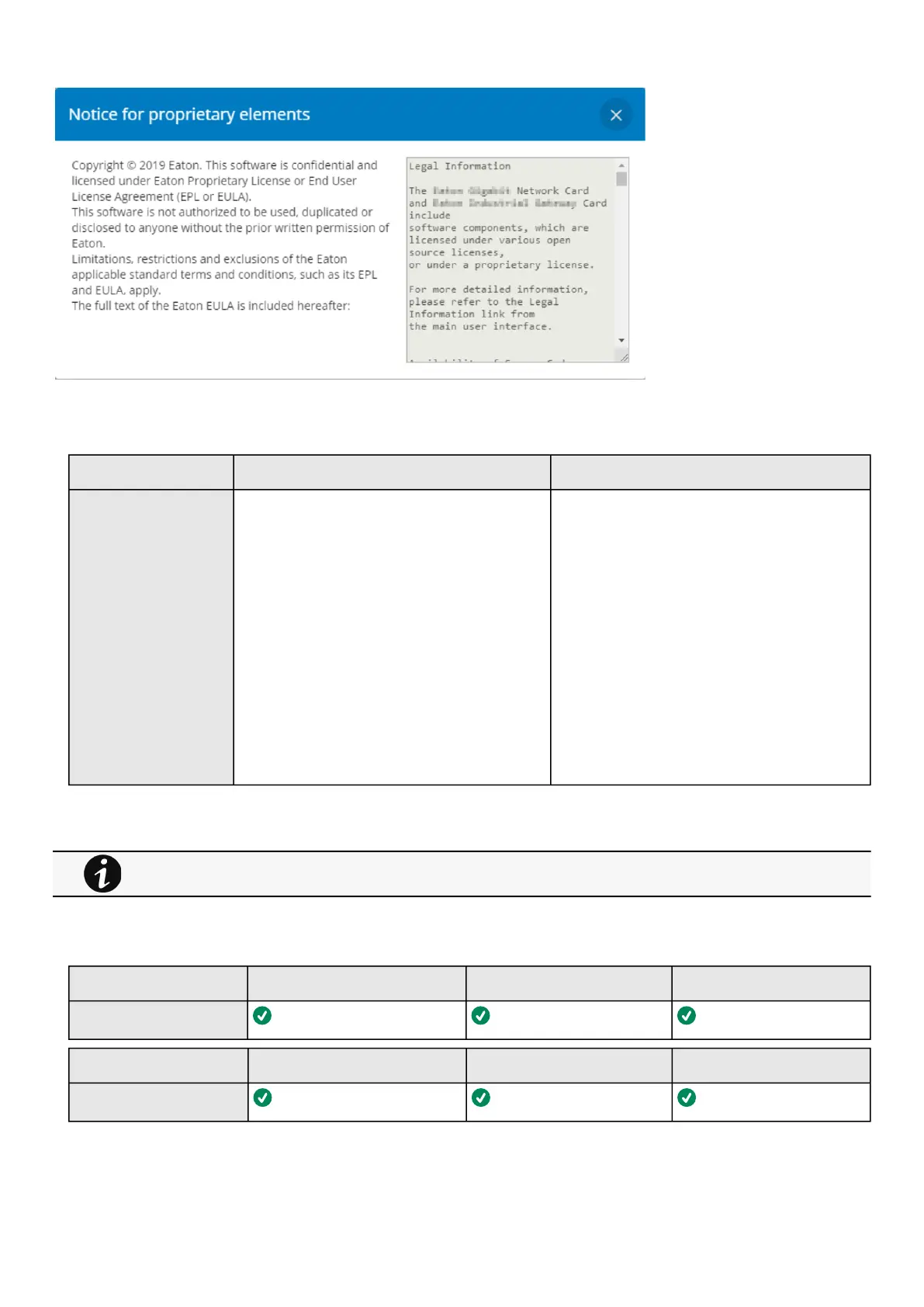Contextual help of the web interface – 174
•
•
•
•
•
•
•
•
•
•
•
•
•
•
•
•
3.11.7 Default settings and possible parameters - User profile
Default setting Possible parameters
Profile Account details:
Full name — Administrator
Email — blank
Phone — blank
Organization — blank
Preferences:
Language — English
Date format — MM-DD-YYYY
Time format — hh:mm:ss (24h)
Temperature — °C (Celsius)
Account details:
Full name — 128 characters maximum
Email — 128 characters maximum
Phone — 64 characters maximum
Organization — 128 characters maximum
Preferences:
Language — English, French, German,
Italian, Japanese, Russian, Simplified
Chinese, Spanish, Traditional Chinese
Date format — MM-DD-YYYY / YYY-MM-
DD / DD-MM-YYY / DD.MM.YYY / DD/MM/
YYY / DD MM YYYY
Time format — hh:mm:ss (24h) / hh:mm:ss
(12h)
Temperature — °C (Celsius)/°F (Fahrenheit)
3.11.7.1 For other settings
3.11.8 Access rights per profiles
Administrator Operator Viewer
User profile
Administrator Operator Viewer
Legal information
For other settings, see the Information>>>Default settings parameters section.
