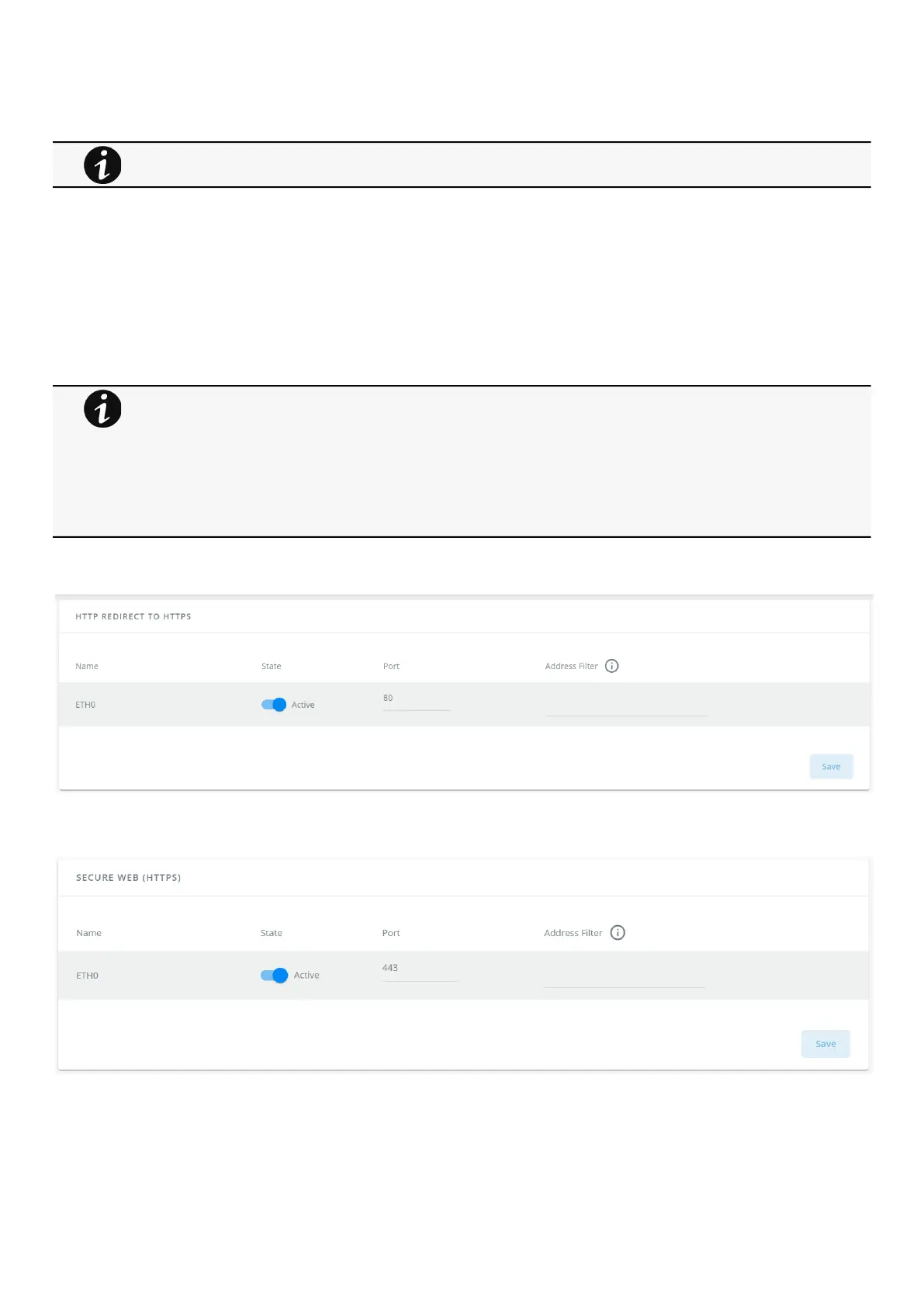Contextual help of the web interface – 119
•
•
•
3.7.5.5.1 For other CLI commands
3.7.6 Firewall
This page allows to set the firewall settings to filter incoming network packets by defining a set of rules based on network, IP
addresses and ports combinations.
Below settings can be done for each protocols:
Communication through ETH0, ETH1 can be activated or not.
Port can be set for ETH0 and ETH1.
An IP whitelists can be defined for ETH0 and ETH1.
3.7.6.1 HTTP redirect to HTTPS
3.7.6.2 Secure web (HTTPS)
See the CLI commands in the Information>>>CLI section.
•
•
•
•
•
By default the firewall comes with apredefined set of network services
Web UI (service always enabled at first boot, otherwise no configuration of the firewall is possible by the
user)
SSH
SNMP
MQTT
Ping capabilities
All other network services are disabled by default for remote access and can be configured afterwards.