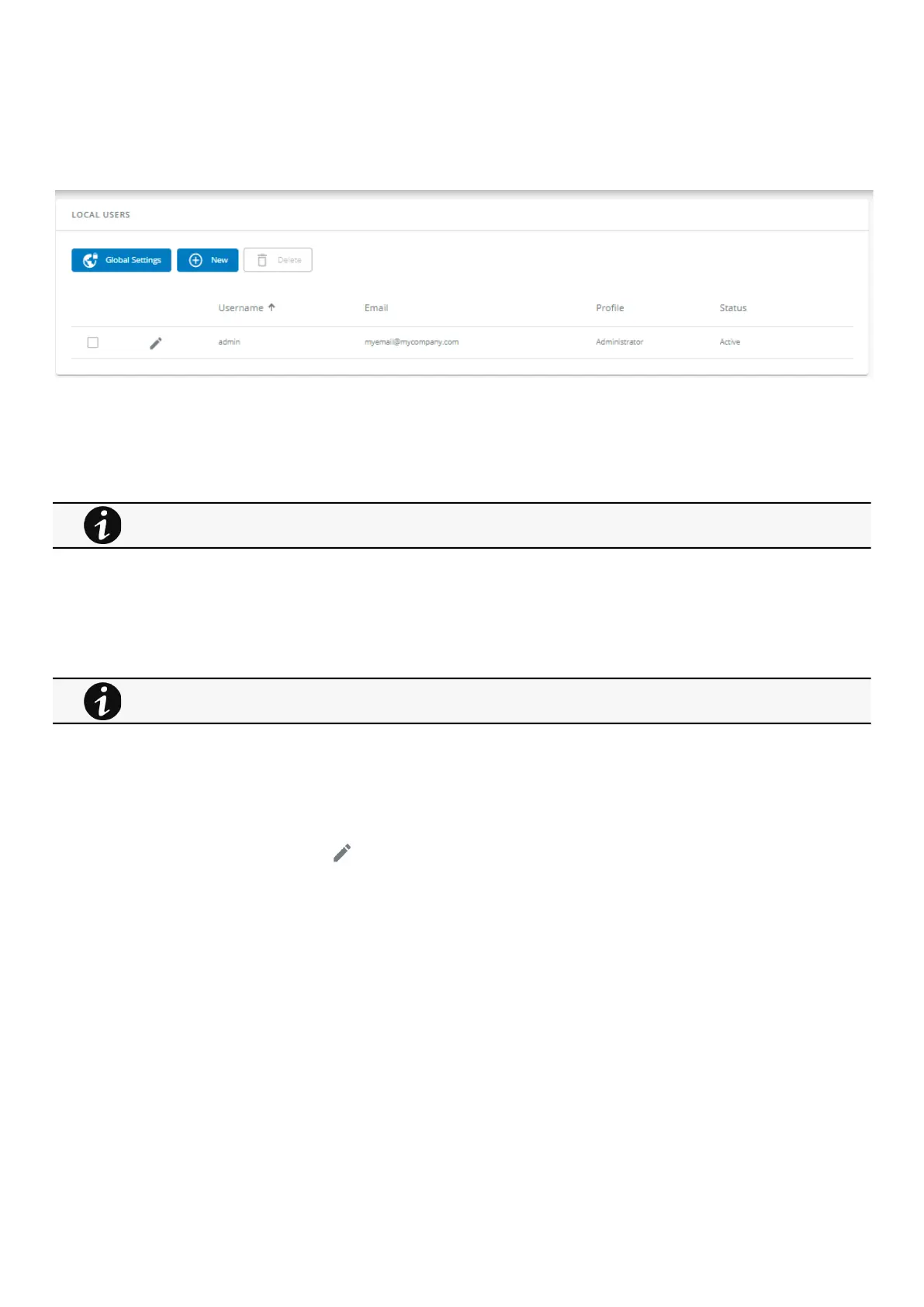Contextual help of the web interface – 91
•
•
•
•
•
•
•
•
•
•
•
•
•
•
•
3.7.2 Local users
3.7.2.1 Local users table
The table shows all the supported local user accounts and includes the following details:
Username
Email
Profile
Status –Status could take following values– Inactive/Locked/Password expired/Active
3.7.2.1.1 Actions
a Add
Press theNew button to add new local users.
b Remove
Select a user and press theDeletebutton to remove it.
c Edit
Press the pen logoto edit user information:
You will get access to the following settings:
Active
Profile
Username
Full name
Email
Phone
Organization– Notify by email about account modification/Password
Reset password
Generate randomly
Enter manually
Force password to be changed on next login
For the list of access rights per profile refer to the section Full documentation>>>Information>>>Access rights per
profiles.
You can add up to 20 local users. Kindly note that above 10 users connected simultaneously, it is likely to consume
a lot of CPU resources resulting in slower card performance.