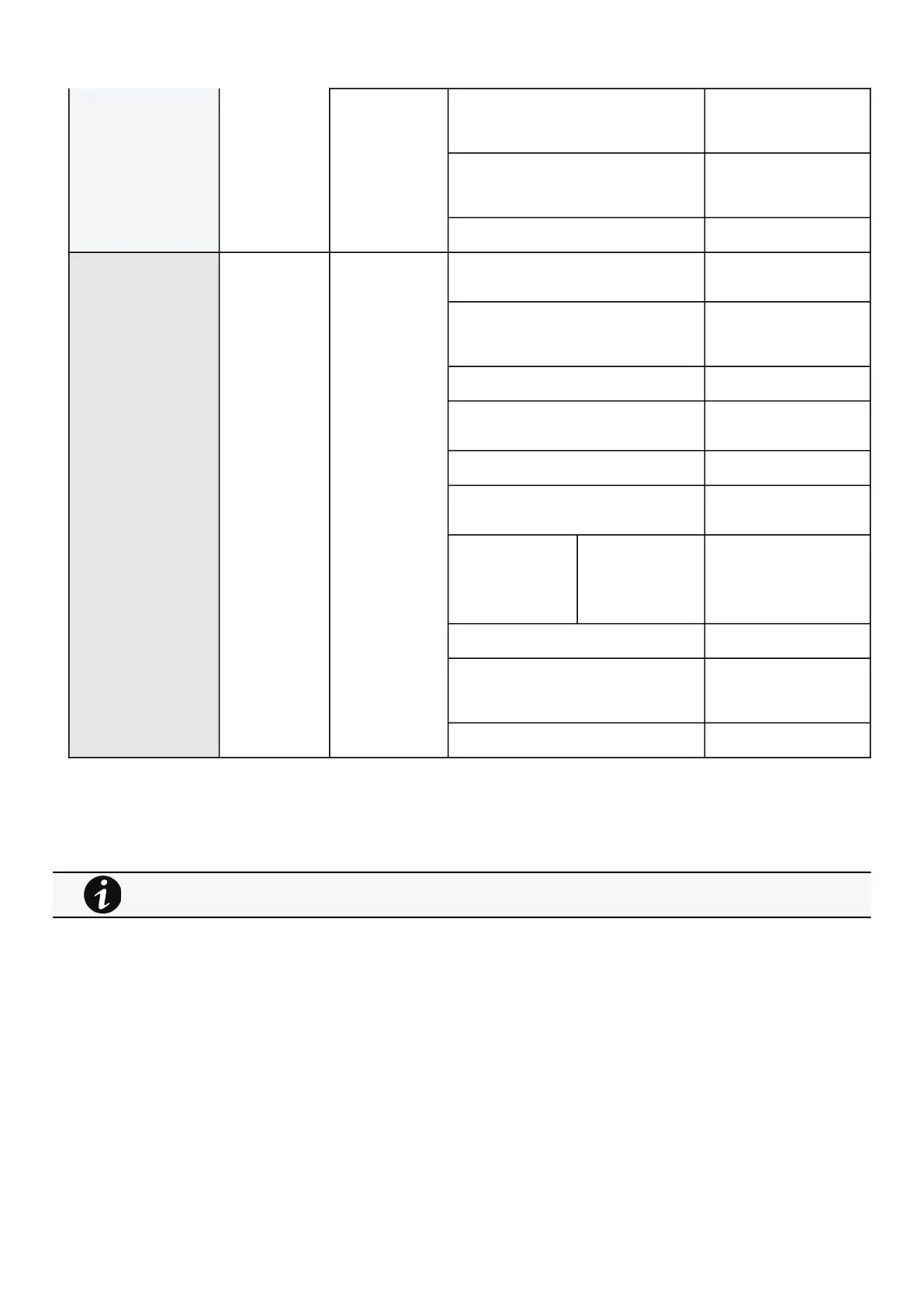Contextual help of the web interface – 90
message sender String: refer to default
settings and possible
parameters for constraints.
subject String: refer to default
settings and possible
parameters for constraints.
hideIpAddress true/false
SMTP smtp certificateData ca Certificate Authority of
SMTP server
port Number: refer to default
settings and possible
parameters for constraints.
enabled true/false
server IP address or hostname of
SMTP server
requireAuth true/false
user Username for server
authentication
password plaintext
cyphered
String: refer to default
settings and possible
parameters for constraints.
-
fromAddress email address format
ssl 1: None
2: STARTTLS
3: SSL
verifyTlsCert true/false
3.7.1.9.1 Additional information
For details on Save and Restore, see the Save and Restore section.