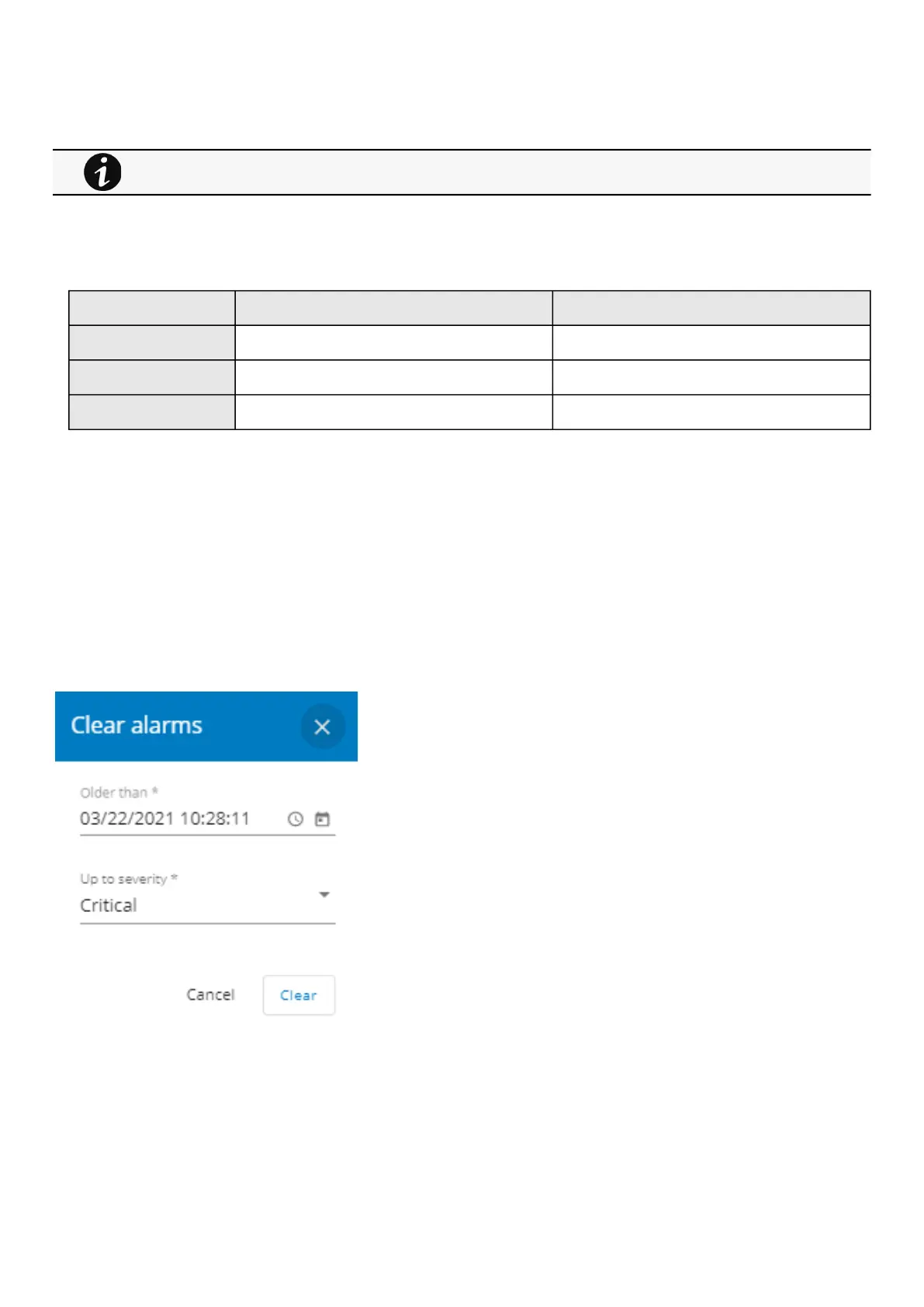Contextual help of the web interface – 168
3.10.2 Active alarm counter
3.10.3 Alarm details
Allalarms are displayed andsorted by date, with alert level, time, description, and status.
Info/Warning/Critical logo Alarm description text
Active In color In bold with "Active" label
Opened In color
Closed Greyed
3.10.4 Alarm paging
The number of alarms per page can be changed (10-15-25-50-100).
When the number of alarms is above the number of alarms per page,the buttons First, Previous andNextappears to allow
navigation in the Alarm list.
3.10.5 Export
Press theExportbutton to download the file.
3.10.6 Clear
Press theClearbutton to clear alarms that are older than a specified date and up to a defined severity.
3.10.7 Alarms list with codes
To get access to the Alarm log codes or the System log codes for email subscription, seesections below:
Alarms with a severity set as Good are not taken into account into the counter of active alarms.
