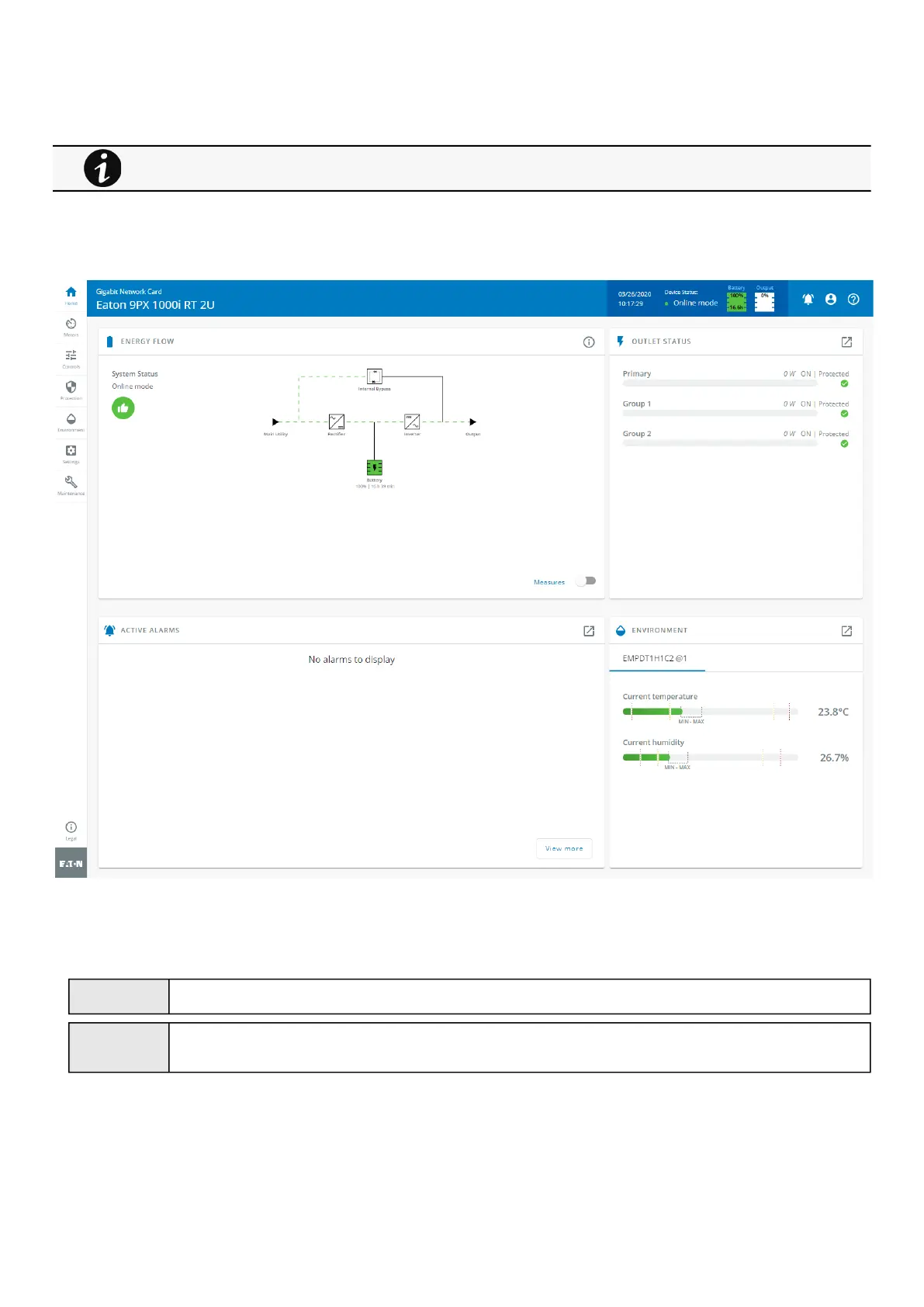Contextual help of the web interface – 23
3.1.2.1 For other issues
3.2 Home
The Home screen providesstatus informationfor the deviceincluding key measures andactive alarms.
3.2.1 Header structure
Name Displays the Network module name.
Device name Displays by default the Device model or the system name if filled in the section Contextual
help>>>Maintenance>>>System information.
For details on other issues, see the Troubleshooting section.