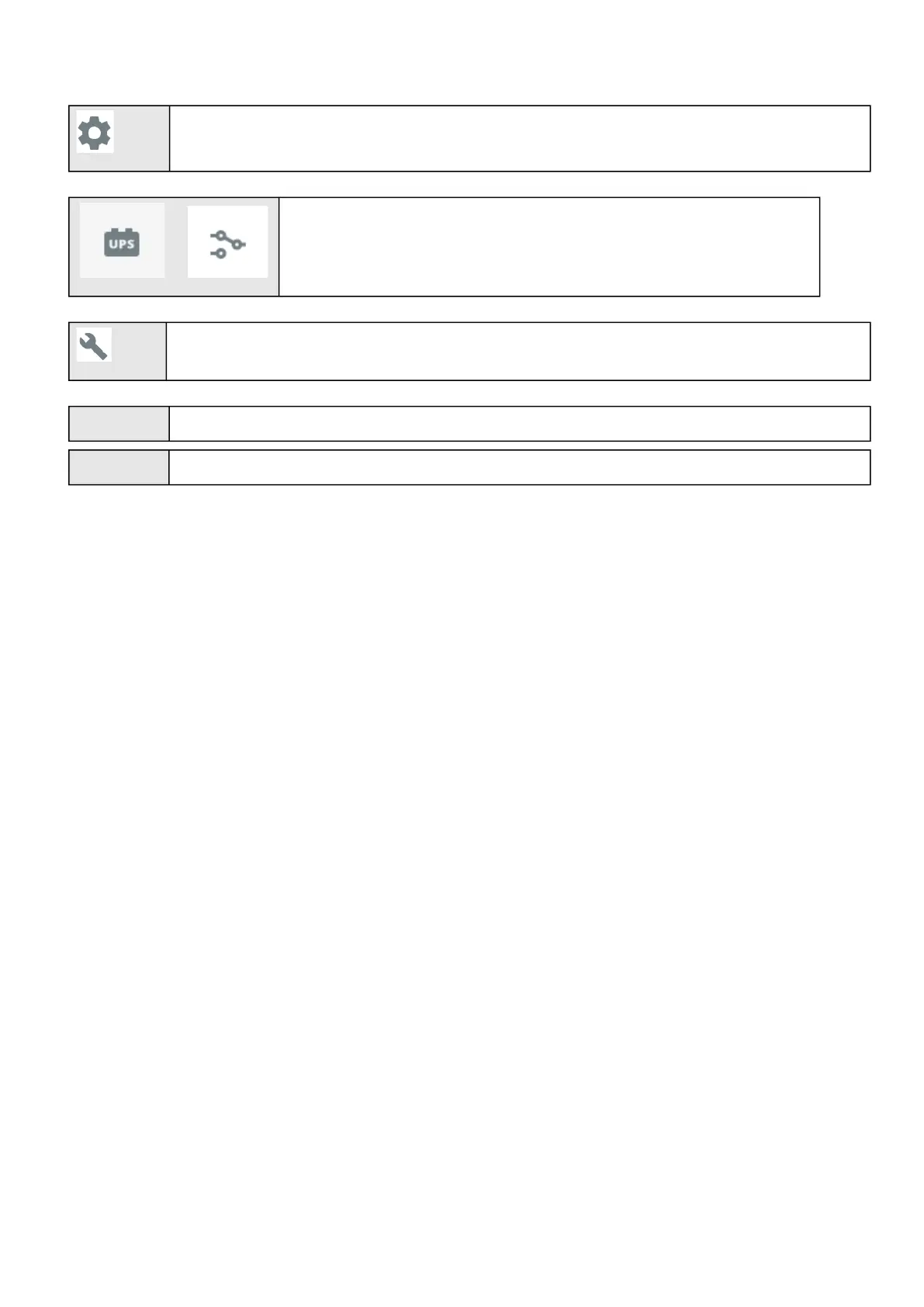Configuring the Network Module settings
Installing the Network Management Module – 20
Settings:Network Module settings.
or
Device settings: General information, Settings.
Maintenance:Firmware, Services, Resources, System logs.
FW Display Network module firmware version.
Time Display Network Module local time (not the UTC time).