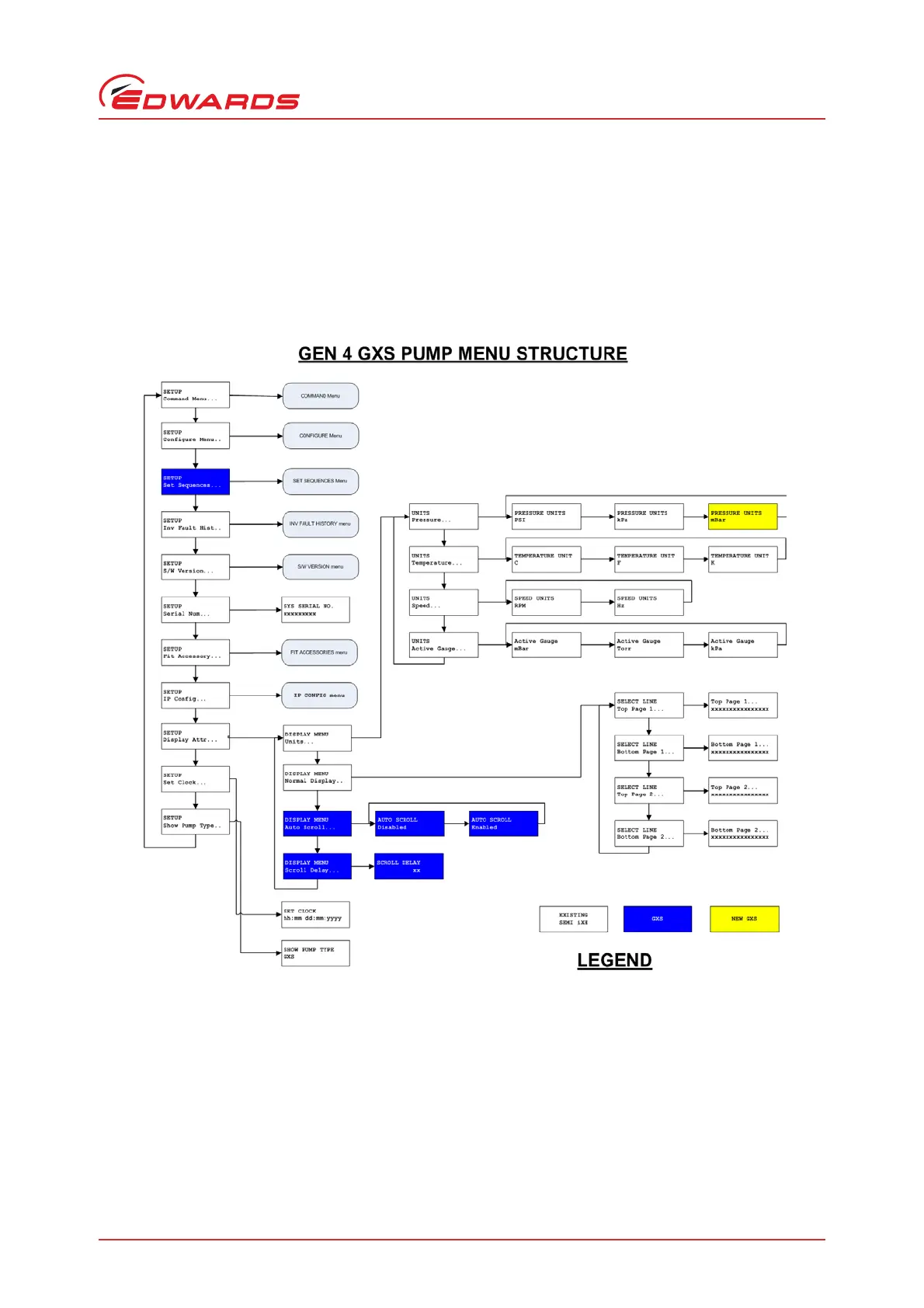© Edwards Limited 2015. All rights reserved. Page 115
Edwards and the Edwards logo are trademarks of Edwards Limited.
Appendix A2
M588-00-880 Issue E
A2.5 How to set up the PDT display
The configuration options for the PDT are stored in the PDT itself and are not associated with the pump that the PDT
is connected to. This means a user can transfer a PDT between pumps and keep the same settings. It also means that
different units could be displayed on two PDTs connected to the same pump.
The following PDT menus are used to configure the PDT display.
Figure A42 - PDT menu items
A2.5.1 Setting the status screen to automatically scroll
The GXS status display can be made to automatically scroll through its display items using the auto scroll menu item.
The delay between refreshes is set using the scroll delay menu item.
A2.5.2 Change the normal menu display
The normal display on the PDT can be customized to display any status item. The normal display consists of 2 pages
each of 2 lines so there are 4 configurable lines. When in the select parameter menu the bottom line of the display
shows what will be displayed if that option was selected.
