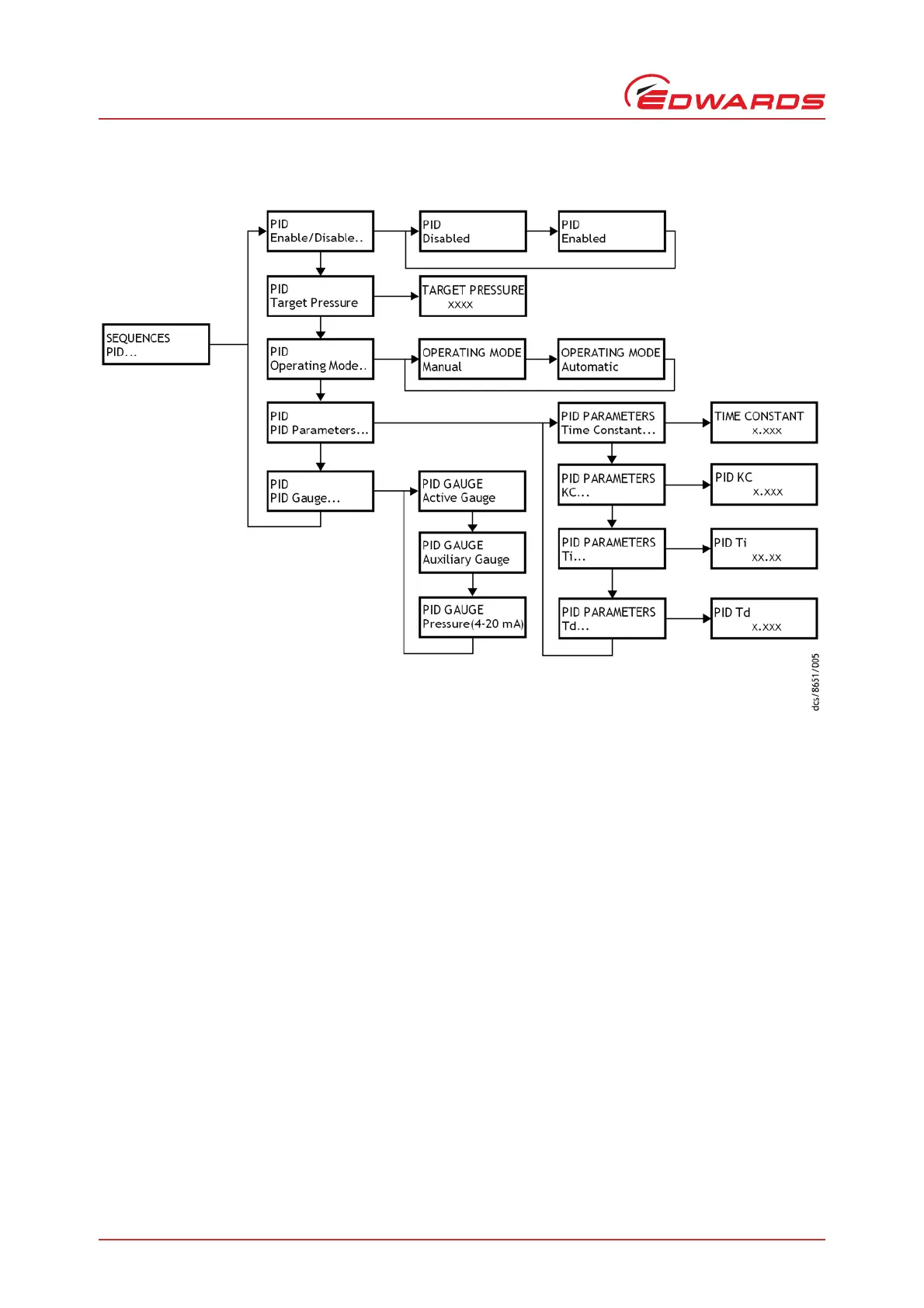M588-00-880 Issue E
Page 128 © Edwards Limited 2015. All rights reserved.
Edwards and the Edwards logo are trademarks of Edwards Limited.
Appendix A2
Figure A53 - PID PDT menu items
To set up PID follow these steps:
A2.11.1 Fit and configure the pressure sensor
1. Fit the GXS auxiliary gauge cable accessory following the instructions given in the installation manual supplied
with the accessory.
2. Physically fit the active strain gauge or active Pirani gauge to a convenient port on the process chamber.
3. Connect the gauge into the auxiliary gauge connector on the GXS back panel, refer to Figure 3, item 14.
4. From the Fit accessory menu choose Auxiliary Gauge and then select the appropriate gauge from the list.
5. From the Setup menu select Set sequences.
6. From the Sequences menu, select PID....
7. From the PID menu, select PID gauge...
8. From the PID gauge menu, select Auxiliary gauge.
You can also use a different gauge as the PID gauge, refer to Appendix A2.11.2.
