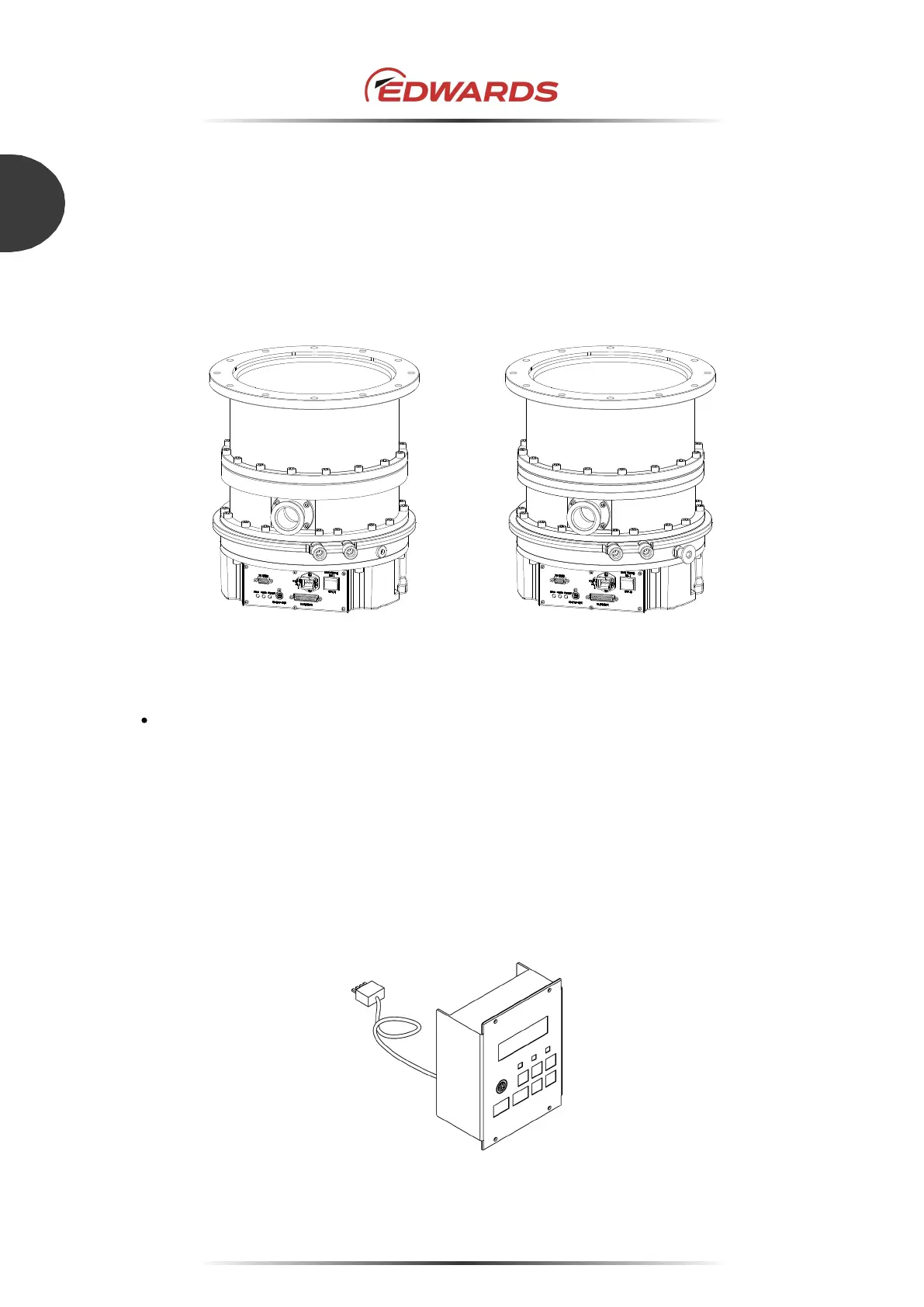STP-iS2207 Series Turbomolecular Pump
MT-89E-001-C
Page 10
INTRODUCTION
1
1.8 STP pump specification
External appearance, installation and unpacking method differ depending to the STP pump
specification. Refer to the followings:
Standard type
(Without anticorrosion
treatment type)
Corrosion resistant type
STP-iS2207 STP-iS2207C
Naming convention:
"C" following a pump model name indicates a corrosion resistant
*1
type.
(e.g. STP-iS2207C)
*1
Corrosion resistant: STP pump with anti-corrosive treatment.
The display unit iDT-001 is available as an optional accessory with the STP-iS2207 series.
The display unit operates the STP pump, confirms the pump status and sets various settings. (refer
to Section 6.2 and the Instruction Manual of the "Display Unit iDT-001".)
Display unit iDT-001