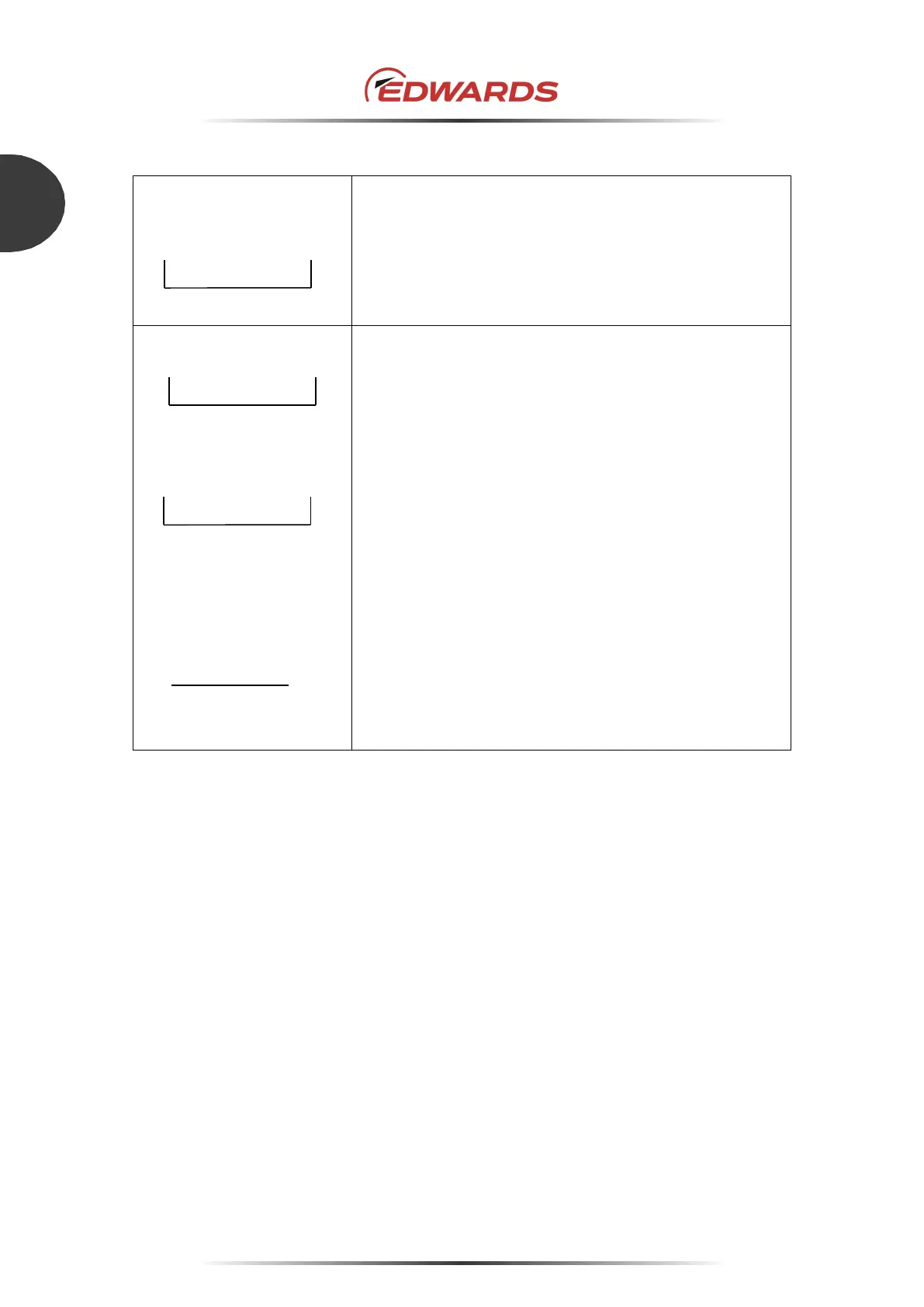STP-iS2207 Series Turbomolecular Pump
MT-89E-001-C
Page
58
4
OPERATION
Pin Description
Pins for inputting the START signal.
Short the circuits between (1)-(2).
When the pins (1)-(2) are opened, the STP pump will stop.
Pins for inputting the RESET signal.
When a safety function operates, remove the cause of the
abnormality/error after confirming the STP pump has stopped.
When the cause of the abnormality/error is removed, short the
circuits between (1)-(15) for 0.3 seconds or more to reset the
failure signal (The "FAILURE" LED extinguishes).
Pins for second speed signal input.
When using this function, set "ENABLE" by the serial
communication or the STP-Link.
When pins (1)-(3) are set to close, rotational speed will be
second speed when pump state is NORMAL.
When pins (1)-(3) are set to open, rotational speed will be
normal speed when pump state is NORMAL.
When using the second speed function to switch the rotational
speed through the serial communication port or STP-Link, open
the circuits between (1)-(3).
Pins for option signal input. (Not used)
Table 12 - X2 REMOTE input signal pins
(1) (15)
COM RESET IN
(1) (2)
COM START IN
(1) (14)
OPT IN
(1) (3)
COM SECON
SPEED IN