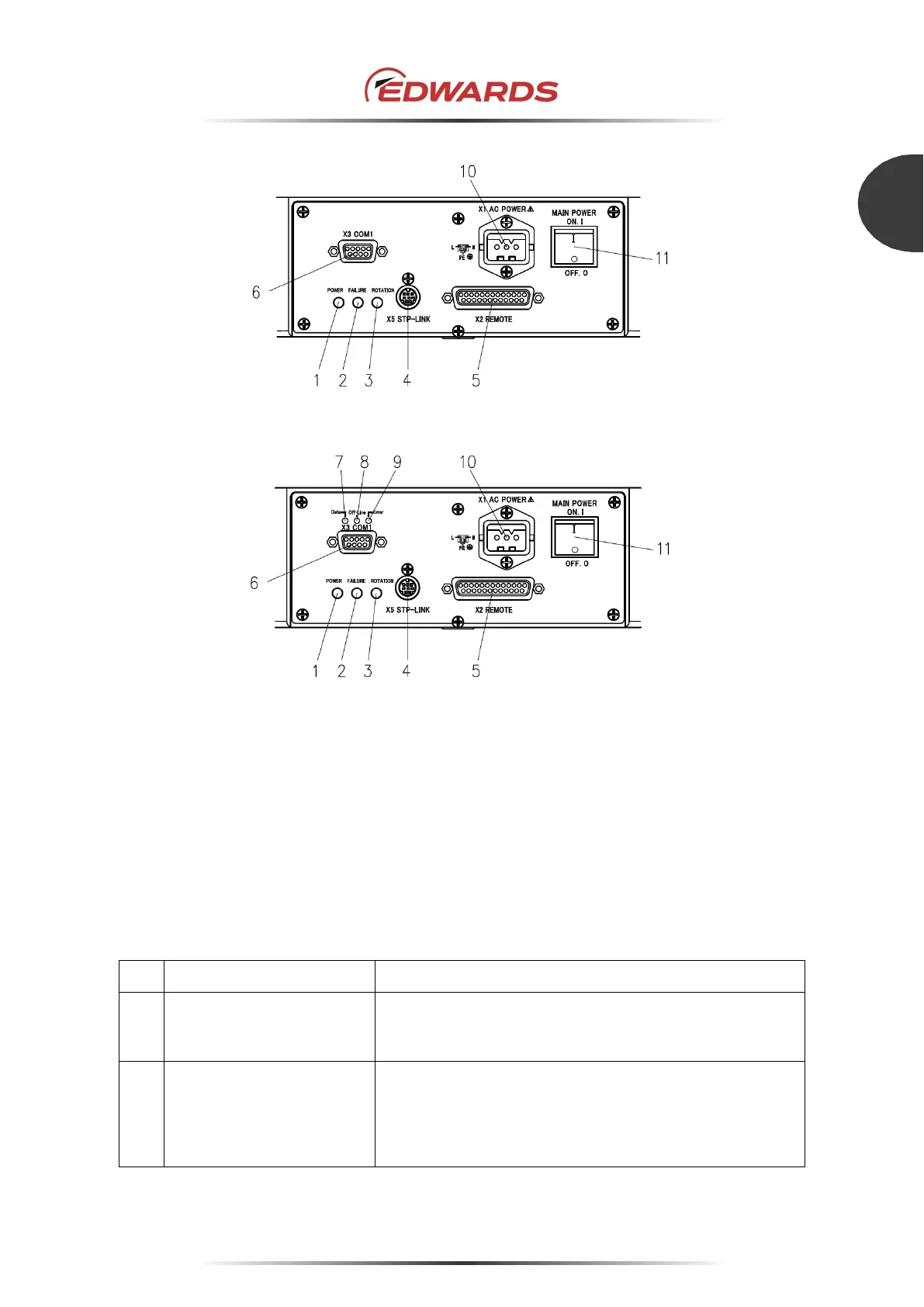STP-iS2207 Series Turbomolecular Pump
MT-89E-001-C
Page 29
INSTALLATION
3
Standard specification
Profibus specification
1 "POWER" LED 5 "REMOTE" connector (X2) 9
"Error" LED
2 "FAILURE" LED 6 "COM1" connector (X3) 10
"AC POWER" connector (X1)
3 "ROTATION" LED 7 "Data" LED 11
"MAIN POWER" switch
4 "STP-LINK" connector (X5) 8 "Off-Line" LED
Figure 17 - Control unit (Front panel)
Note: Refer to Table 4, Table 5 for front panel functions.
Item
Description Function
1 "POWER" LED (Green LED) Illuminates when 200 to 240 Va.c. is input to
the connector X1 (Power ON state). Refer to Section 4.8,
"LED”.
2 "FAILURE" LED (Red/Orange LED) A failure of the STP pump is indicated by
the flashing pattern of the red LED. The flashing pattern
indicates the failure type. Refer to Section 7, "Safety
Functions".
A warning of the STP pump is indicated by flashing of the