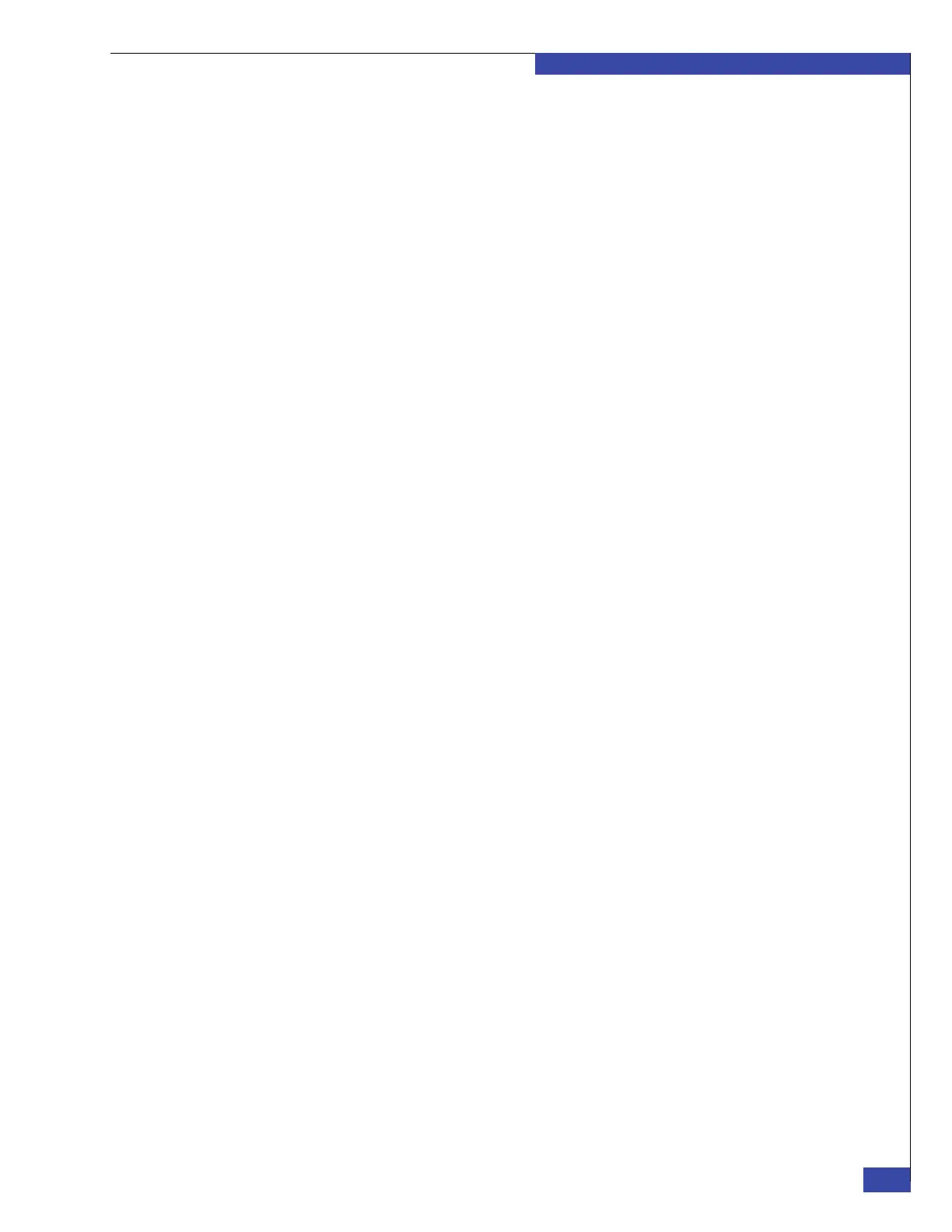EMC VNX VG2/VG8 Gateway Configuration Setup Guide
317
Index
EMC CONFIDENTIAL
preparation checklist 148
setup 148
setup tasks 149
Phase 3 setup 21
final configuration 23, 144
power up procedure 136 to 138
preparing for customer data
changing default password 157
creating exports 157
creating file systems 157
creating netgroups 157
creating shares 157
creating users 157
private LAN
cables 74, 85, 107, 120
cabling 74 to 75, 85 to 86
configuring 25 to 27
worksheet 280
PXE booting 25
R
rails 54 to 55
read cache, how to enable 194
requirements, system 47
S
serial cables 105, 118
serial kickstart 201
serialinstall 202, 217
setup process
operation 24 to 30
overview 21
worksheets 50
SFP
illustration 43
types 43
site preparation 47 to 49
worksheet 272
software
configure ConnectHome 142
failure 229
installation 25
NAS
configuring CS 0 139 to 227
copying to boot array 28
install and configure 135 to 144
installing on CS 0 139
serial kickstart 201
serialinstall 202, 217
status check 143
switches
connecting to Symmetrix array 93
Fibre channel connections 91, 92
Symmetrix
arrays 24, 48, 60
requirements 48
Symmetrix arrays
adding 154
connecting to switch 93
Fibre Channel cables 93
hypervolumes 155
T
tape backup devices 73, 84, 106, 119
tape backup, cabling 73, 84, 106, 119
technical support 15
typographical conventions 14
U
users, creating 161
V
VG2
one-blade system 36
two-blade system 36
VG8
one-blade system 38
two-blade system 38
VNX
arrays 24
verify cache settings 130 to 132
verify software version 127 to 130
boot array worksheet 276
direct-connected 49
fabric-connected 48
Fibre Channel cables 95, 97, 99, 101
VNX5100 array 70, 103
VNX5300 array 68, 81, 115
VNX5500 array 66, 81, 115
VNX5700 array 64, 82, 116
VNX7500 array 62, 82, 116
W
worksheets 50
boot array 276
Celerra Manager setup wizard 283 to 295
Celerra setup 283
ConnectHome configuration 298
Control Station networking 278
create CIFS server 295
create file system 294
create interface 293
create iSCSI LUN 296
create iSCSI target 296
CS 0 networking 277
Data Mover 2 285
Data Mover 3 286
Data Mover setup 284
Fibre Channel 273
Phase 2 completion 282
private LAN 280
site preparation 272
World Wide Names 27, 28
write cache, how to enable 194
Z
zoning switches 27, 28, 232 to 236
