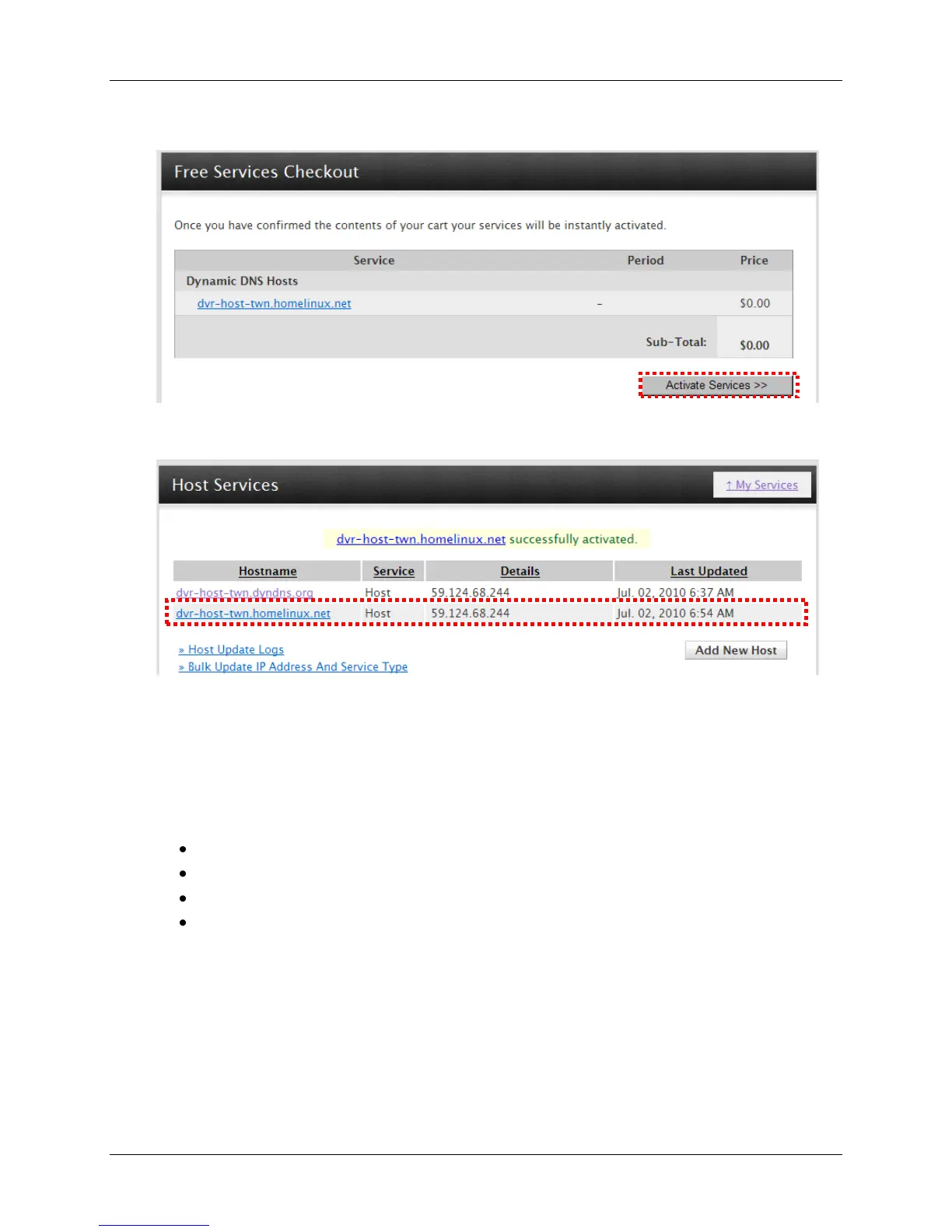101
Press “Activate Services”
Now, the DYNDNS service is completed.
Take note of the User name, Password and Hostname.
7.2.4 Setup Router
Routers user interface usually have sections to setup DYNDNS, our suggested settings
should be the following:
Specify DYNDNS service provider: DnyDNS.org (dynamic)
Specify DYNDNS IP by DYNDNS account (user name / password )
Specify DVR IP as private IP setting
Specify one pair of connection port (control port / streaming port) , like”80”
Refer to your router‟s user manual for more details.
7.2.5 Setting up the DynDNS to your DVR
After the DYNDNS account application is completed, go to the DVR server setup menu
and input the DYNDNS information under the network connection settings. Refer to the
picture below in setting up the DYDNS.