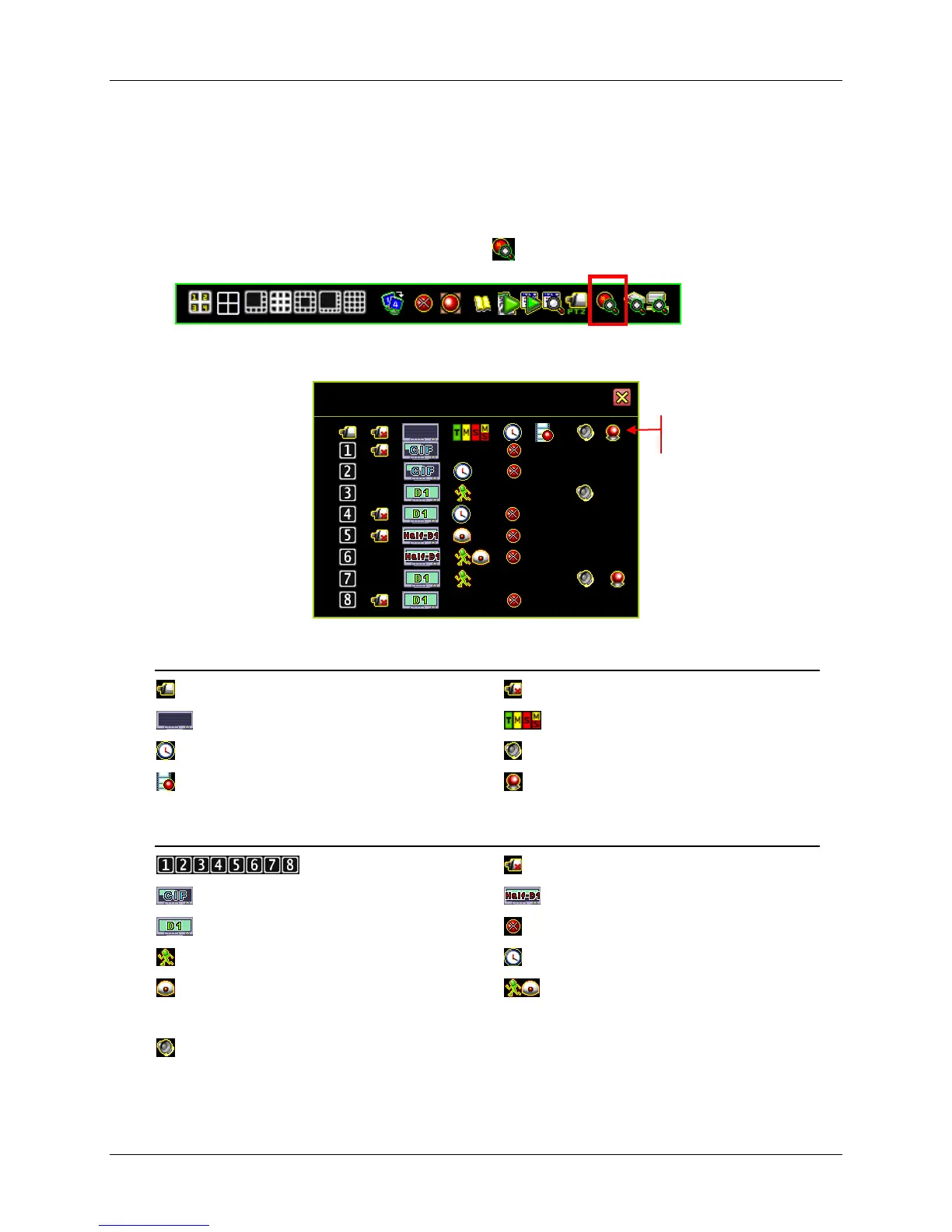89
6.1 Record Information
The “Record Information” menu displays the current states of the DVR system.
On your Control Bar, locate and click on the icon.
The Record Information will appear as follows:
- -
- -
10 30
- -
- -
- -
10 30
- -
Record Information Parameters (topmost bar)
: Channel Number : Video Loss
: Recording Resolution : Recording Mode
: Recording Mode : Buzzer Alarm
: Latest Recording Frame Rate : External Alarm
Possible corresponding values for the parameters
: Channel Number : Video Loss
: CIF Recording Resolution : Half D1 Recording Resolution
: D1 Recording Resolution : Not Recording
: Motion Record Mode : Time Record Mode
: Motion Record Mode : Time Record Mode
10: Record Time Count Down 30: Frame Rate in Use
: Buzzer Alarm Mode
Record Information
Parameters