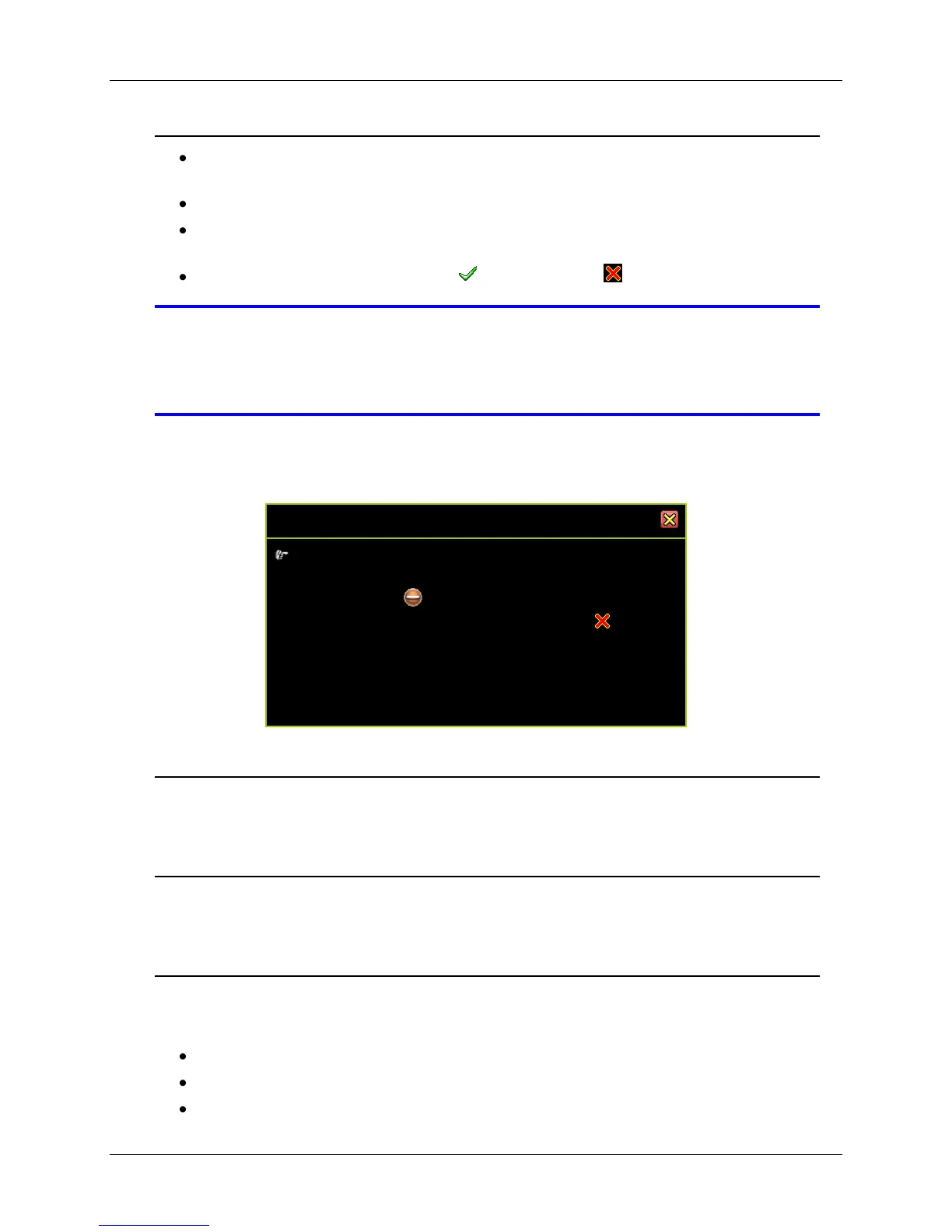58
Monitoring Service
Activate Service: Enables or disables the monitoring service for allowing remote
viewing from IE or PC Viewer.
Port: The default port number is “8000” for DVR video and audio transmission.
Video Transmission Quality: Selects the remote video transmission quality from
Lowest, Low, Standard, High, and Highest.
Audio Transmission: Enables [ ON] or disables [ OFF] audio transmission.
NOTE You must plan on the network structure if the MIS or Network
Administrator manages the network.
You should consult with the MIS or Network Administrator for the IP
address segment and port-forwarding rule for the DVR network setup.
3.9.3.4 Server Setup
Configure the DNS server.
Default DNS Address [168. 95.192. 1]
Custom DNS Address [168. 95. 1. 1]
Dynamic DNS
Activate Service [ Disable]
Provider [www.dyndns.com]
Server Name [No Definition]
Account [No Definition]
Password [No Definition]
Default DNS Address
The Domain Name System (DNS) translates hostnames to IP addresses (default
setting). If there is no DNS address setting or fail, DVR will go for Default DNS Address.
Custom DNS Address
The Domain Name system (DNS) translate hostnames to IP addresses (customer
setting).
Dynamic DNS
Dynamic DNS is a system that allows the domain name data held in a name server to
be updated in real time. Please refer to the chapter “DynDNS Service Overview”.
Service Active: Enable the Dynamic DNS service.
Provider: The web site / IP Address of Dynamic DNS provider
Server Name: Define a name of Dynamic DNS (Maximum in 24 characters)