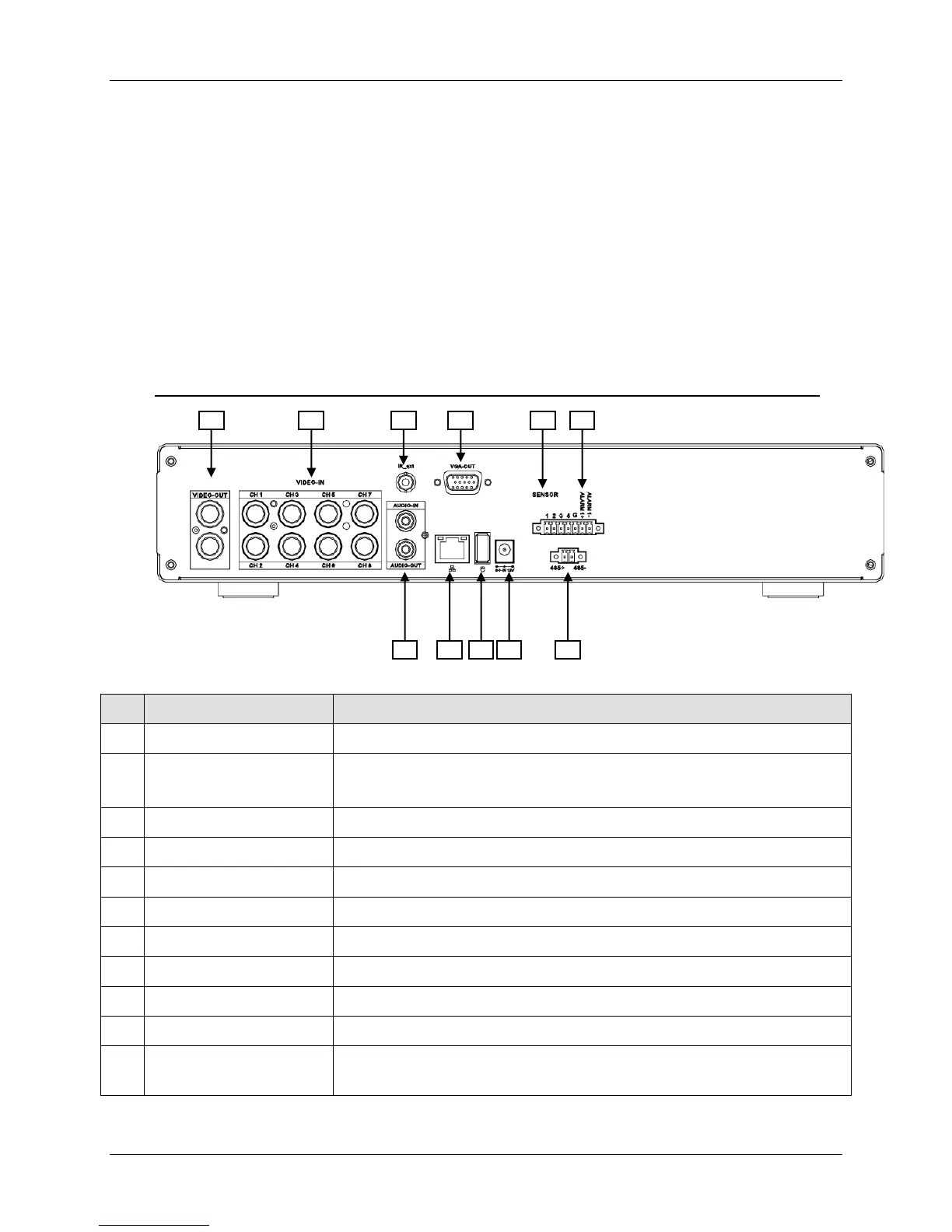3
1.2 Rear Panel Connector
The rear panel of the DVR contains all of the connectors you will be using.
1.2.1 BNC Cabling Model
The single hard disk BNC version comes in 4- and 8-channel DVRs. The dual hard disk,
mobile rack and DVD BNC versions come in 4-, 8-, and 16-channel DVRs.
8-Channel DVR (Dual HDD / DVD-RW / Mobile Rack Version)
Video output port for the security monitor
BNC connectors for video input:
CH1~CH4 (for 4Ch), CH1~CH8 (for 8Ch)
IR extender cable connector (optional)
VGA output (DB-9) port for the LCD monitor
Sensor ports (marked “1~4”) and a common ground (marked “G”)
Alarm port (Alarm 1+ and Alarm 1-)
Connectors of audio input and output
RJ45 port for the network cable
Mouse port (for USB compatible mouse only)
DC power port for the power adaptor
RS-485 connector (typically for PTZ-capable cameras and
keyboards)