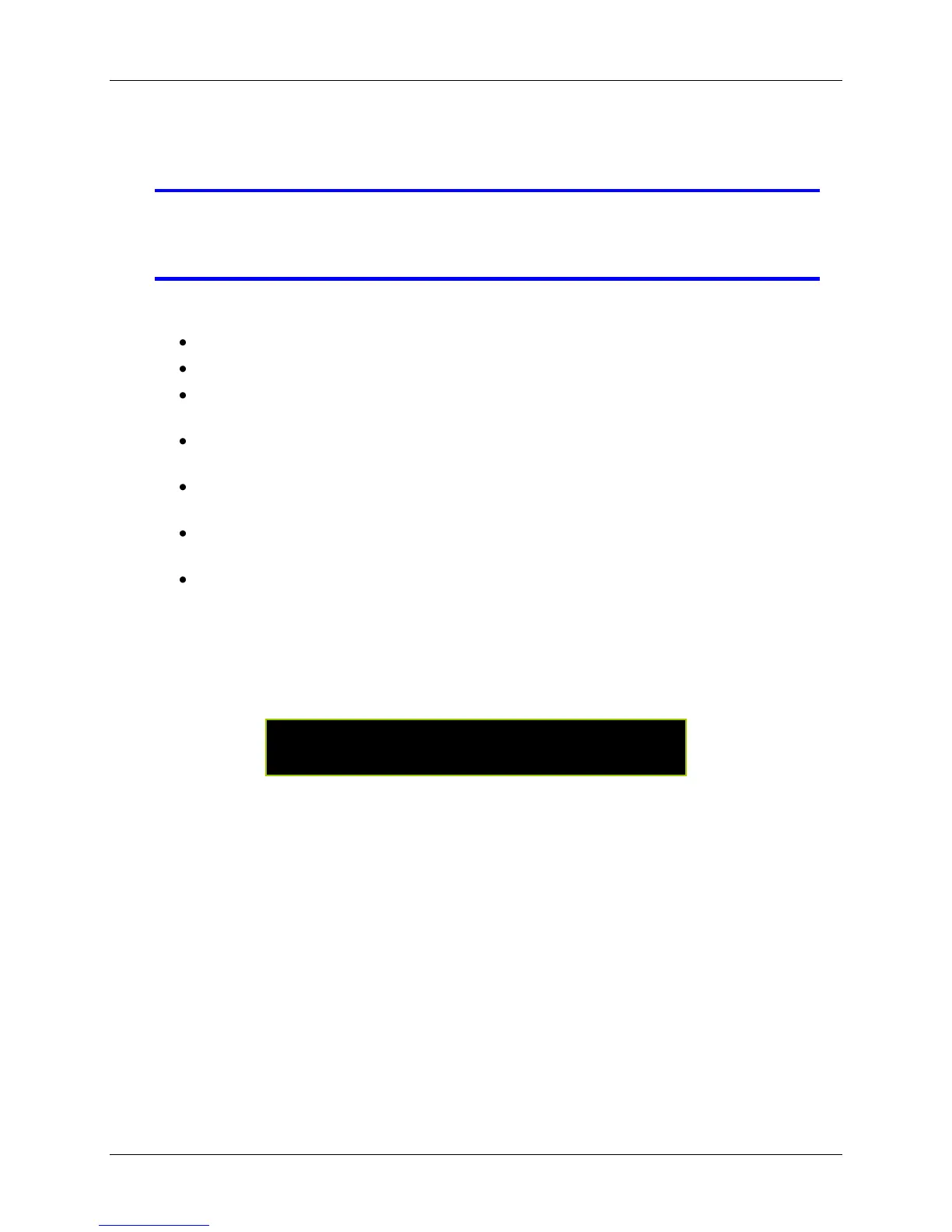55
Once you have selected the number of days, click on “Format Hard Drive”.
You can set the maximum recording days as from 1 to 30 or “None” not to limit.
CAUTION If you decide to move or re-assign your DVR to a different system
with a different ruling on how long you can keep your videos, you
have to reformat your hard drive to change the Max. Recording Days.
3.9.2.3 First Hard Disk
Model: Automatically displays the hard drive model number.
HDD Size: Automatically displays the hard drive size.
Max. Recording Days: Displays the current setting for the maximum number of
days recorded videos are retained.
Record Start Time: Displays the day and time when the hard drive starts storing
recorded data
Record End Time: Displays the day and time of the last recording on the hard
drive
Standard Record Size: The total hard drive capacity in megabyte (MB) and the
ratio of using space.
Standard Number of event: Total number of record events / total capacity of
events and the ratio of using space.
3.9.2.4 Format Hard Drive
You cannot format the hard drive when the system is running in recording mode. When
you attempt to do so, the following warning message will appear on the screen.
System is Recording
Hard Disk Format is Prohibited.
3.9.3 Network Setup
Network Setup is for adjusting network configurations.