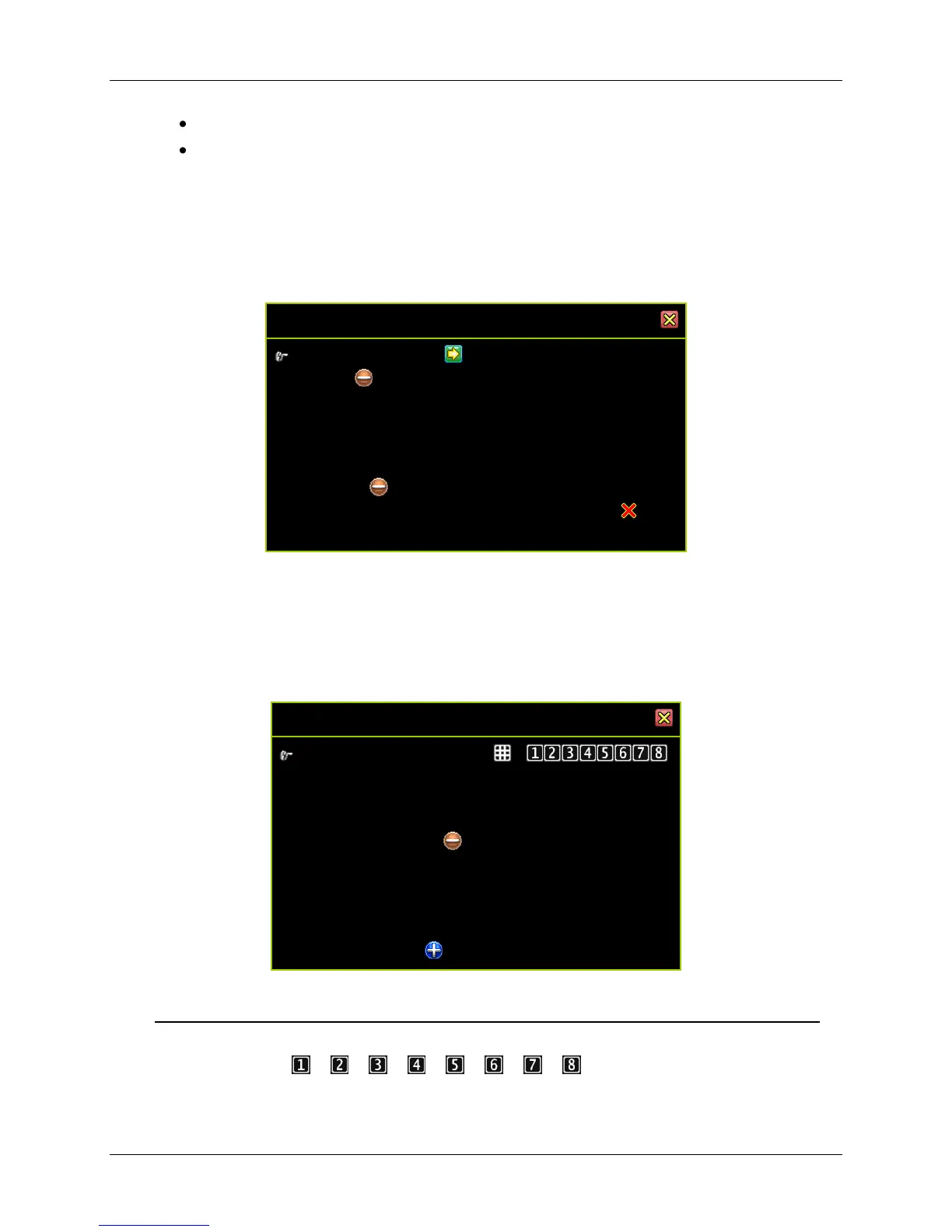59
Account: The account name of Dynamic DNS (Maximum in 20 characters)
Password: Password for Dynamic DNS Please refer to DYNDNS Service
(Maximum in 12 characters)
3.9.4 Keyboard/PTZ Setup
Configures the communication protocols between the DVR and the PTZ-capable
cameras and the keyboard connected to it.
Pan/Tilt/Zoom Setup
RS-485
Baudrate [9600]
Databit [8 Bit]
Parity [No Parity]
Stopbit [1 Stopbit]
Keyboard
Keyboard Model [ OFF]
Keyboard ID [1]
3.9.4.1 Pan/Tilt/Zoom Setup
The Pan/Tilt/Zoom Setup allows you to modify the PTZ settings for each channel of the
DVR. These settings need to be matched to the camera you intend to connect to your
DVR.
Channel Number
PTZ Protocol [None]
Camera ID [1]
Camera Reset
Speed Adjustment
Pan Speed ▬▬▬▐▬▬ [4]
Tilt Speed ▬▬▬▐▬▬ [4]
Cruise Speed ▬▐▬▬ [1]
Auto Pan Speed ▬▬▬▐▬▬ [4]
Zoom/Focus/Iris
Channel Number
The “PAN/TILT/ZOOM SETUP” supports individually setup of each channel.
Select any icons “ ”, “ ”, “ ”, “ ”, “ ”, “ ”, “ ”, “ ” (for 8Ch) to individually setup
of each channel.