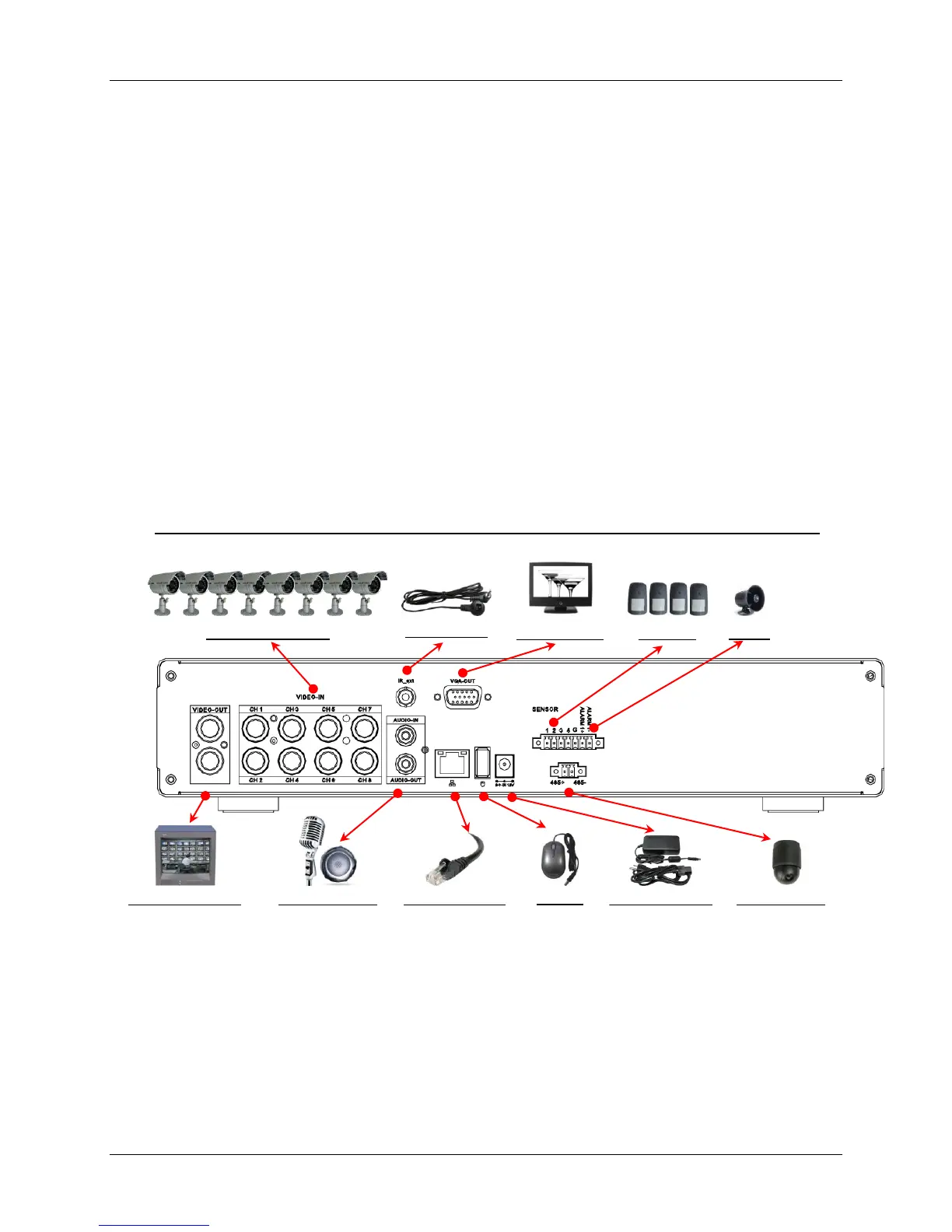12
2.3 Video Format Detection
The ENDSS-4C8 „s DVR can automatically detect the video format (either NTSC or PAL)
after the cameras have been properly installed and the DVR has been powered on.
Please refer the section “Hardware Setup” to setup the NTSC/PAL auto detection.
2.4 Connection Guide
Connect all peripheral devices properly before turn on the DVR.
2.4.1 Connecting Peripherals to a BNC Type DVR
The following diagrams serve as a guide to the back panel connection of 4Ch, 8Ch,
and 16Ch DVRs with BNC.
8-Channel BNC Cabling DVR (Dual HDD Mobile Rack Version)
Audio Devices
(Microphone/Speaker)