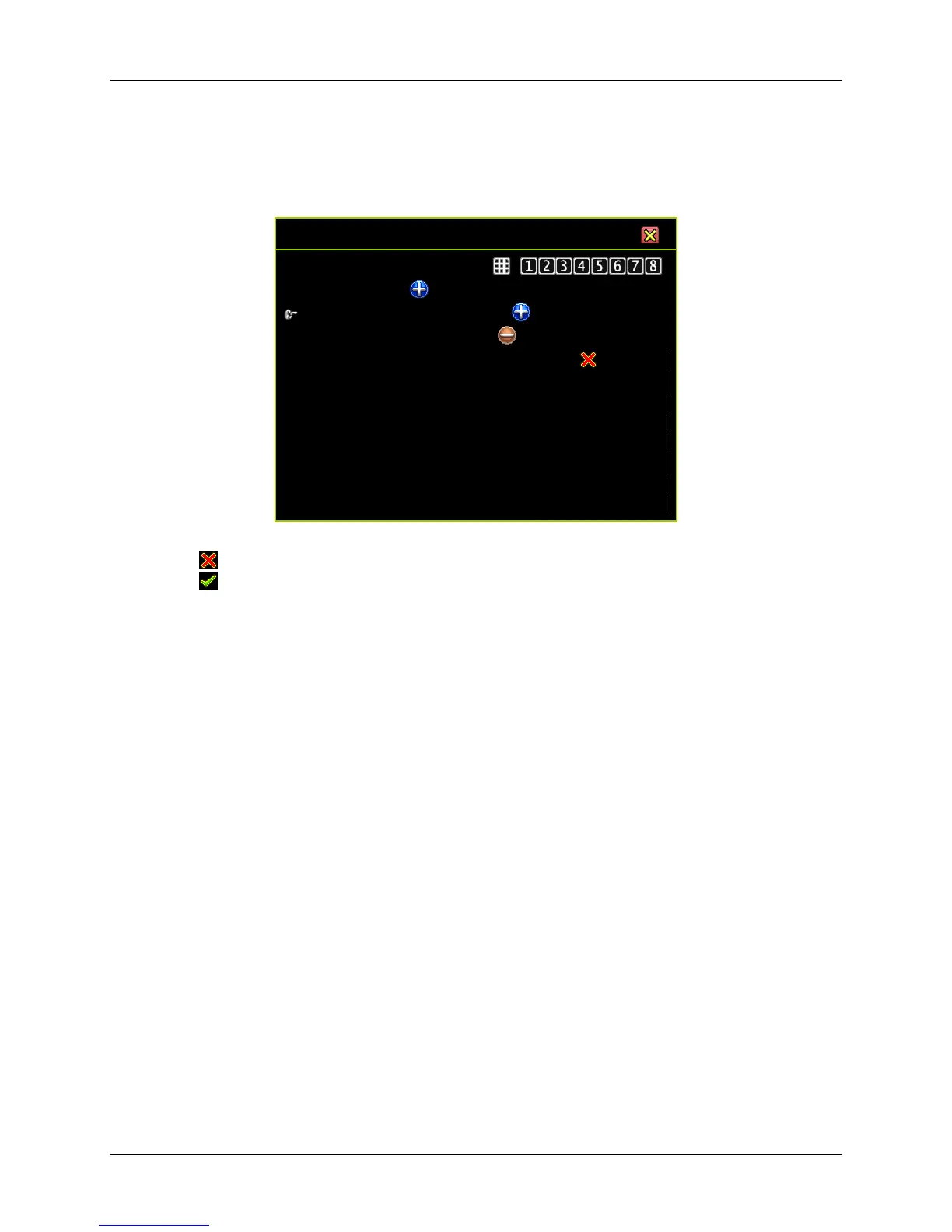26
3.4.4 Special Color Adjustment
Special Color Adjustment applies to video color parameters and designates the setting
for a specified period for an individual channel or for all channels.
Channel Number
Basic Setting
Standard Color Adjustment
Special Color Adjustment
Active Special Color:
“ Disable” (Default): Inactive this function.
“ Enable”: Active this function
Start Time: The start time for the special color setting.
End Time: The end time for the special color setting.
Brightness: Default is 10.
Press the button “◄ / ►” to adjust the brightness from 1 to 20.
Contrast: Default is 10.
Press the button “◄ / ►” to adjust the contract from 1 to 20.
Hue: Default is 16
Press the button “◄ / ►” to adjust the hue from 1 to 32.
Saturation: Default is 16.
Press the button “◄ / ►” to adjust the saturation from 1 to 32.
Sharpness: Default is 8.
Press the button “◄ / ►” to adjust the sharpness from 1 to 16.