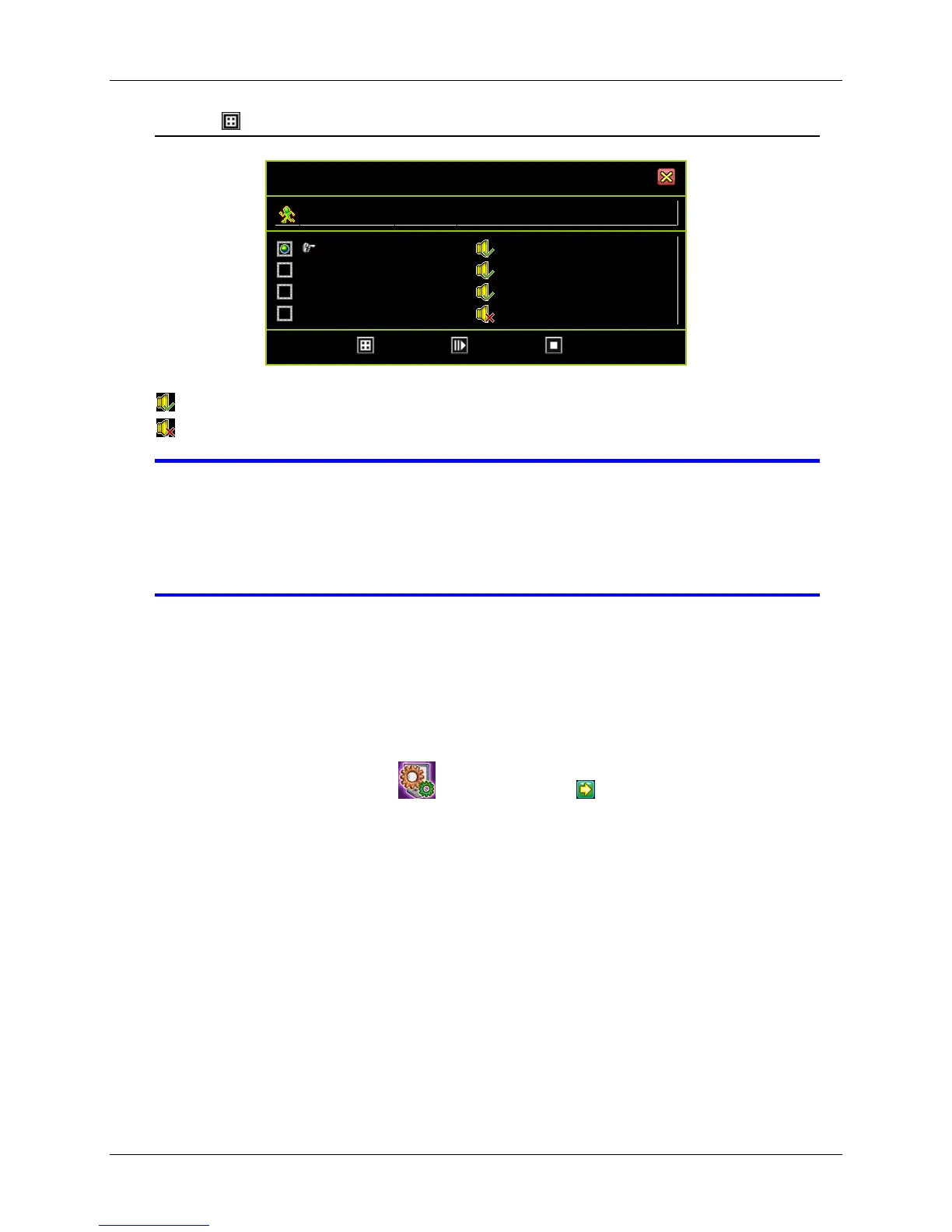43
Click “[ Option]” for audio monitoring setup
Click the icons for setting:
: Allows the user to monitor audio recording from the channels
: Does not allow the user to monitor audio recording from the channels
NOTE Disabling all accounts means that access is available to all users
without a password.
NOTE Disabling all users to access the specific function means that all
users can access only specific functions.
3.8 System Setup
System Setup sets the Language, Viewing, Date/Time, Sequence, Button Beep, Input
Device, and other relevant parameters.
Click on the System Setup icon or “System Setup ” on the Main Menu.
[ Option] [ Create] [ Delete]