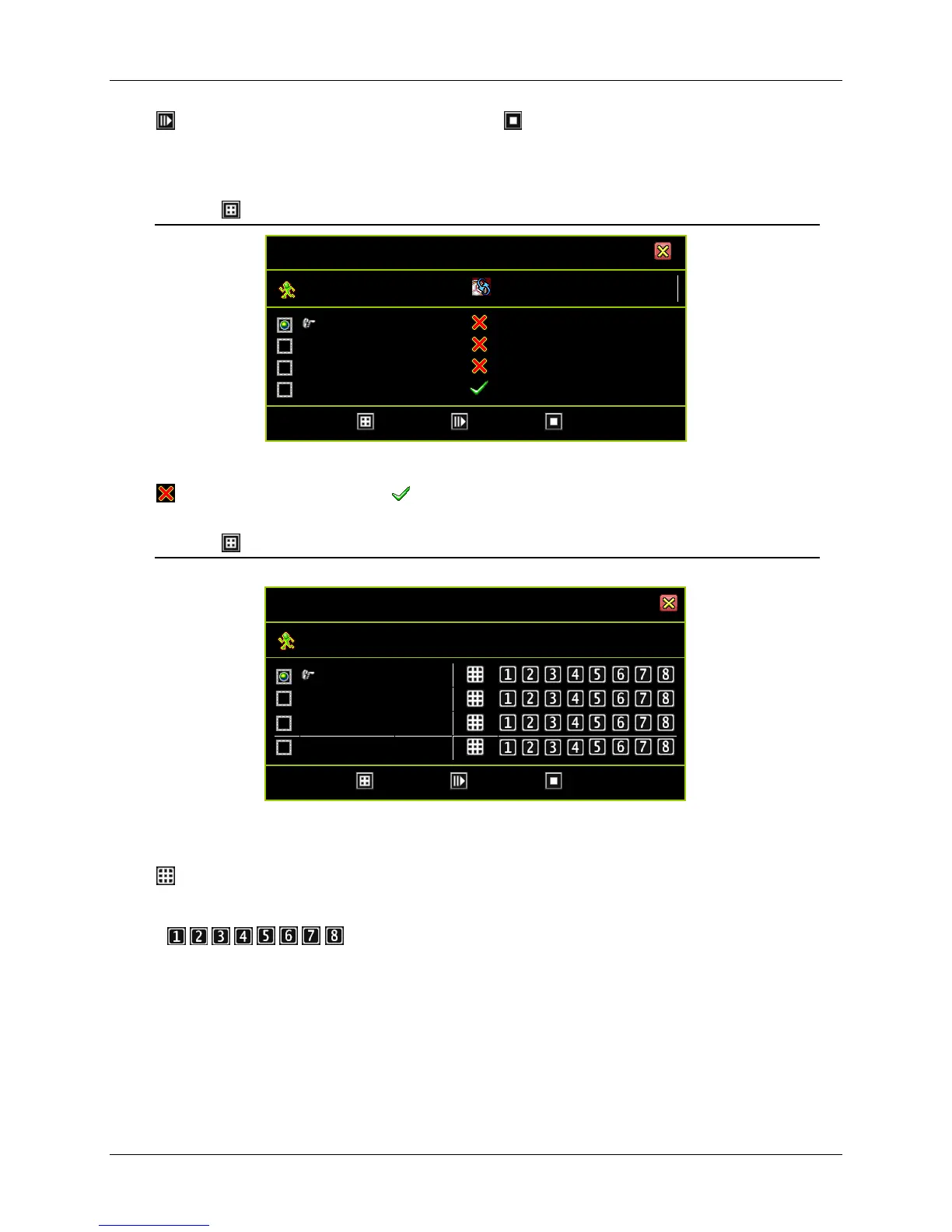42
: Creates a new account : Deletes an account
Account ID: Enter characters as the account ID
Passd (Password): By entering six characters or numbers as password
Click “[ Option] for expire date setup
[ Option] [ Create] [ Delete]
Click the icons for setting:
: No expiration date : Sets the expiration date
Click “[ Option] for channel monitoring setup
Click the icons for setting:
(for 8Ch):
Enables the account to monitor all channels. The icon turns orange when enabled.
“ ”
Enables the accounts to monitor the specific channels. The icon turns green when
enabled.
Disabled accounts are indicated by white icons.
[ Option] [ Create] [ Delete]