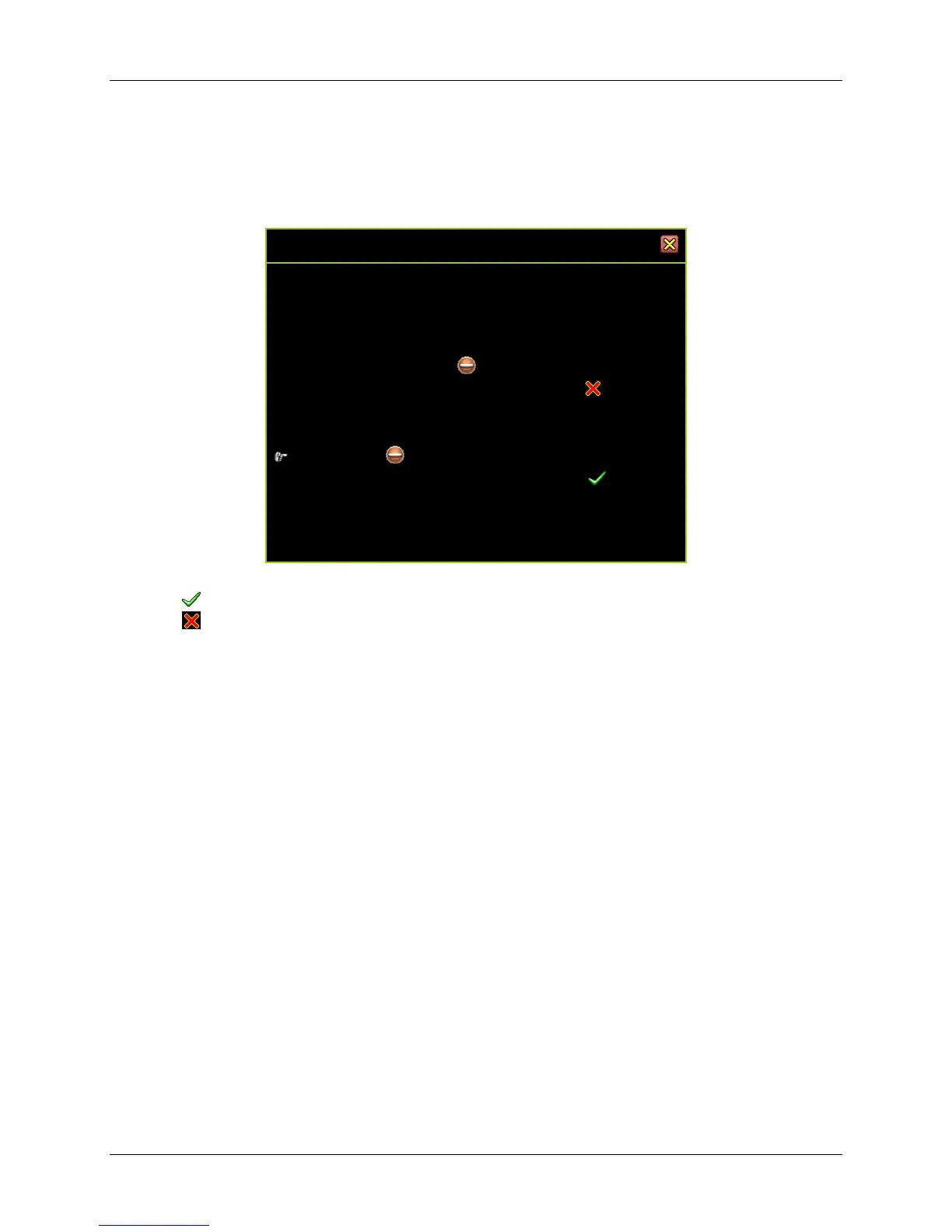50
3.8.3.5 NTP Server
NTP Server allows for the synchronization of the day/ time settings with the NTP server
through internet.
Activate Service:
Enable: Enable Synchronization
Disable: Disable Synchronization
Server IP: The IP address of NTP server (Maximum in 24 characters)
Interval (Days): The frequency (number of days) of when the server is synchronized.
Synchronize Now: Start synchronizing with NTP server now
3.8.4 Sequence Setup
The Sequence Setup Menu is for setting the channel rotation sequence period.
Date Display Mode [YYYY/MM/DD]
Time Set [2010/06/14 11:18:19]
Time Zone [GMT +08:00]
[Taipei]
Daylight Saving Time
Active Daylight Saving [ Disable]
Time Starts [Not definition]
Time Ends [Not definition]
NTP Server
Activate Service [ Enable]
Server IP [time.stdtime.gov.tw]
Interval (Days) [3Day]
Synchronize Now