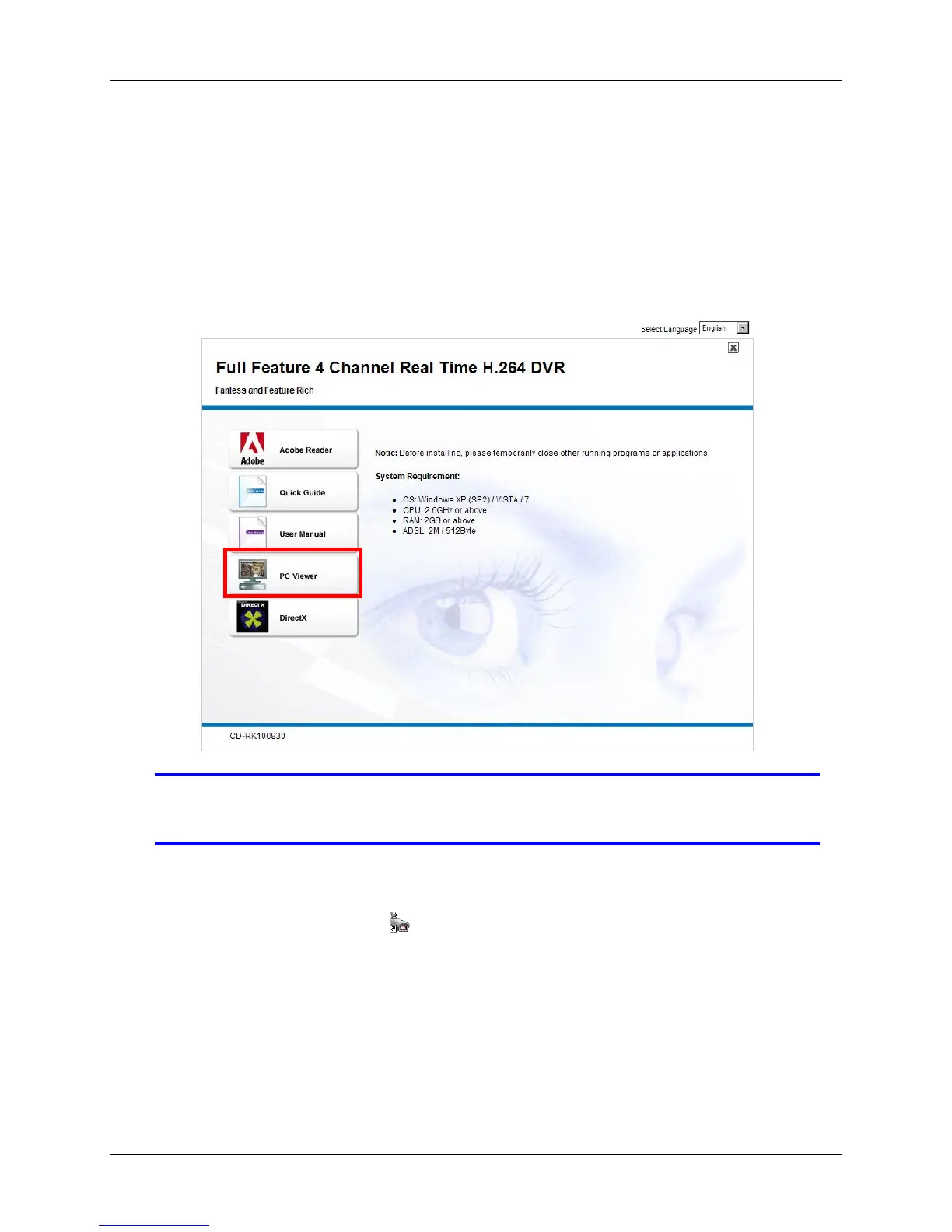104
8.1 PC Viewer Installation
PC Viewer will help you to play the video data on the Windows platform computer,
please refer to the included setup disc CD, then run to install the “PC Viewer” to view
and playback the DVR video data.
Windows OS platform requires that the application be run as the administrator user.
NOTE It is suggested that you install the DirectX software. It provides a
smoother display of the PC Viewer video on the computer.
8.1.1 Overview
Click on the PC desktop icon “ PC Viewer” to execute the PC Viewer at the
Windows platform computer. The PC Viewer support remote viewing and control for
maximum 4 DVR connections.