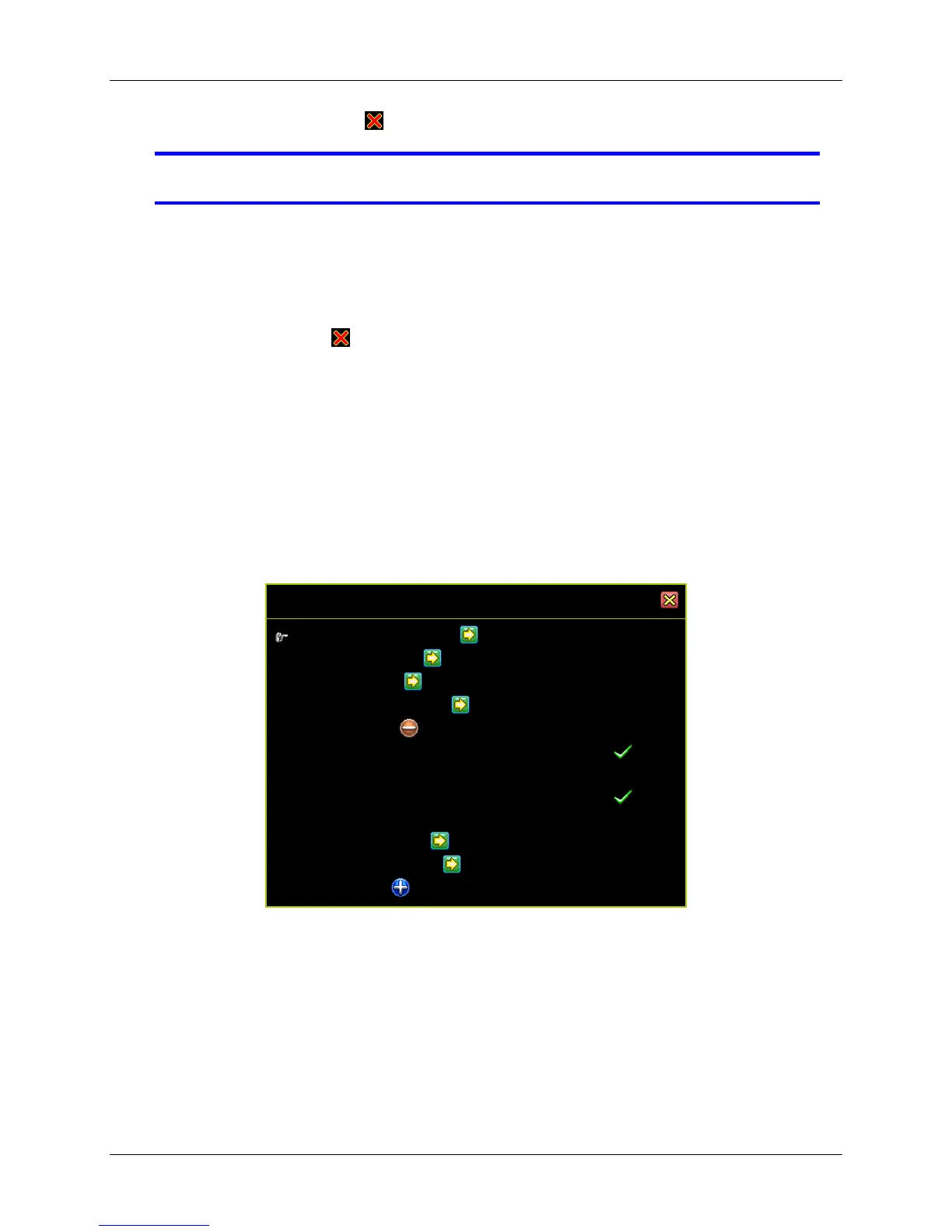53
IR Repeat Speed: OFF, Slow, Normal, Fast
NOTE Keypad repeat speed is available for models equipped with keypad.
3.8.7 Auto Exit Menu
The Auto Exit Menu configures the menu to automatically revert back to the main
display screen after a specified period.
Set Auto Exit Menu to [ OFF] for manual exit. Otherwise, the menu will exit after 10,
20, 30, 40, 50 or 60 seconds, depending on the set time.
3.9 Hardware Setup
Hardware Setup is the menu for configuring hardware parameters including error
message, hard drive, network, keyboard/PTZ, screen display and audio function.
Click the “Hardware Setup” on the Main Menu.
3.9.1 Query Error Message
The Query Error Message window shows the all error messages.
Query Error Messages
Hard Drive Setup
Network Setup
Keyboard/PTZ Setup
Screen Setup
NTSC/PAL Auto Detection [ ON]
Video Output Format [NTSC]
Screen Border [ ON]
Main Display Screen [VGA]
VGA Resolution [1024x768]
Video Adjustment
Audio Setup