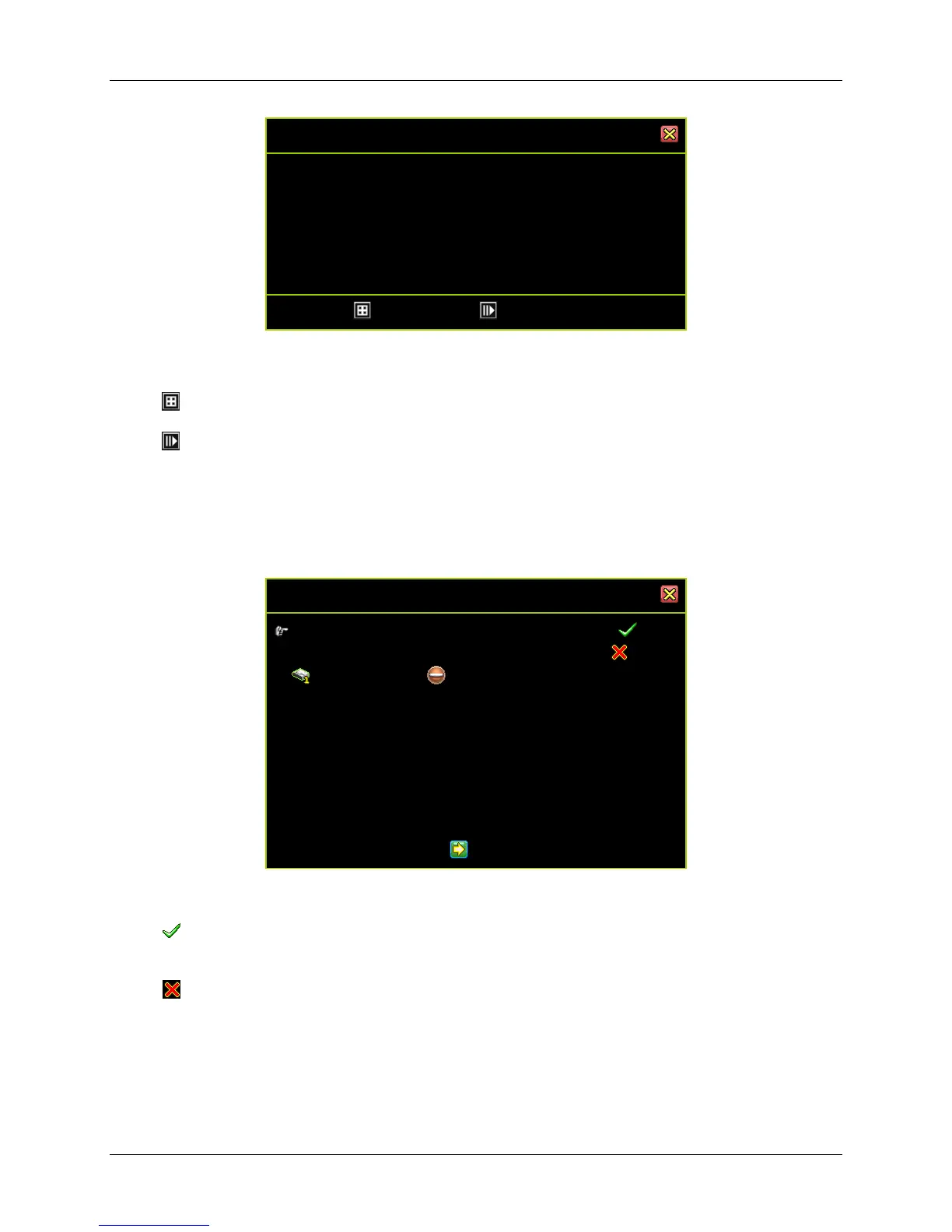54
[ View Time]: Sort error messages by time of occurrence.
[ Clear Message]: Clear all error logs.
3.9.2 Hard Drive Setup
The Hard Drive Setup menu displays hard disk information and allows the user to
enable the HDD overwriting.
3.9.2.1 Overwrite enable
[ YES]: The hard drive automatically writes over the oldest video on the hard drive
when it runs out of space for recording.
[ NO]: Recording will stop when the hard drive is full.
3.9.2.2 Max. Recording Days
This function enables to specify the days of recording data which is retained in the hard
drive. It will be required to format the hard drive once you change the limited days.
Those expired recording data will be not found during event search.
[ View Time] [ Clear Message]
Overwrite Enable [ YES]
Max. Recording Days ▐▬▬▬▬▬ [ None]
First Hard Disk
Model [WDC WD7500AYPS-01ZKB]
HDD Size [715403MB]
Max. Recording Days [1 Day]
Record Start Time [2006/06/11 15:26:18]
Record End Time [2010/06/14 13:13:30]
Standard Record Size [2438/715351 MB 35%]
Standard number of event [396/357376 20%]
Format Hard Drive