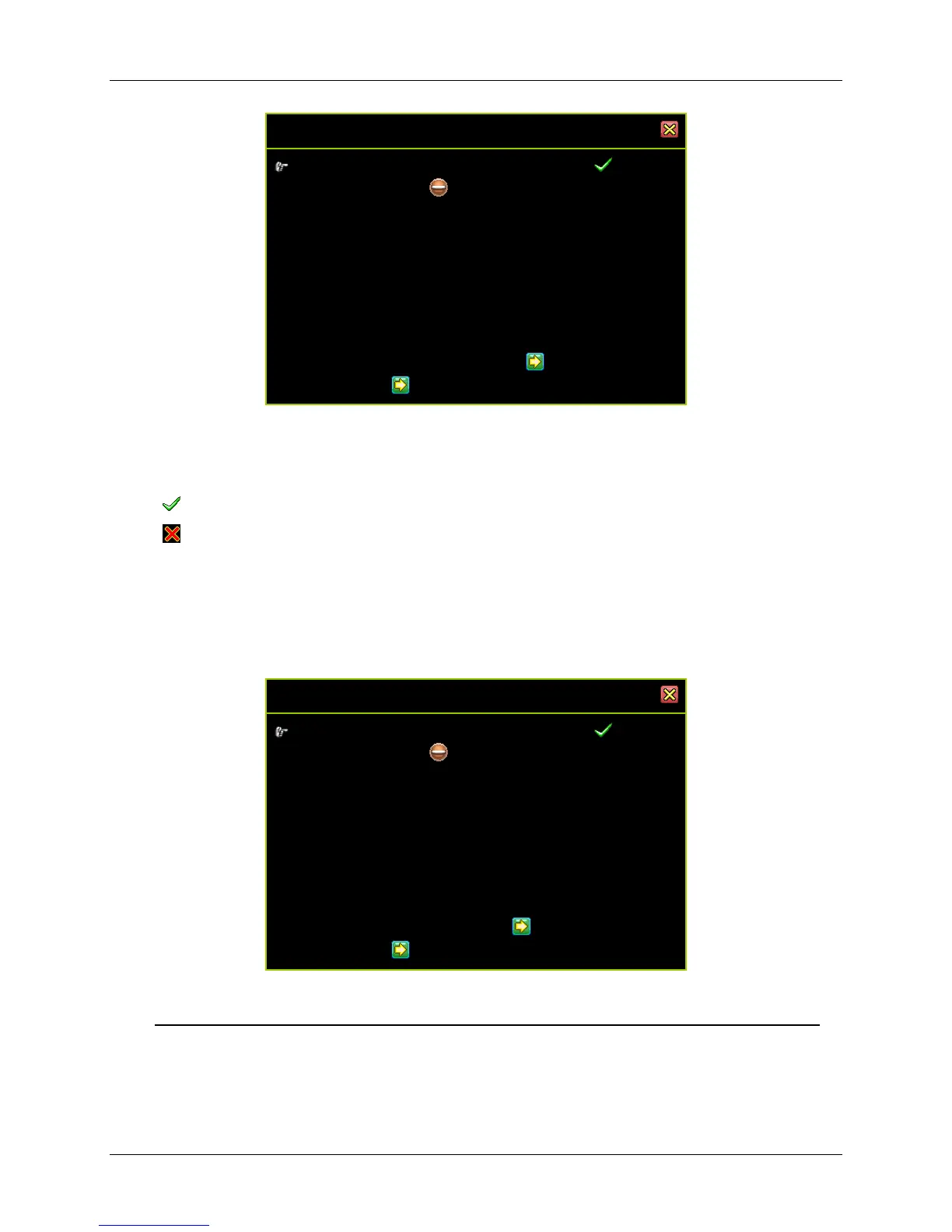56
3.9.3.1 Network Enable
[ Enable]: Network may be used
[ Disable]: Network may not be used
3.9.3.2 IP Address Setup
The IP address acts as a locator or an identification number to enable a device on a
TCP/IP network to locate other devices and interact with them. Certain parameters
need to be set through IP Address Setup to ensure proper network communication.
IP Type
There are two options for IP type: Static IP address and Dynamic IP address (DHCP
and PPPoE).
Network Enable [ Enable]
IP Address Setup
IP Type [DHCP]
IP Address [ 0. 0. 0. 0]
Gateway [ 0. 0. 0. 0]
Subnet Mask [ 0. 0. 0. 0]
MAC Address [00:B2:95:DF:96:B7]
PPPoE Account ID [No Definition]
PPPoE Password [No Definition]
Management/Monitoring Setup
Server Setup
Network Enable [ Enable]
IP Address Setup
IP Type [DHCP]
IP Address [ 0. 0. 0. 0]
Gateway [ 0. 0. 0. 0]
Subnet Mask [ 0. 0. 0. 0]
MAC Address [00:B2:95:DF:96:B7]
PPPoE Account ID [Not Definition]
PPPoE Password [Not Definition]
Management/Motoring Setup
Server Setup