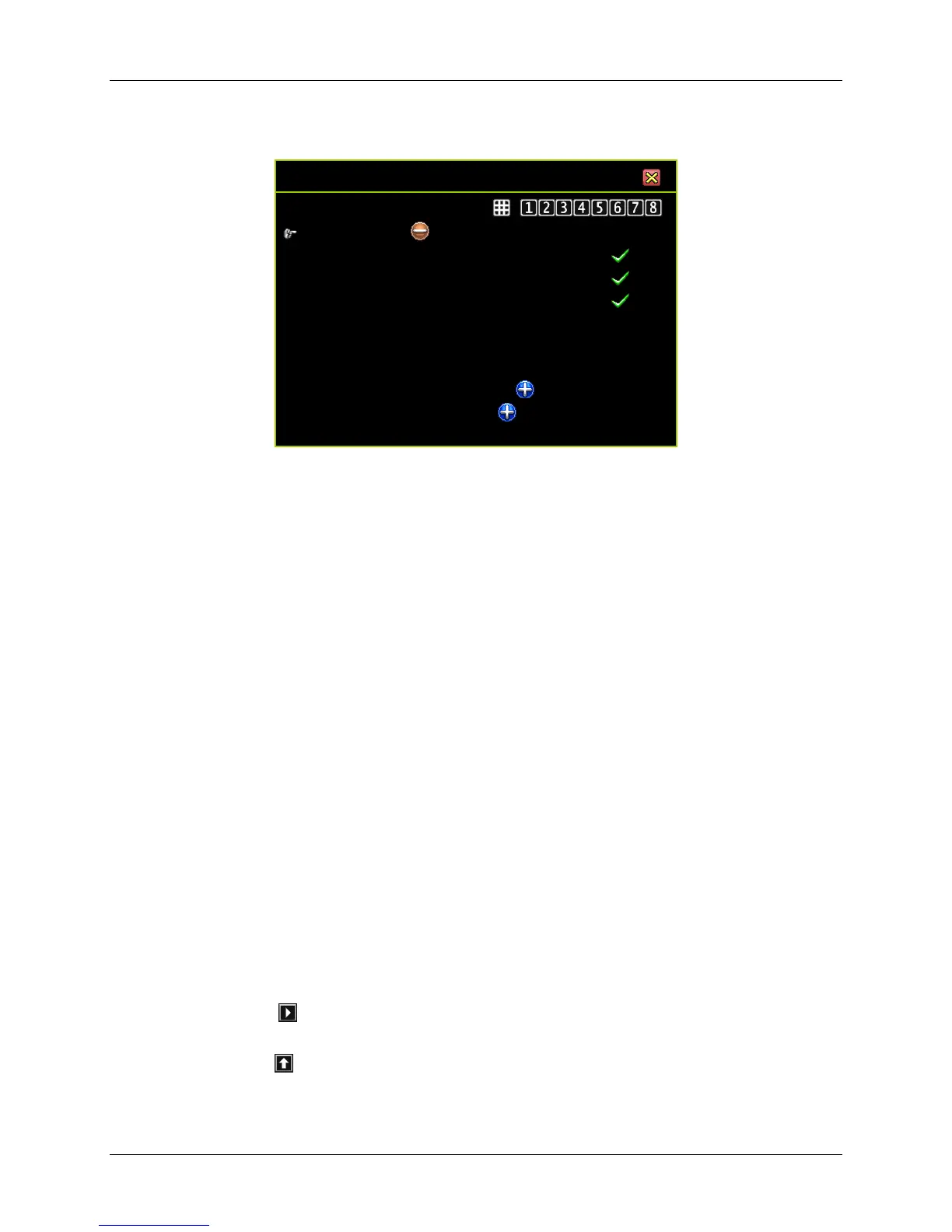22
3.4.2 Basic Settings
3.4.2.1 Active Channel
To set each channel or all channels are to record and to be displayed on the screen.
“ON” – Enables recording and on-screen display. The channel number icon turns to
orange.
“OFF”- Disables recording and on-screen display. The channel number icon turns to gray.
3.4.2.2 Record Channel
To set one or all channels are record or not. The channel will be displayed on screen even
when it is not recording.
“ON” – Record.
“OFF” – Not Record.
3.4.2.3 Hidden Channel
To set whether or not to display one channel or all channels on the screen, the channel
will continue to record regardless of it being hidden or shown.
“ON” – Hide the channel on screen. The channel square turns to black and channel
number icon turns to white.
“OFF”- Show the channel or channel is will be visible.
3.4.2.4 Channel Name
Designate a name for each channel. The channel name is limited to 24 characters.
Press the icon [ Default Name] to select a channel name from the list defined by the
system: Room, Hall, Door, Lift, Area, Floor, Entry, and Point.
Press the icon “ ” to switch to big letters.
Channel Number
Basic Setting
Image Position Adjustment
Standard Color Adjustment
Special Color Adjustment