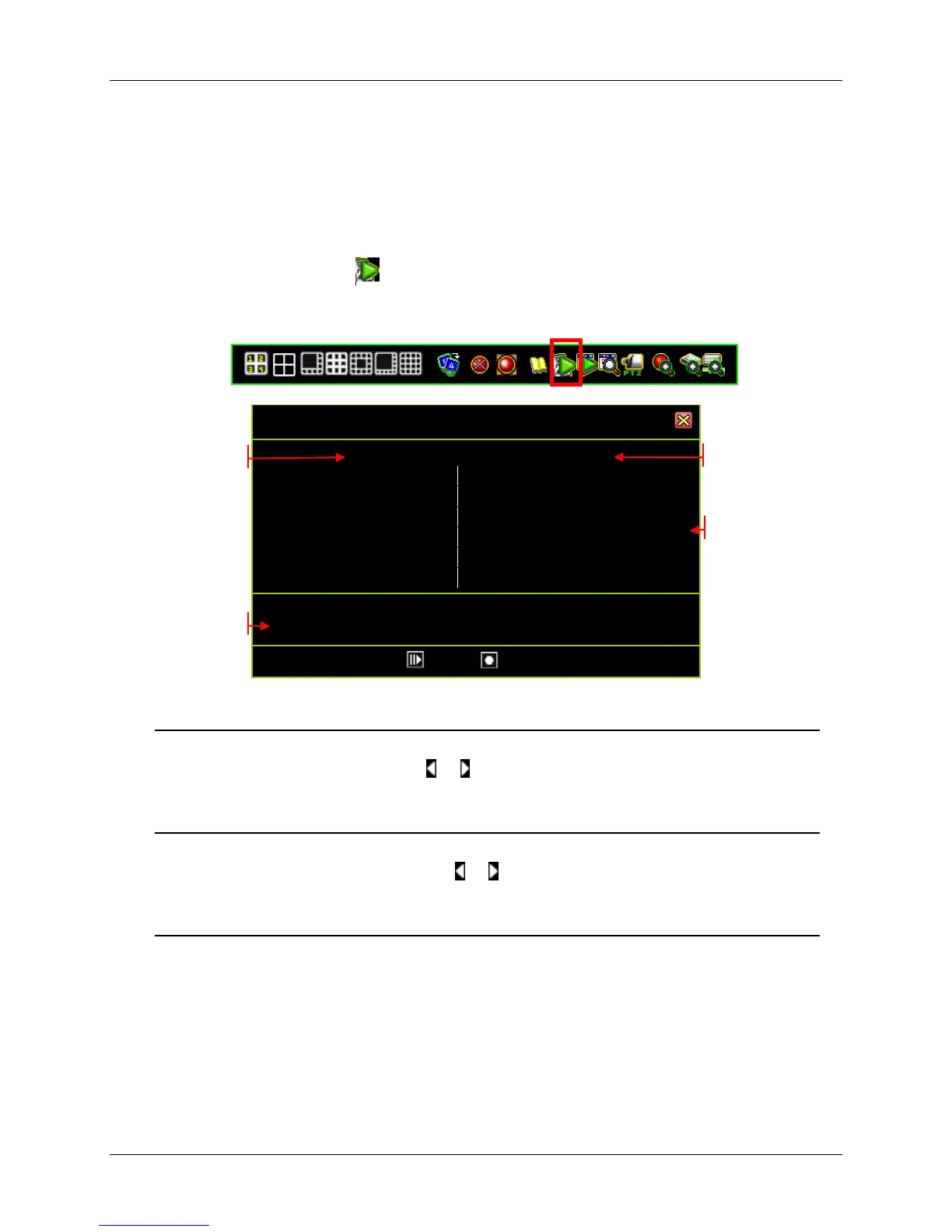73
4.1 Calendar Menu
The Calendar Menu is a play back feature that allows you to access recorded videos
by selecting the date and time when the video was captured.
Press the Calendar Menu Icon on the Control Bar to enter the Calendar Menu in
the live viewing window.
Choosing the year of the video to play back
The Year Selector will start blinking when your mouse is hovering over it. Click on the
year or the arrows beside the year ( or ) to choose.
Choosing the month of the video to play back
The Month Selector will start blinking when your mouse is hovering over it. Click on the
month or the arrows beside the month ( or ) to choose.
Choosing the day of the video to play back
The dates with recorded videos will be in a vivid white color for weekdays, red for
Sundays, and cyan for Saturdays on the Day Selector. A specific day will start blinking
when your mouse is hovering over it. Click on the day you would like to review. A circle
will appear around the selected number and the number will be enclosed with brackets.