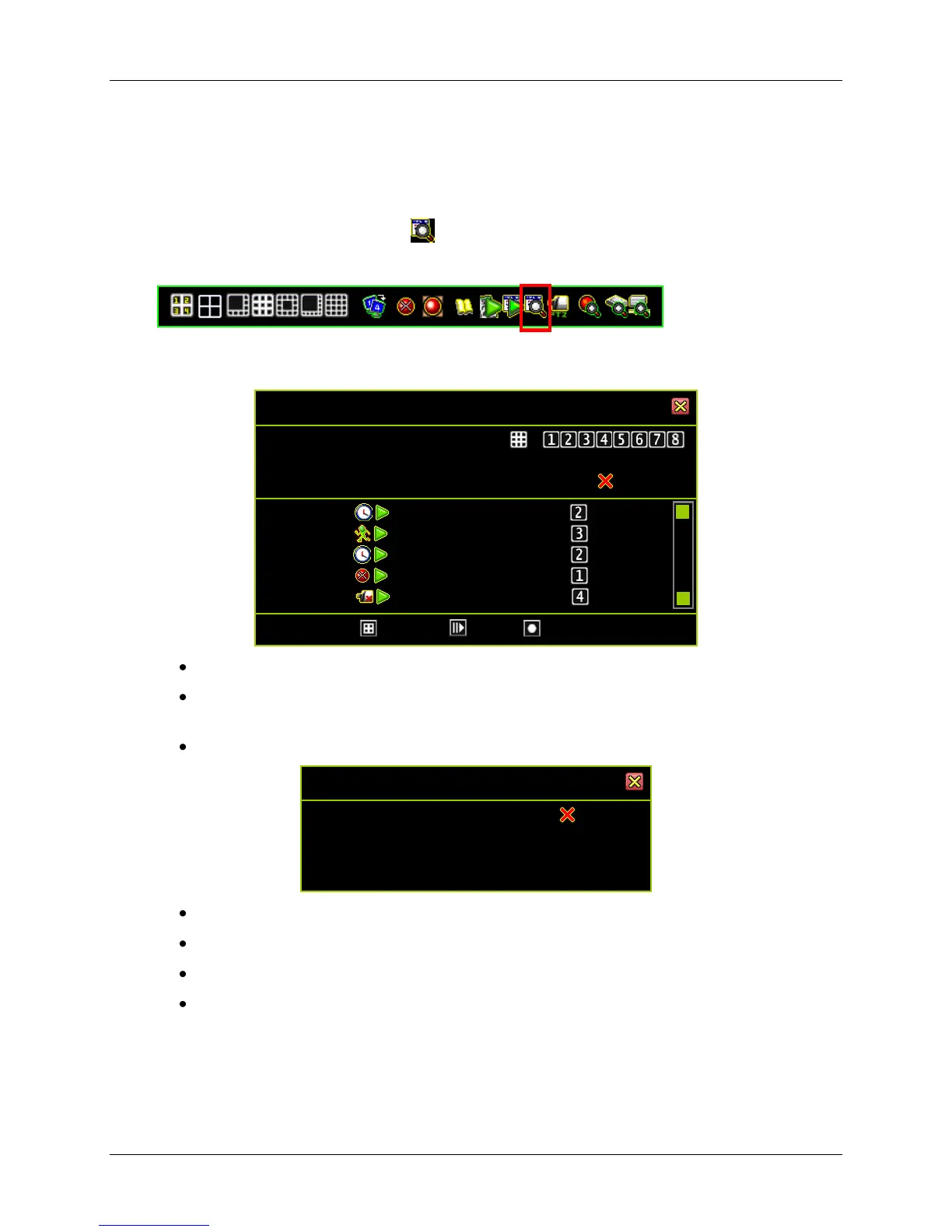78
4.3 Event Search
Press “” (or “”) button or icon to enter Event Search Menu.
Channel Number: Specifies the channels to search
Filter Type: Filters events by type “General Event”, “Record Event”, “Hardware
Event”, “Warning Event”, and “All Events”
Filter Time Setup:
Active Filter Time [ Disable]
Filter Begin Time [2010/07/04 10:40:05]
Filter End Time [2010/07/14 07:06:22]
Time Reset Range
Active Filter Time: Enables/disables filter time of event
Filter Begin Time: Specifies the beginning time of event filter
Filter End Time: Specifies the end time of event filter
Time Reset Range: Resets the event search time period according to all effective
events as recorded
Channel Number
Filter Type [All Events]
Filter Time Setup [ Disable]
2121 ▲ ▲ 2010/07/14 06:18:31
2120 2010/07/14 06:17:12
2119 2010/07/14 05:57:38
2118 2010/07/14 04:20:11
2117 ▼ ▼ 2010/07/14 02:18:42
[ Option] [ Play] [ Backup]