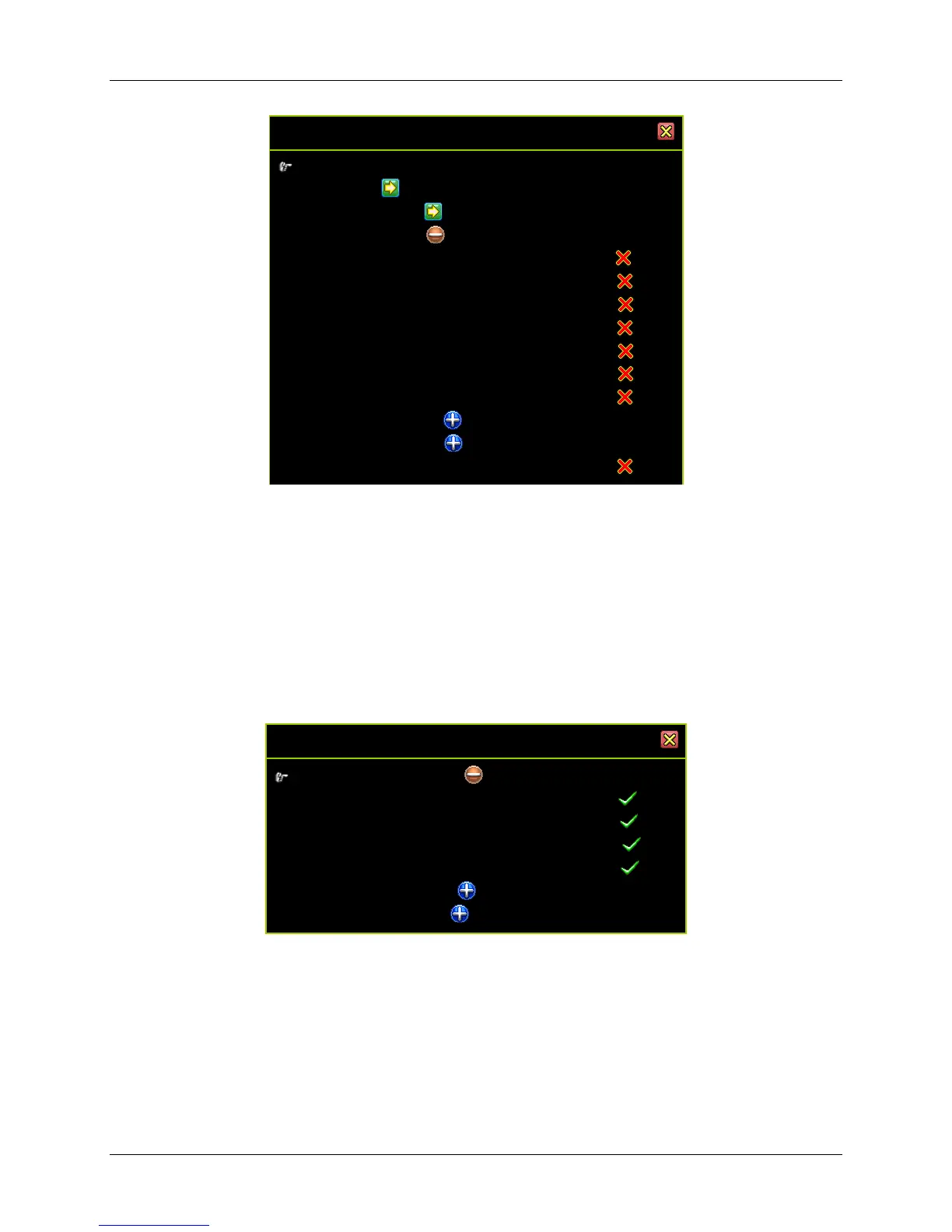44
3.8.1 Language Selection
Language Selection is used to select the language for the on-screen display (OSD)
Menu.
3.8.2 View Setup
View Setup is for choosing whether to display certain illustrations and DVR information
or not.
3.8.2.1 Main Menu Graphics Mode
Sets the main menu displayed by graphic icons or text mode.
Language Selection ◄English►
View Setup
Date/Time Setup
Sequence Setup
Full Screen Sequence [ OFF]
4 Split Sequence ▐▬▬▬▬▬ [ OFF]
1+7 Split Sequence ▐▬▬▬▬▬ [ OFF]
9 Split Sequence ▐▬▬▬▬▬ [ OFF]
1+12 Split Sequence ▐▬▬▬▬▬ [ OFF]
1+14 Split Sequence ▐▬▬▬▬▬ [ OFF]
16 Split Sequence ▐▬▬▬▬▬ [ OFF]
Button Beep Setup
Input Device Setup
Auto Exit Menu [ OFF]
System Display Setup
Main Menu Graphics Mode [ ON]
Channel Dynamic Effects [ ON]
Icons Help [ ON]
Error Message [ ON]
State Bar Information
Channel Information