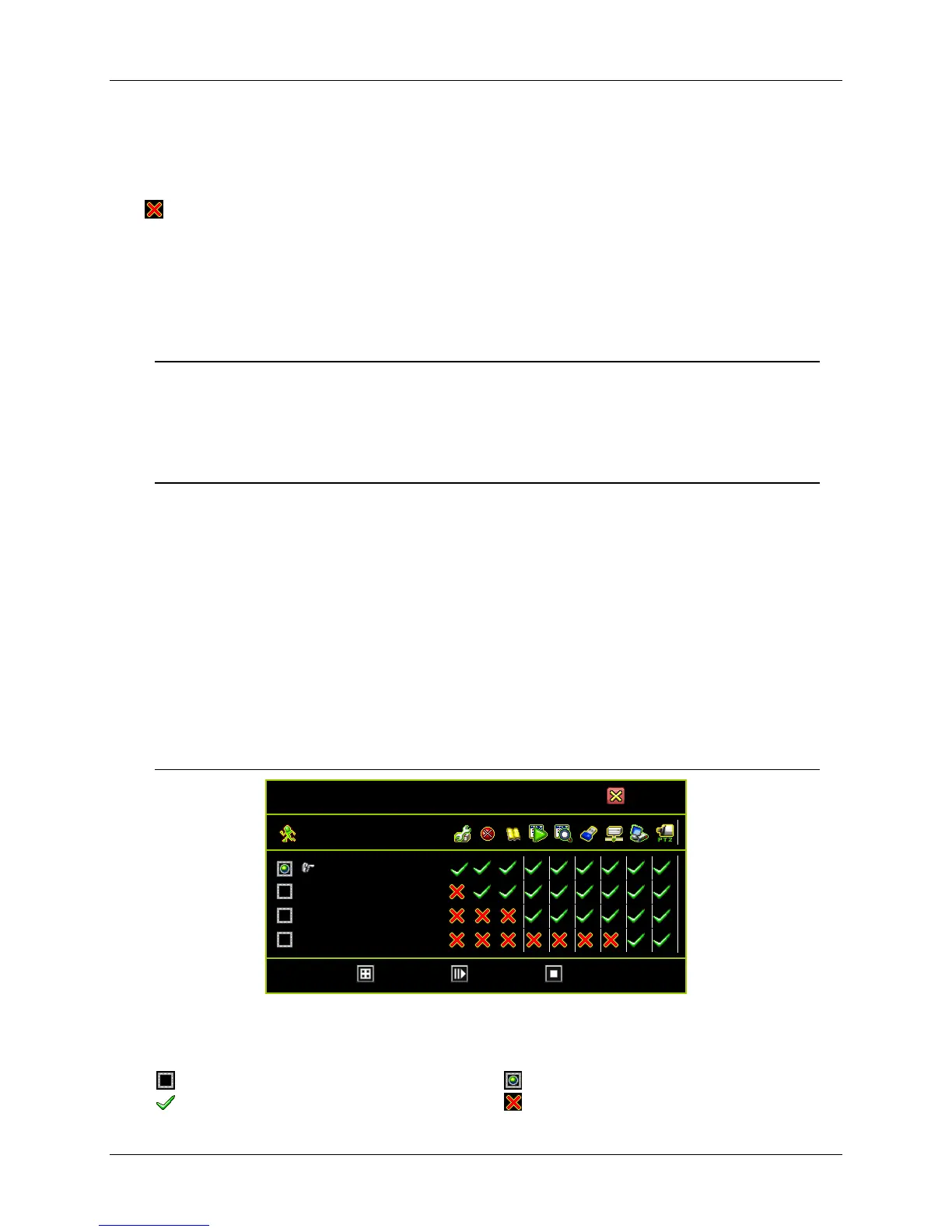41
3.6.4.7 Trigger Full Screen
Trigger Full Screen is the duration of the of full-screen display when a channel is triggered.
This may be set to a period between 1 to 30 seconds.
OFF: It will not display on full screen when the channel has been triggered. Also, the
trigger area will turn to a red color.
3.6.4.8 Trigger Type
There are two trigger types: Initial Trigger and Continuous Trigger.
Initial Trigger
When the sensor has been triggered, the triggering event will be displayed on full screen
for the duration of the setting period. During that period, the sensor will ignore any other
triggering events.
Continuous Trigger:
When the sensor has been triggered, the triggering event will be displayed on full screen
for the duration of the setting period. The sensor is, however, still actively monitoring
during that period. Should there be a new triggering event, the display will revert to the
more recent event and restart the display period.
3.7 Authentication Setup
Authentication Setup manages the authorization for accounts, passwords, and
permissions.
Click the following icons for authority management
[ Option] [ Create] [ Delete]
Click the icons for setting:
: Indicates a disabled account : Indicates an active account
: Permits access to function : Disables access to function