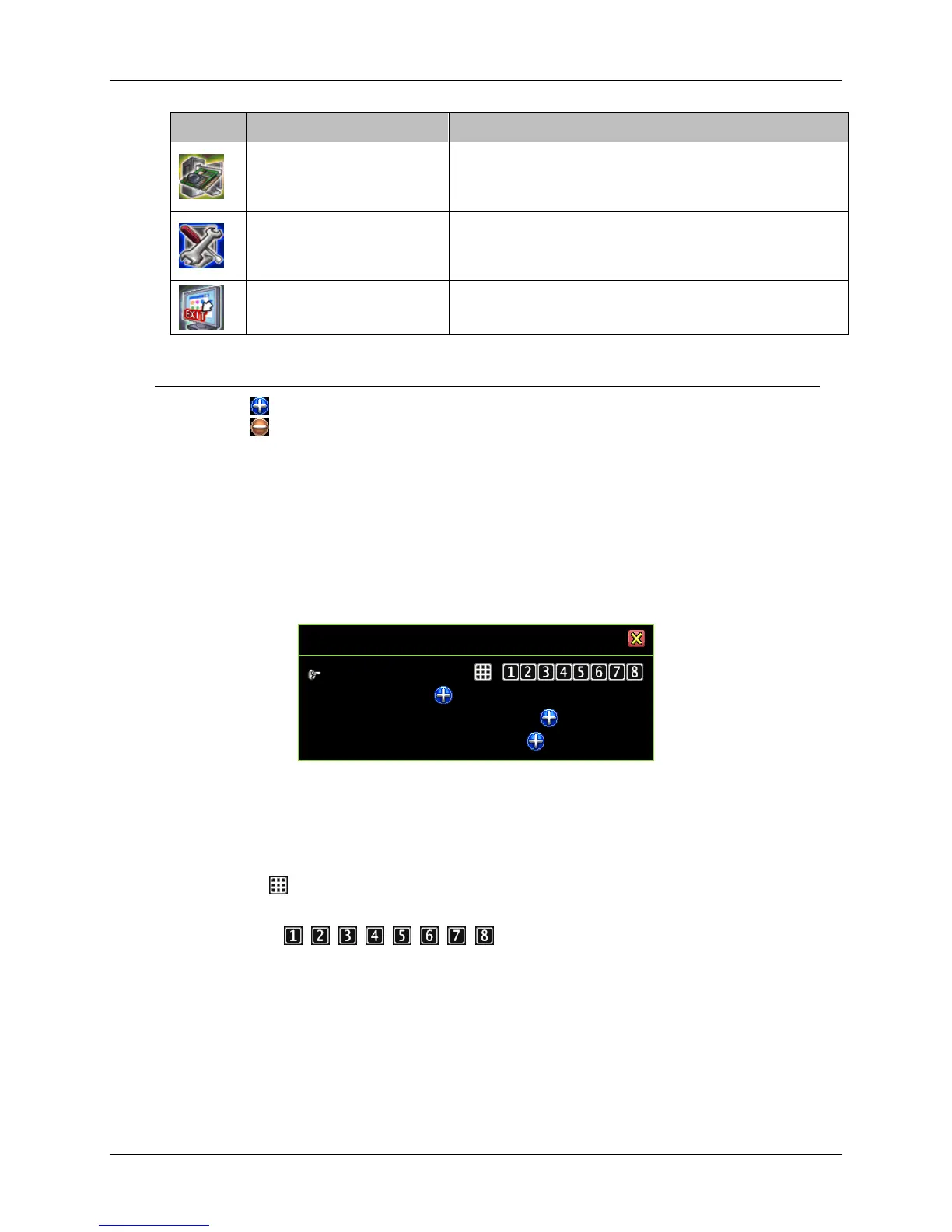21
Configures error message checks, hard drive
information, overwrite settings, network settings,
PTZ/Keyboard, Audio and screen settings.
These are used to format USB devices, to update
firmware, to export event logs, and to restore
system settings.
Operation Icons
Click on the icon to expand the menu and view its contents.
Click on the icon to minimize the menu contents.
Click on the right button of your mouse to go back to the upper menu.
3.4 Channel Setup
Click the “Channel Setup” on the Main Menu. The screen will display the menu shown
in the following illustration.
Channel Number
Basic Setting
Standard Color Adjustment
Special Color Adjustment
3.4.1 Channel Number
The Channel Number is used to designate to which channel or channels the settings will
apply.
Press the icon (for 8Ch). This icon will turn orange and the settings will be applied to all
channels.
Press the icons “ , , , , , , , ” to individually set each channel. The
channel icon will turn green when selected and will turn to white when not selected.