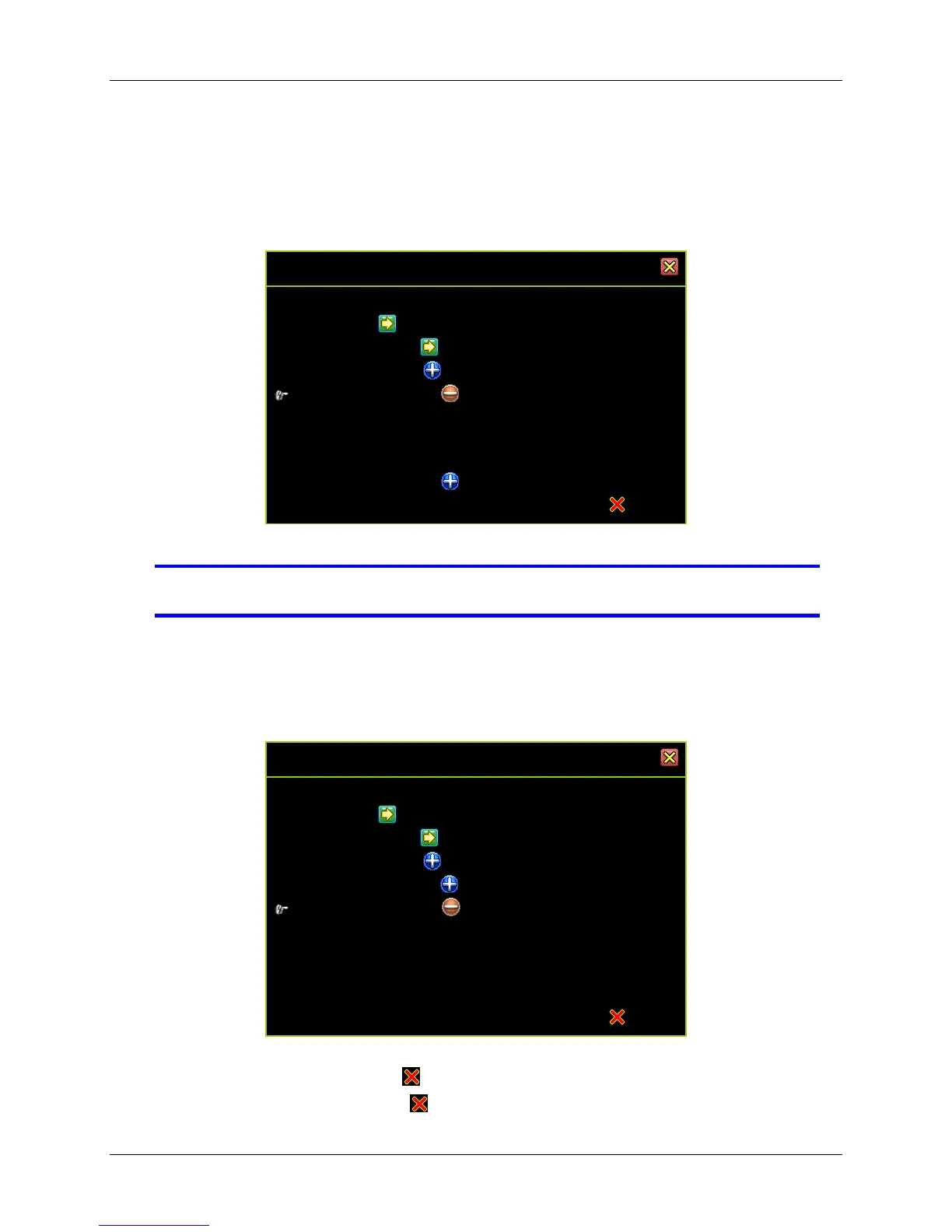52
3.8.5 Button Beep Setup
The Button Beep Setup configures the type of beeping sound for the mouse, keypad,
and IR remote operations. The sound type can be either: [Mute], [Type A], [Type B], or
[Type C].
NOTE Keypad Beep is available for models equipped with keypad.
3.8.6 Input Device Setup
Input Device Setup is used to set the speed of the following input devices: mouse,
keypad and IR Remote. The speeds can be assigned the following settings:
Language Selection [English]
View Setup
Date/Time Setup
Sequence Setup
Button Beep Setup
Input Device Setup
Mouse Moving Speed [Normal]
Mouse Repeat Speed [Normal]
Keypad Repeat Speed [Normal]
IR Repeat Speed [Normal]
Auto Exit Menu [ OFF]
Mouse Moving Speed: Slow, Normal, Fast
Mouse Repeat Speed: OFF, Slow, Normal, Fast
Keypad Repeat Speed: OFF, Slow, Normal, Fast
Language Selection [English]
View Setup
Date/Time Setup
Sequence Setup
Button Beep Setup
Beep of Mouse Buttons [Sound A]
Beep of Keypad [Sound B]
Beep of IR Remote [Sound C]
Input Device Setup
Auto Exit Menu [ OFF]