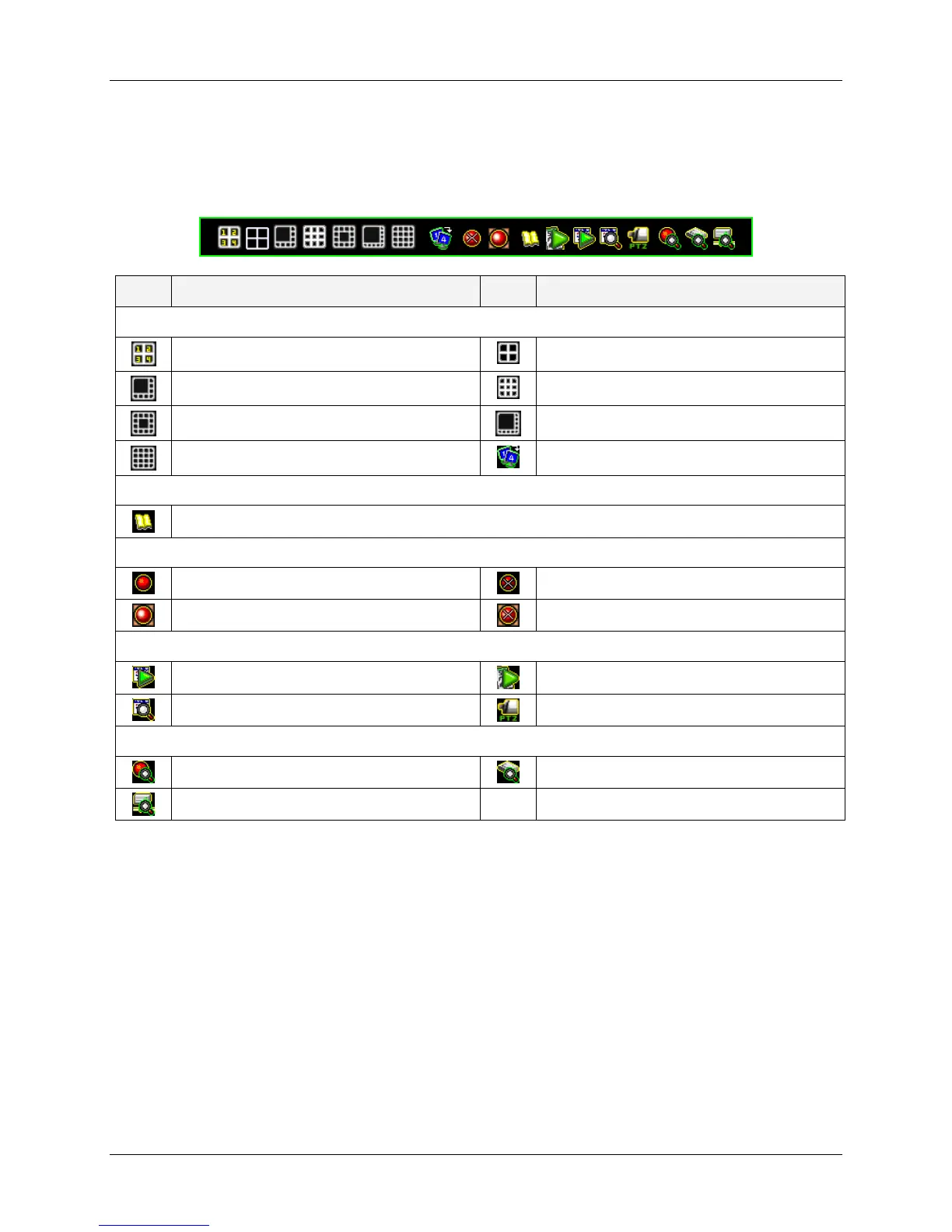18
3.2.2 Control Bar Information
The Control Bar may be used to switch displays, open and setup channels and their
related applications.
3.2.3 Drag and Drop Channel Swap
The Drag and Drop Channel Swap enables swap the channel displays using your
mouse. No need to interchange the BNC connectors.
This function is also applicable for all kinds of Split View.
Load default channel display location
Video Search and Playback
Pan/Tilt/Zoom control screen