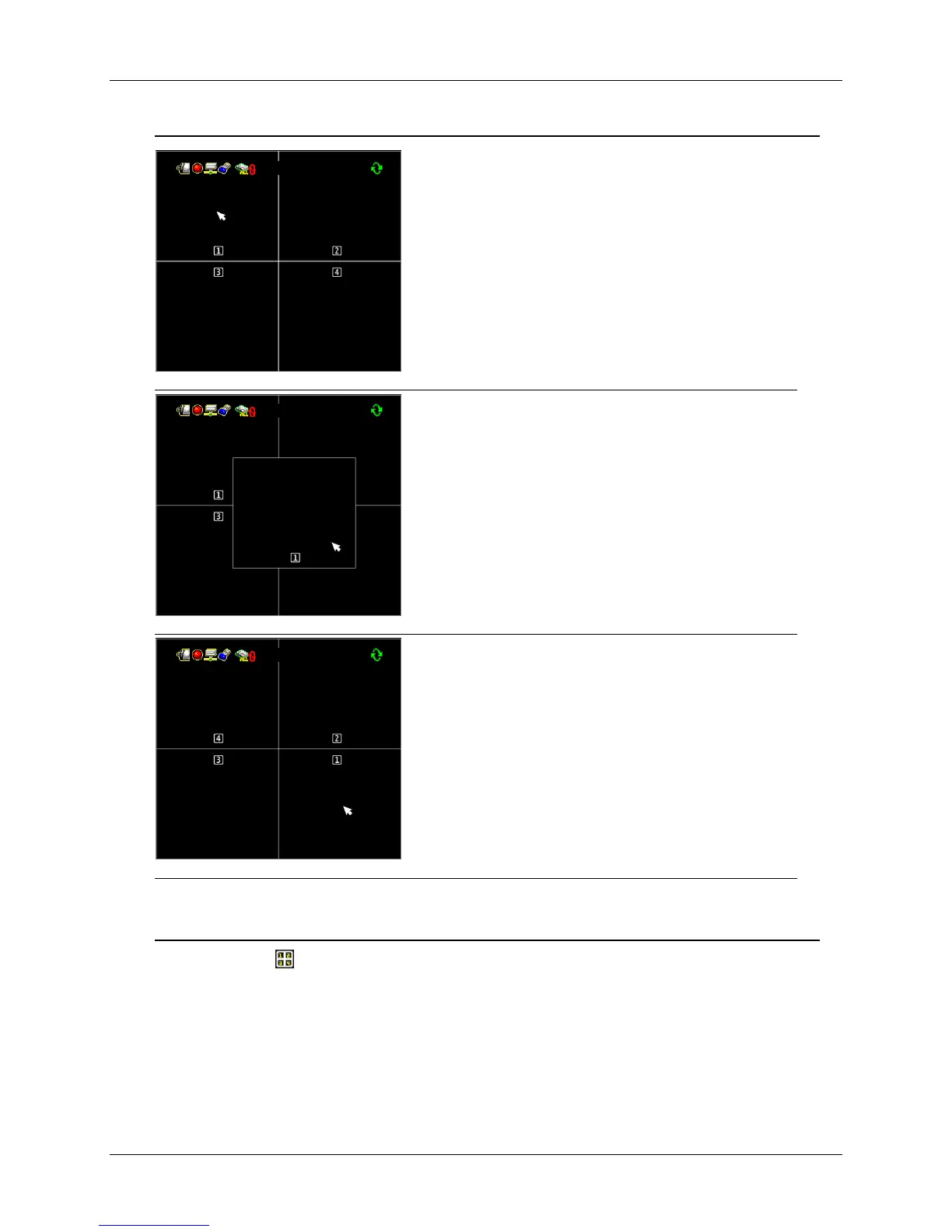19
Drag and Drop Channel Reposition
» Move the cursor onto the channel-
square you would like to shift.
» Press left-button of the mouse (a hand
icon will appear) and drag the channel-
square to the new position.
» Release the mouse button to drop the
channel-square into new position.
» System will keep the new channel
display arrangement even if you reboot
the DVR system.
Load Default Location
Press the icon “ ” to reset channel displays to their default locations.