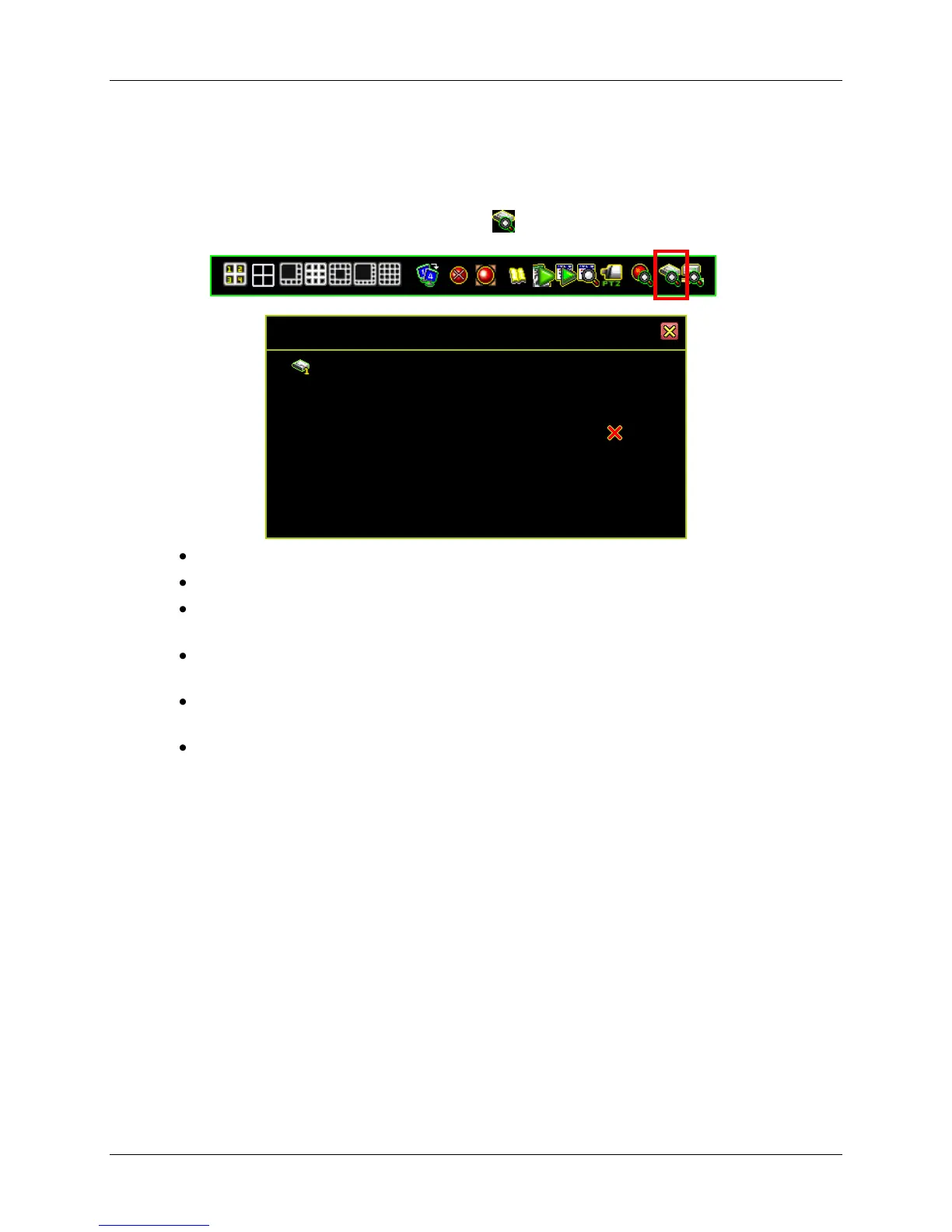90
6.2 Hard Drive Information
The Hard Drive Setup menu displays the hard drive status.
On your Control Bar, locate and click on the icon.
First Hard Disk
Model [WDC WD7500AYPS-01ZKB]
HDD Size [715403 MB]
Max. Recording Days [ None]
Record Start Time [2006/06/11 15:26:18]
Record End Time [2010/06/14 13:13:30]
Standard Record Size [2438/715351 MB 35%]
Standard number of event [396/357376 20%]
Model: Displays the hard drive model number.
HDD Size: Displays the hard drive size.
Record Start Time: Displays the day and time when the hard drive starts storing
recorded data
Record End Time: Displays the day and time of the last recording on the hard
drive
Standard Record Size: Displays the total hard drive capacity in megabyte (MB)
and the ratio of using space.
Standard Number of event: Displays the number of record events / total capacity
of events and the ratio of using space.