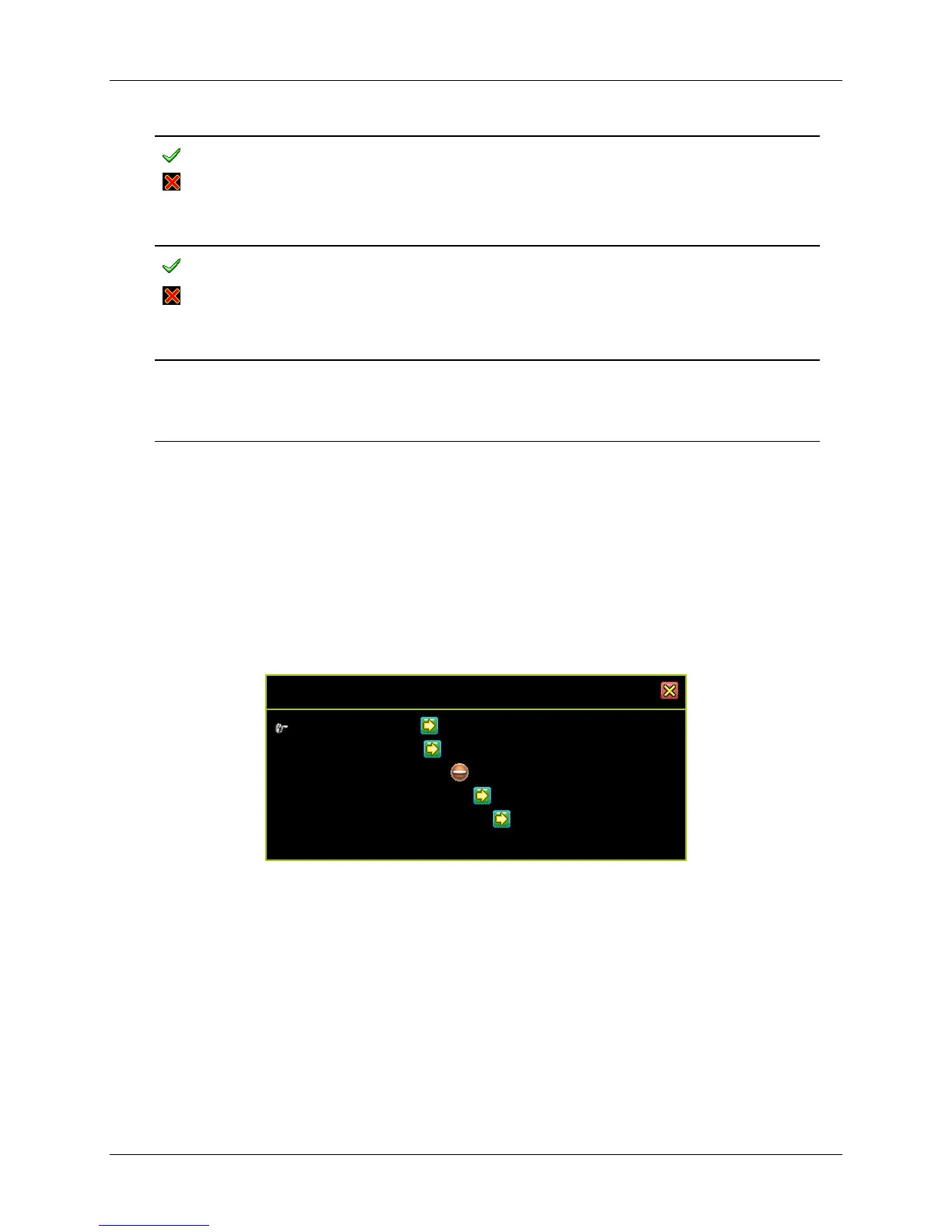65
Audio Record
[ ON] : Enables audio recording
[ OFF] : Disables audio recording
Audio Mute
[ ON] : Mutes the sound
[ OFF] : Allows for sound to be heard
Input Volume
Adjusts the input volume from 1 to 16.
Output Volume
Adjusts the output volume from 1 to 16.
3.10 Utility/Tools
These tools help you to format the USB dongle, to update firmware, to export event
logs and to load or restore the environment configuration.
Click the “Utility/Tools” on the Main Menu.
Format USB Disk
Firmware Update
Environment Setting
Save Settings to USB
Load Settings from USB
Restore Default Setting
3.10.1 Format USB Disk
The system supports USB pen drives and USB card readers with the FAT32 device file
format. Please format the drive (using the file format function) if it is not in FAT32
otherwise an error will occur during backup. The file format function helps you format
USB device to improve its compatibility with the DVR for storing video data into your
USB device.