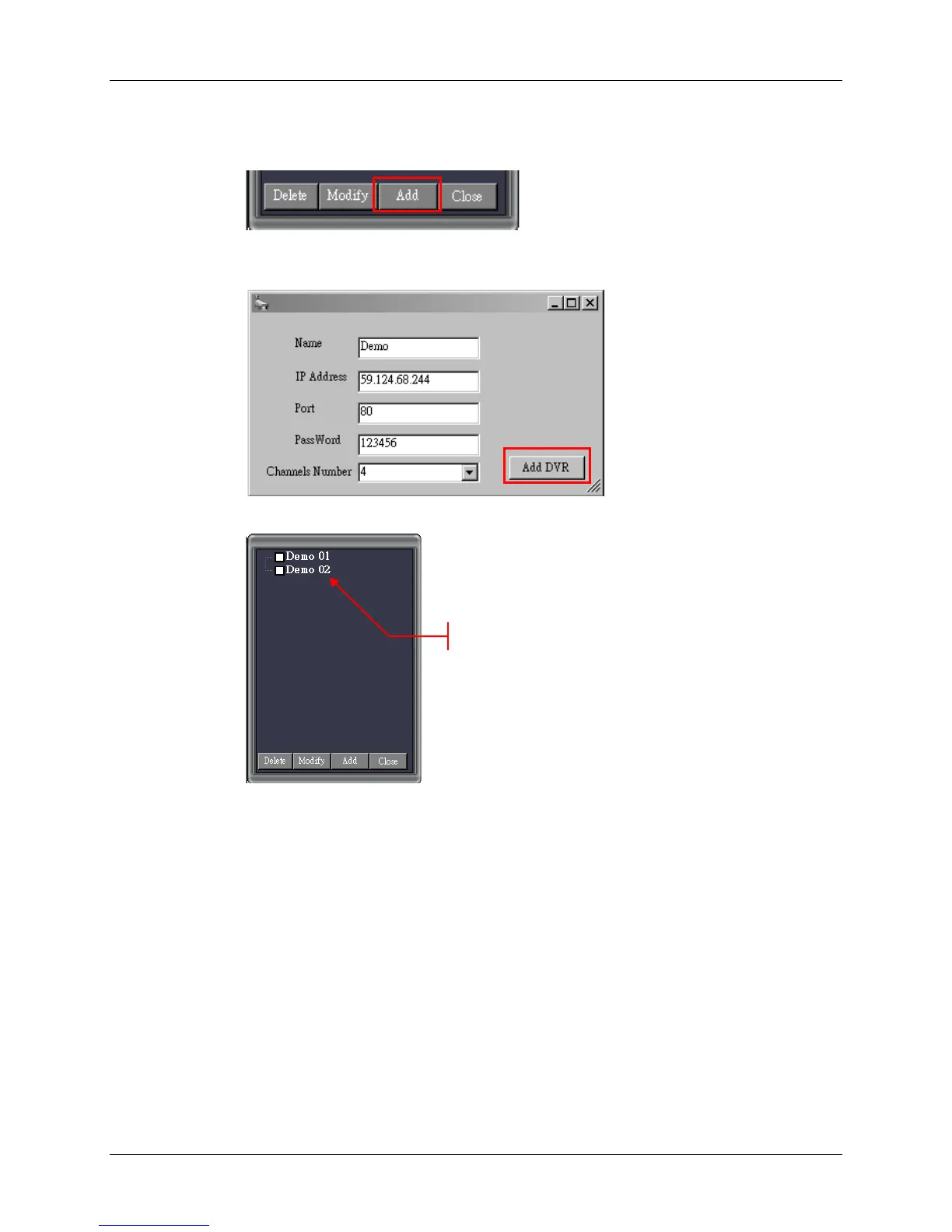106
Step 3 Add a new DVR connection:
Press the “Add' button to create a DVR connection.
Step 4 Input or modify the DVR name, DVR IP address, Port No (Default port number
is 80 or 8000), Password and number of DVR channels
Step 5 The DVR list will show the new DVR connections after setup.