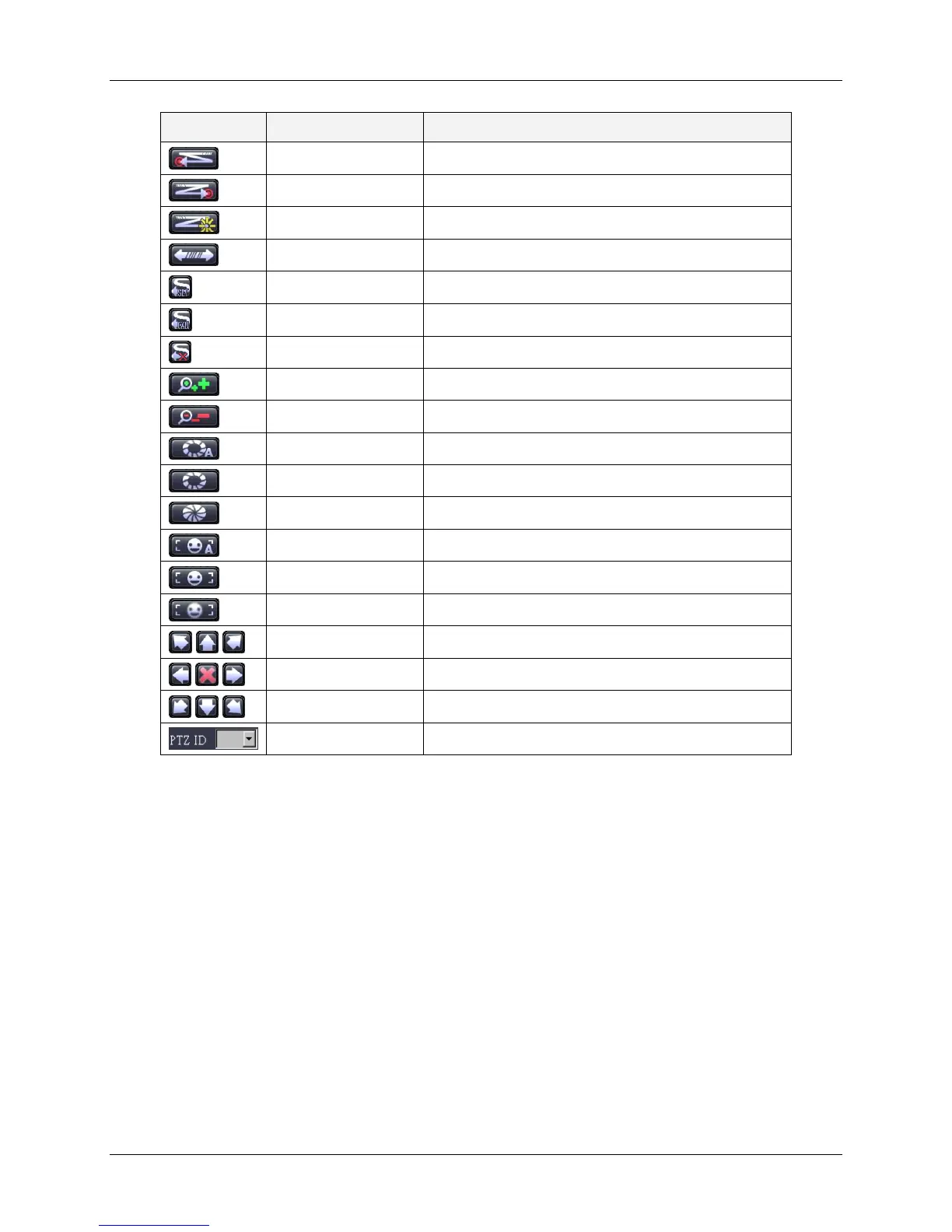111
Set the left limit of auto pan
Set the right limit of auto pan
Start / Stop the auto pan mode
Start / Stop the cruise mode
Tap the button to zoom in
Tap the button to make a selection
Tap the button to cancel a selection
Tap the button to focus near
Tap the button to focus far
Move to top-left / top / top-right
Move to left / stop / right
Move to bottom-left / bottom / bottom-right
Select the ID of the PTZ camera