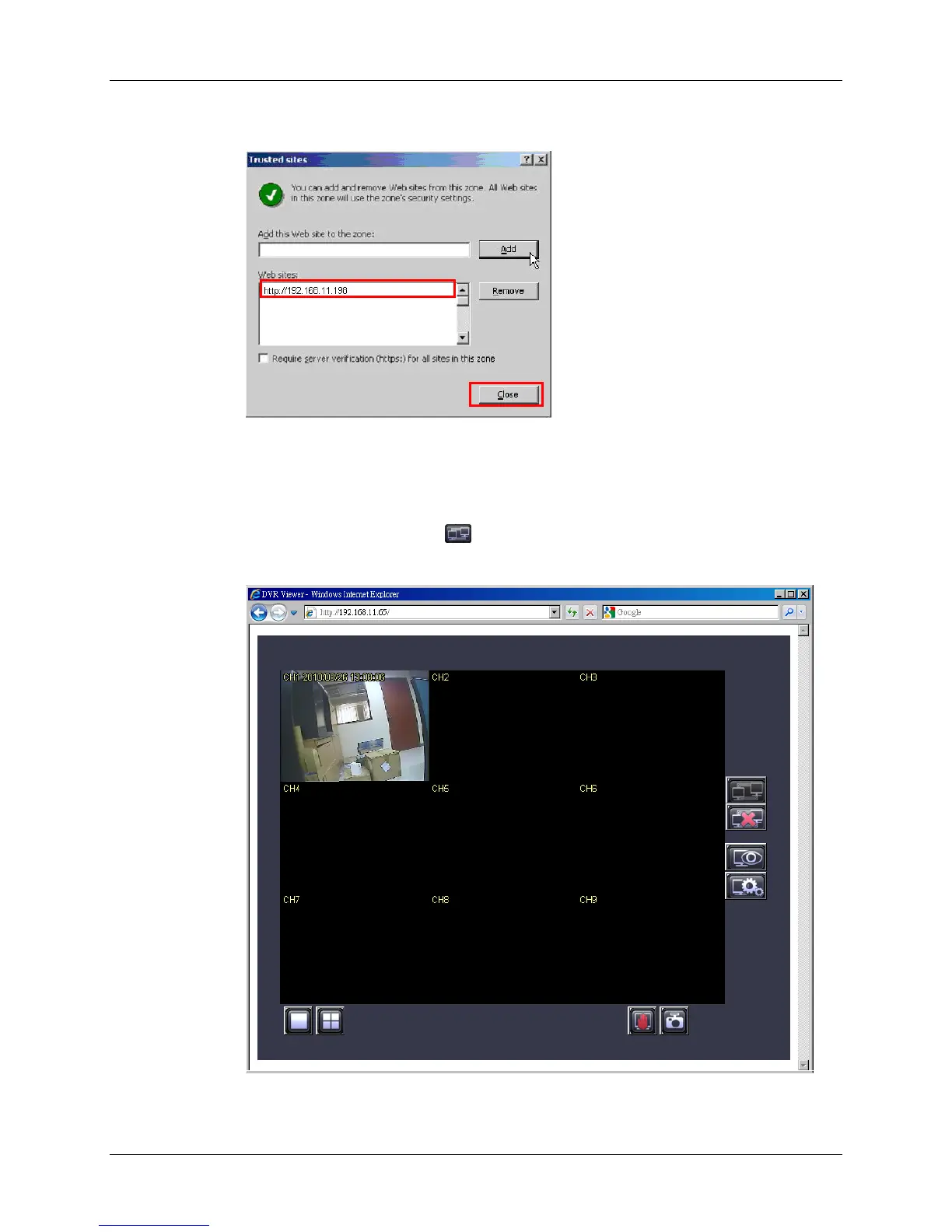120
Step 8 The newly added website will appear at the trusted web sites list. Press Close
to leave the menu.
Step 9 Go back to the internet browser (IE) window, press refresh button or F5. You
will enter the Web Browser Viewer login page.
Enter the designated user name and password. (Enter the default user name
“admin” and password “123456” if you did not change the DVR Authentication
settings.) Then press the “ ” icon to connect to the DVR from the remote
site.