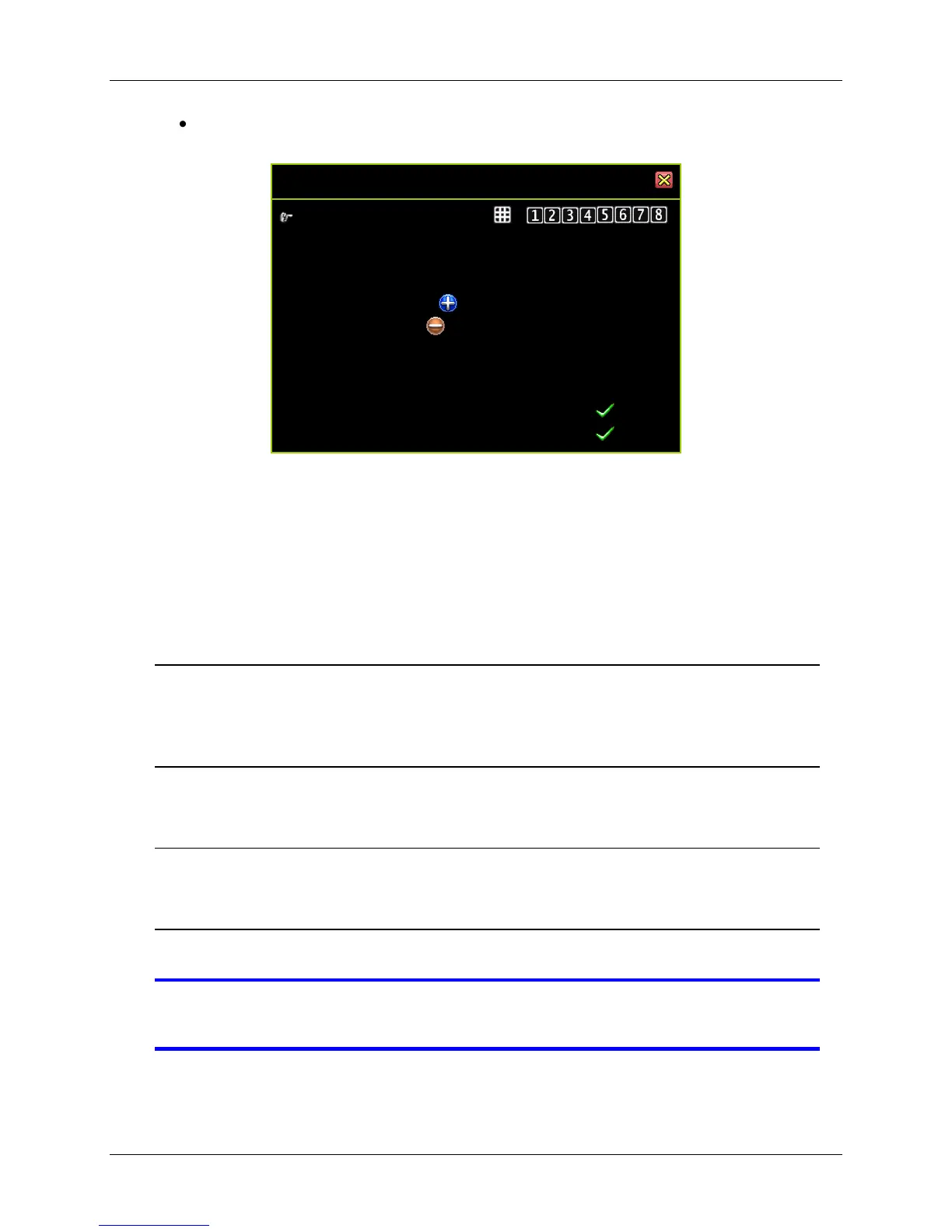61
Auto Iris : can be Enabled or Disabled.
Channel Number
PTZ Protocol [None]
Camera ID [1]
Camera Reset
Speed Adjustment
Zoom/Focus/Iris
Cruise Speed ▬▐▬ [1]
Focus Speed ▬▐▬ [1]
Iris Speed ▬▐▬ [1]
Auto Focus [ Enable]
Auto Iris [ Enable]
3.9.4.2 RS-485
The DVR uses the RS-485 standard for PTZ communication. The following settings
must be configured in parallel with the local settings of the camera for the system to
function properly.
Baudrate
Select a baud rate: 1200, 1800, 2400, 4800, 9600, 14400, 19200, 38400, 57600 or
115200.
Databit
Select a data bit communication protocol: 8-bit or 7-bit
Parity
Select a parity configuration: Odd, Even, or No Parity
Stopbit
Select a stop bit configuration: 1 Stopbit or 2 Stopbit
NOTE Pan/Tilt/Zoom and RS-485 Settings may vary for each camera. Be
sure to match local camera settings to those you input on the DVR.