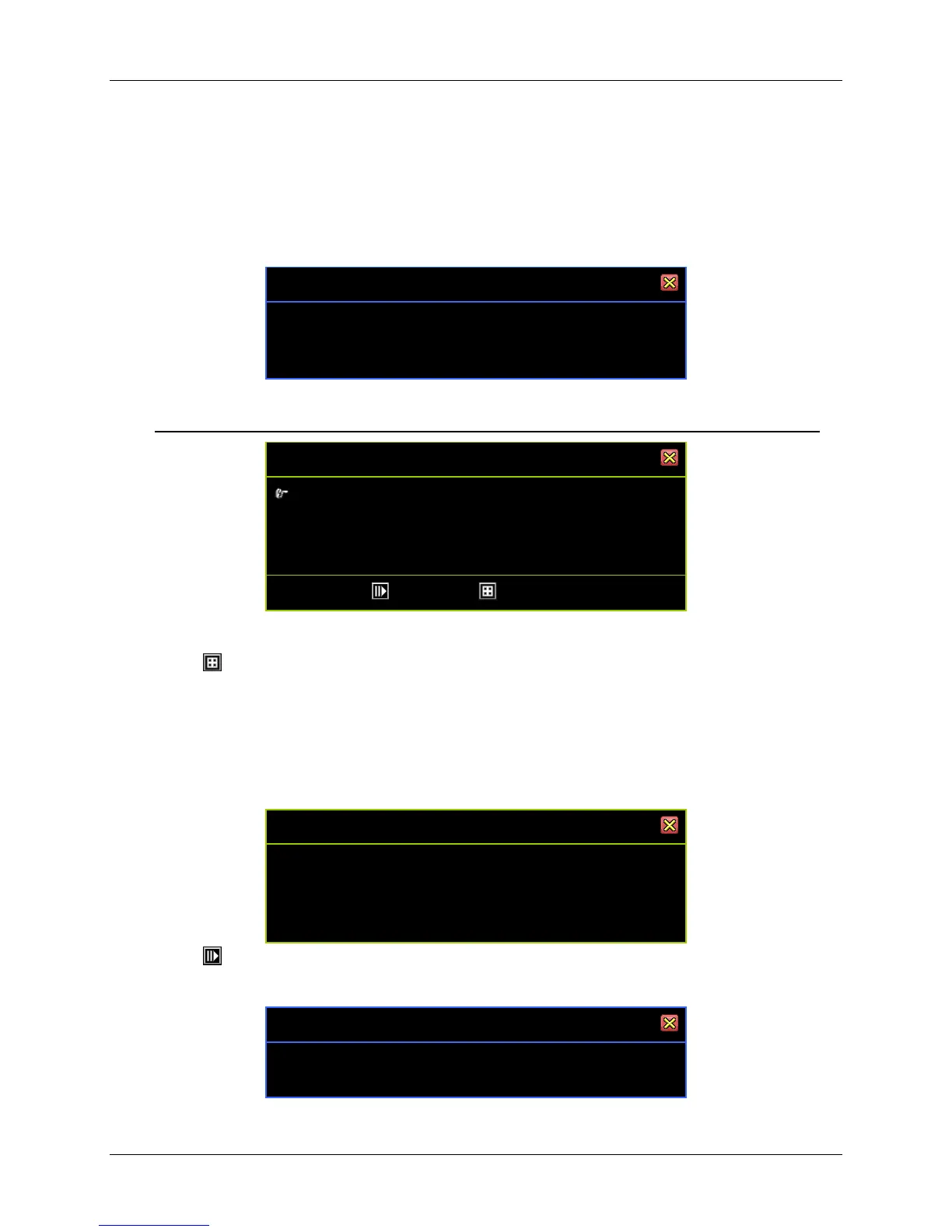69
This tool can help you duplicate the system environment configuration and store it on
the USB device. You can use this to swiftly deploy your other DVR systems which will
be using the same configuration.
It will show the following message after file is duplicated successfully.
File „Env2010-07-14_0503.env‟
Written successfully !!!
[ OK]
Load Settings from USB
USB Disk [General Flash Disk]
File System [FAT32]
Free Capacity [1005MB]
Read File [Env2010-07-14_0503]
[ Load File] [ File Select]
This tool can help you load the system environment configuration from the USB device.
Click [ File select] to select the file you would like to load.
LOAD SETTINGS FROM USB-FILE SELECT
Env2010-07-14_0531.env (Generic)
Env2010-07-11_0526.env (Generic)
Env2010-07-09_0525.env (Generic)
Env2010-07-08_0504.env (Generic)
Click [ Load File] to load the selected file from USB device. It will show the following
message:
File „Env2010-07-14_0503.env‟ Loaded.
System will restart…