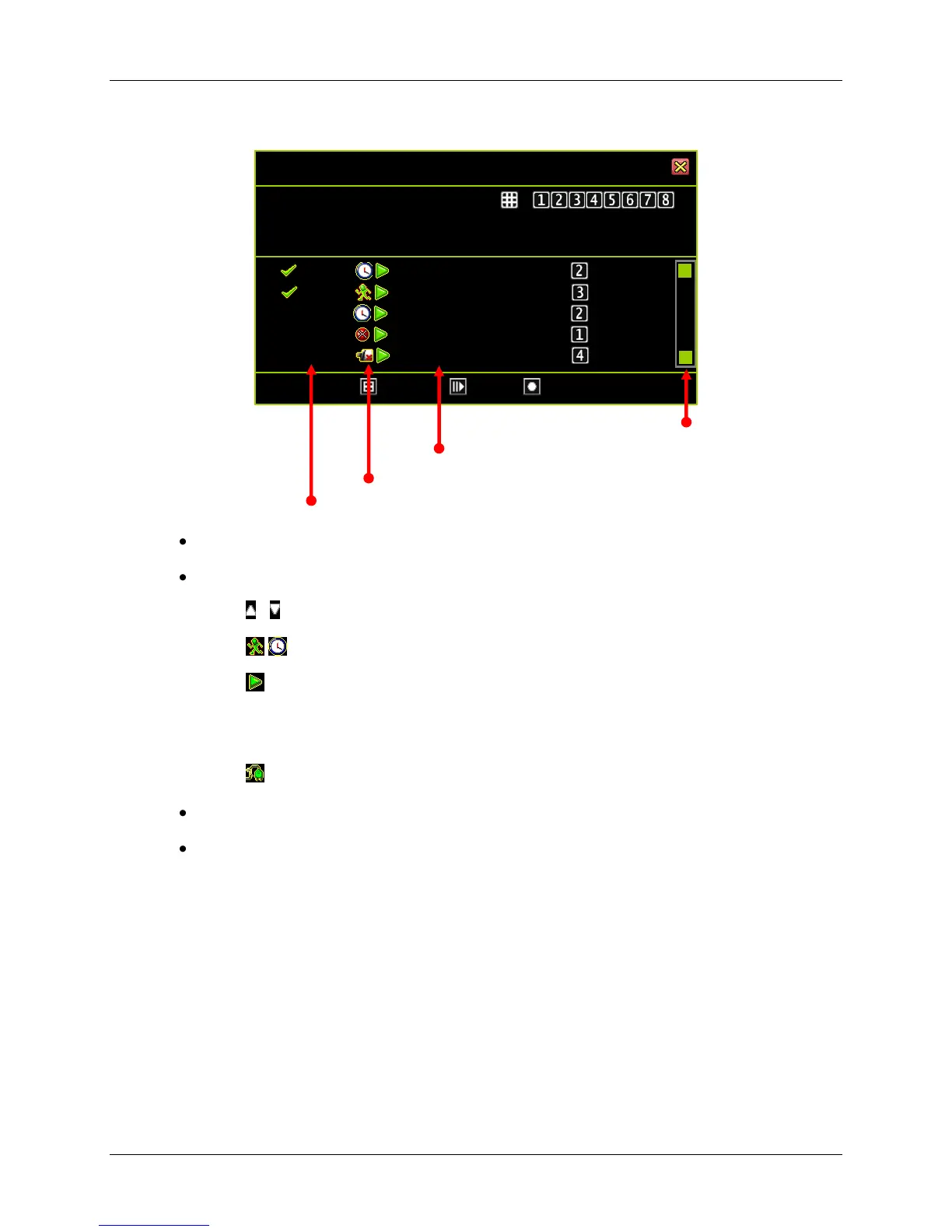76
Commands and Recorded Data status:
Channel Number
Play Begin Time [2010/7/04 10:40:02]
Play End Time [2010/7/14 05:59:13]
2121 ▲ ▲ 2010/07/14 06:18:31
2120 2010/07/14 06:17:12
2119 2010/07/14 05:57:38
2118 2010/07/14 04:20:11
2117 ▼ ▼ 2010/07/14 02:18:42
[ Option] [ Play] [ Backup]
S/N of Recorded Data: Series Number of recorded data provide by system
Recording Status:
o / : Shows the begin or end of recording data in the hard drive
o : Shows the recording mode
o : The data can be played (This icon doesn‟t show if no video recording is
available.)
o : The recorded video data has been played
o : Power ON/OFF event occur
Recording Time: The date / time of recorded data
Searching: The vertical scroll bar for search the recorded data by mouse
Serial Number of Recorded Data