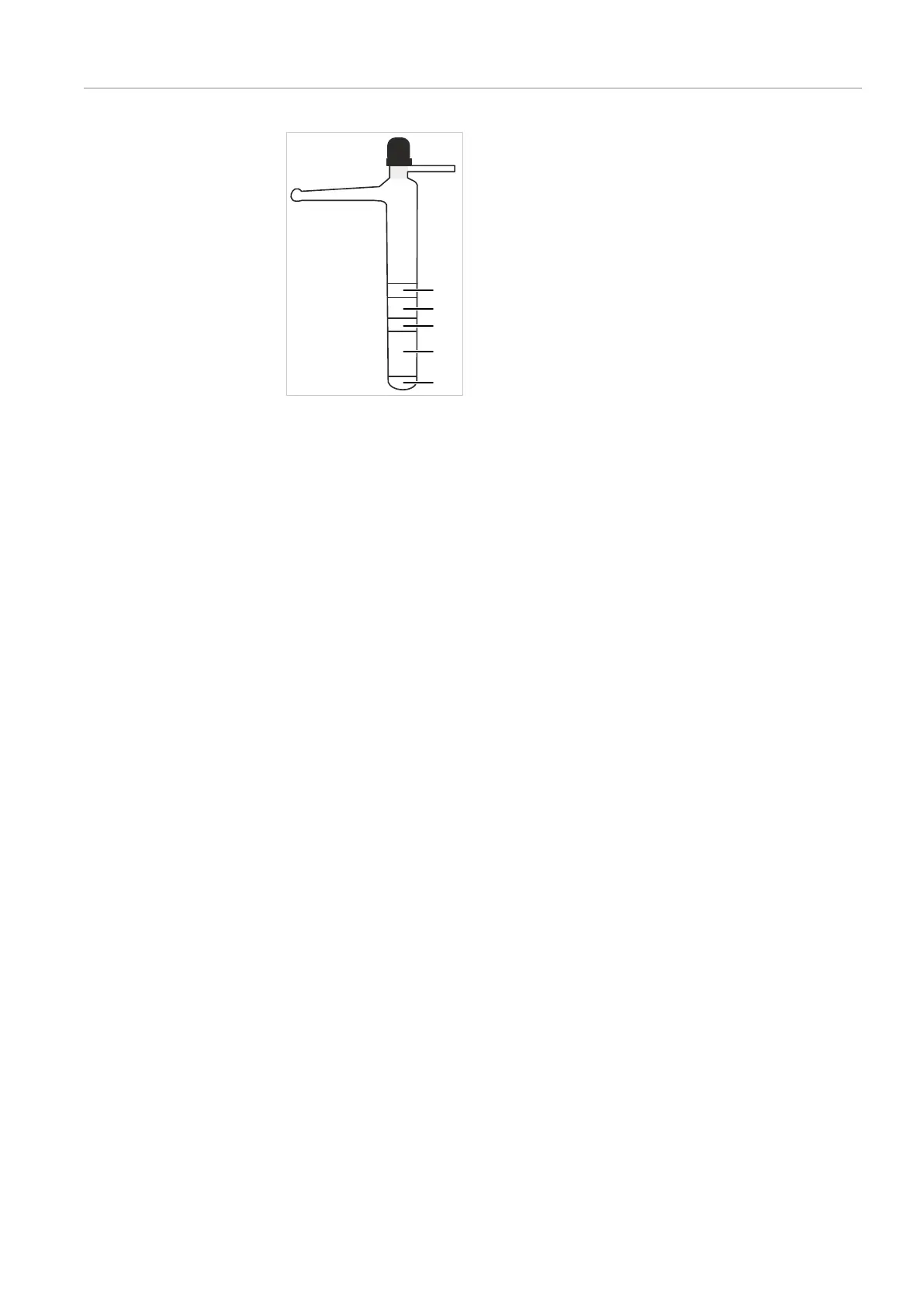multi EA 5000 Carbon analysis with the TOC module
99
Figure64TOC combustion tube
1 HT mat 2 Quartz glass fragments
3 Quartz wool 4 Catalyst
5 Quartz wool
For NPOC determination
} Prepare the detection module and the basic module as previously described.
} Connect the NPOC purge hose (hose 16) to the "out ABD" connection on the basic
module.
} Connect the purge hose with a hose with an outer diameter (AD) of 1.6 mm. Fasten
the hose to the rear on the TOC module.
} Route the hose to the holder on the sampler. Alternatively, use the hose for manual
purging of the acidified samples.
For TC, EC/OC determination
The TOC module can be configured for TC determination with the basic module and the
multi-purpose combustion tube or the special combustion tube for EC/OC determina-
tion. For EC/OC determination, the special combustion tube for EC/OC determination
must be used. The measuring gas is routed directly from the combustion tube into the
NDIR detector via the "sample in" outlet.
} Remove hose 82 from the "sample in" measuring gas inlet on the rear of the detec-
tion module.
} Connect the "sample OUT N/S/C" outlet on the basic module with the "sample in"
measuring gas inlet with hose 9.
12.3 Operation
12.3.1 Operating the analysis system
} Switch on the basic module and the detection module.
ü The devices boot up. The status LED on the front of the basic module light up in
green after approx. 30 s
.
ü The LED on the front of the detection module flashes during the run-in period.
Depending on the detector, the run-in period can take up to 30 min
. After this,
the LED will light up continuously. Starting a measurement is only then possible.
} Open the gas supply and set the required gas pressure.
} Switch on the PC.
