Proline Prowirl F 200 PROFIBUS PA Commissioning
Endress+Hauser 119
Parameter overview with brief description
Parameter Prerequisite Description Selection / User
entry
Factory setting
Format display A local display is provided. Select how measured values
are shown on the display.
• 1 value, max. size
• 1 bargraph + 1
value
• 2 values
• 1 value large + 2
values
• 4 values
1 value, max. size
Value 1 display A local display is provided. Select the measured value that
is shown on the local display.
• Volume flow
• Corrected volume
flow
• Mass flow
• Flow velocity
• Temperature
• Calculated
saturated steam
pressure
*
• Steam quality
*
• Total mass flow
*
• Condensate mass
flow
*
• Energy flow
*
• Heat flow
difference
*
• Reynolds number
*
• Density
*
• Pressure
*
• Specific volume
*
• Degrees of
superheat
*
• Totalizer 1
• Totalizer 2
• Totalizer 3
Volume flow
0% bargraph value 1 A local display is provided. Enter 0% value for bar graph
display.
Signed floating-point
number
Country-specific:
• 0 m³/h
• 0 ft³/h
100% bargraph value 1 A local display is provided. Enter 100% value for bar
graph display.
Signed floating-point
number
Depends on country
and nominal
diameter
Decimal places 1 A measured value is specified
in the Value 1 display
parameter.
Select the number of decimal
places for the display value.
• x
• x.x
• x.xx
• x.xxx
• x.xxxx
x.xx
Value 2 display A local display is provided. Select the measured value that
is shown on the local display.
Picklist, see Value 1
display parameter
None
Decimal places 2 A measured value is specified
in the Value 2 display
parameter.
Select the number of decimal
places for the display value.
• x
• x.x
• x.xx
• x.xxx
• x.xxxx
x.xx
Value 3 display A local display is provided. Select the measured value that
is shown on the local display.
Picklist, see Value 1
display parameter
None
0% bargraph value 3 A selection has been made in
the Value 3 display
parameter.
Enter 0% value for bar graph
display.
Signed floating-point
number
Country-specific:
• 0 m³/h
• 0 ft³/h
100% bargraph value 3 An option has been selected in
the Value 3 display
parameter.
Enter 100% value for bar
graph display.
Signed floating-point
number
0
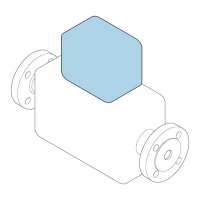
