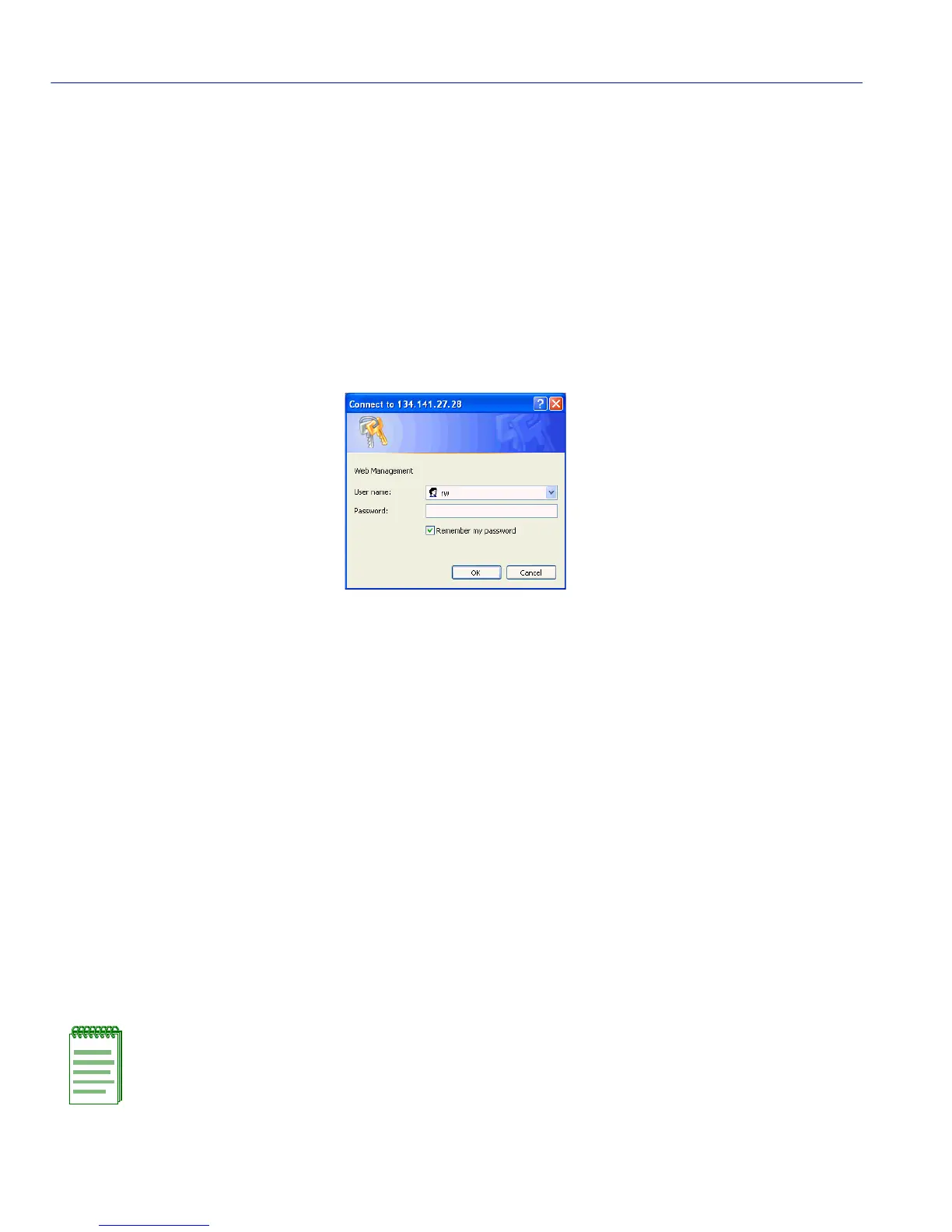Starting WebView
2-2 Starting and Navigating WebView
2.2 STARTING WEBVIEW
To start a WebView session:
1. Open Microsoft Internet Explorer or Netscape Navigator.
2. In the address URL field, type the IP address of the WebView-enabled device you wish to
access and press ENTER (example: http://10.42.42.111). The WebView Web Management
login security screen, Figure 2-1, displays. (For details on WebView security, refer to
Section 2.3).
Figure 2-1 WebView Web Management Login Security Screen
3. Enter rw for User name.
4. Leave the Password field blank. Press ENTER. The WebView user interface Figure 2-2,
displays.
2.3 WEBVIEW SECURITY
WebView security is administered with the use of SNMP community name strings and is limited
to two access levels:
• Read-Only: Allows users to view appropriate content available in WebView, but does not allow
them to modify any information.
• Read-Write: Allows users access to full administrative privileges.
After the user enters the appropriate URL, the WebView server prompts for a User name and
Password. Appropriate entries on this login screen allow access to the WebView device.
NOTE: By default, the User name is set up for Read-Write (rw) access. This permits
read-write access to all modifiable parameters. The default password is set to blank. For
information on setting a new Password, refer to Section 3.7.
