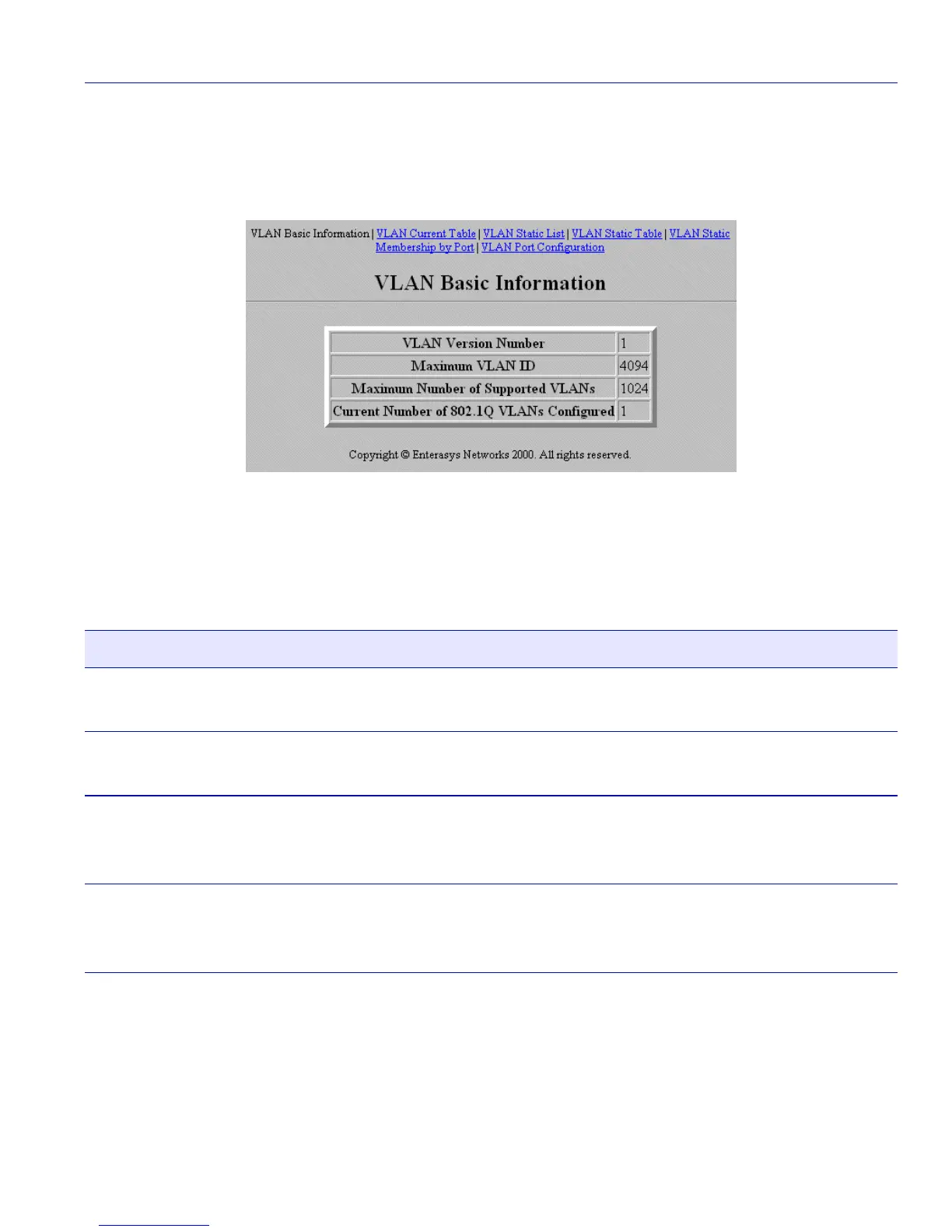VLAN Basic Information Screen
WebView Local Management Tasks 3-35
Screen Example
Figure 3-18 VLAN Basic Information Screen
Screen Element Descriptions
Refer to Table 3-18 for a functional description of each screen element.
Table 3-18 VLAN Basic Information Screen Element Descriptions
Use this field… To…
VLAN Version
Number
See the VLAN version used by the device as specified in the IEEE
802.1Q standard.
Maximum VLAN
ID
See the maximum number of VLAN IDs that can be recognized by the
device.
Maximum Number
of Supported
VLANs
See the maximum number of VLANs that can be configured on the
device.
Current Number of
802.1Q VLANs
Configured
See the number of VLANs currently configured on the device.
