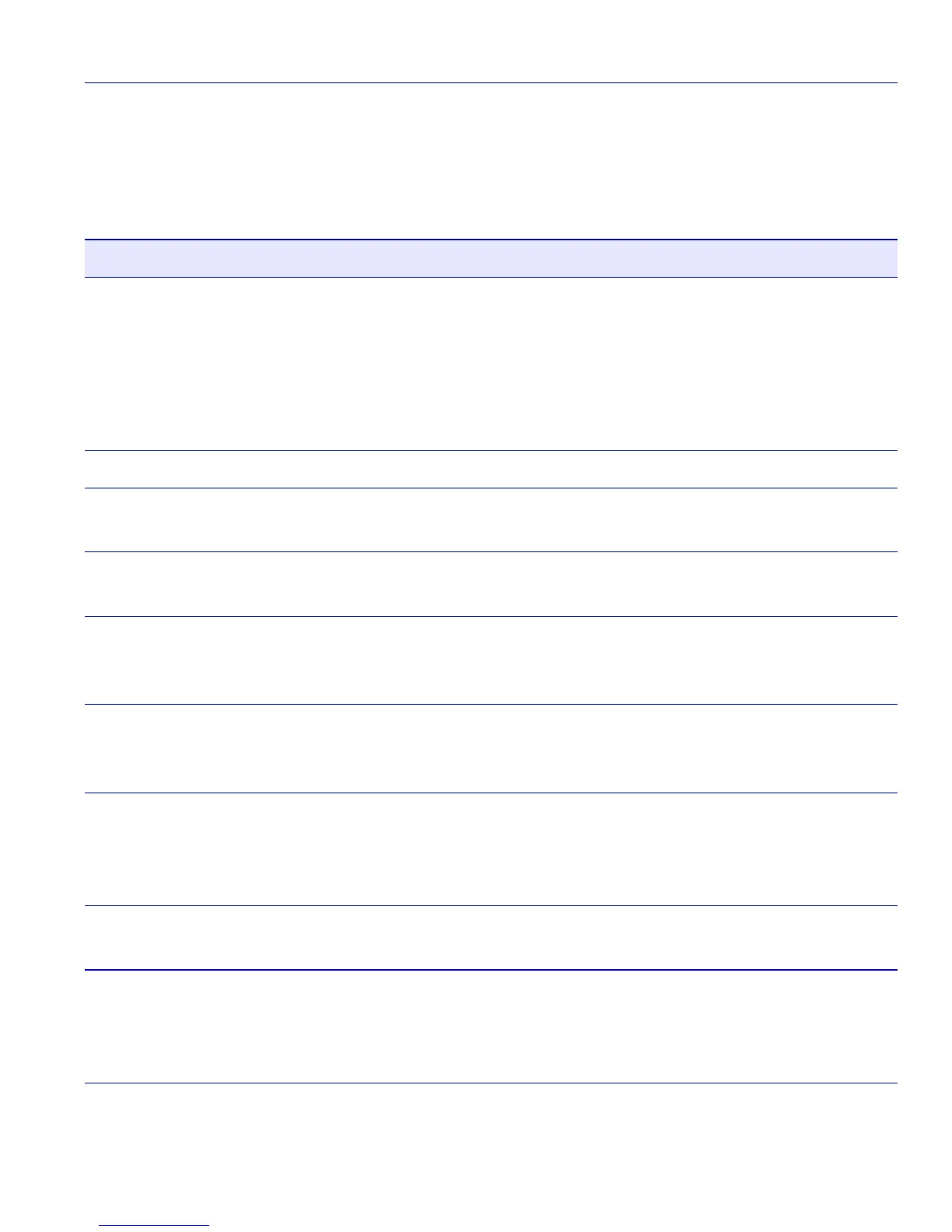STA Information Screen
WebView Local Management Tasks 3-15
Screen Element Descriptions
Refer to Table 3-9 for a functional description of each screen element.
Table 3-9 STA Information Screen Element Descriptions
Use this field… To…
MST Instance: When using MST, allows viewing of STP parameters for each instance
of MST, otherwise shows standard STP parameters.
Note: CIST (Common and Internal Spanning Tree) is the overlaying
STP for the entire L2 Broadcast domain for the MSTP. It includes all
MSTP regions, the connections between those regions and also the
SST (Single Spanning Tree) devices that are unable to run MST.
Spanning Tree:
Spanning Tree State See whether Spanning Tree is Enabled or Disabled on the bridge
device.
Bridge ID See a unique identifier for this bridge, consisting of bridge priority plus
MAC address (where the address is taken from the switch system).
Max Age See the maximum number of seconds (6 to 40) the bridge device will
wait to receive a configuration message before attempting to
reconfigure.
Hello Time See the maximum number of seconds (1 to 10) the device waits before
sending a bridge hello message (a multicast message indicating the
device is active).
Forward Delay See the maximum number of seconds (4 to 30) the root device will wait
before changing states (i.e., listening to learning to forwarding). This
delay is required because every device must receive information about
topology changes before it starts to forward frames.
Designated Root See the MAC address of the designated Spanning Tree root bridge.
This is the logical center of the Spanning Tree topology.
Root Port See the port on this device that is closest to the root. This device
communicates with the root device through the root port. If no root port
is indicated, then this device has been accepted as the root device of the
Spanning Tree network.